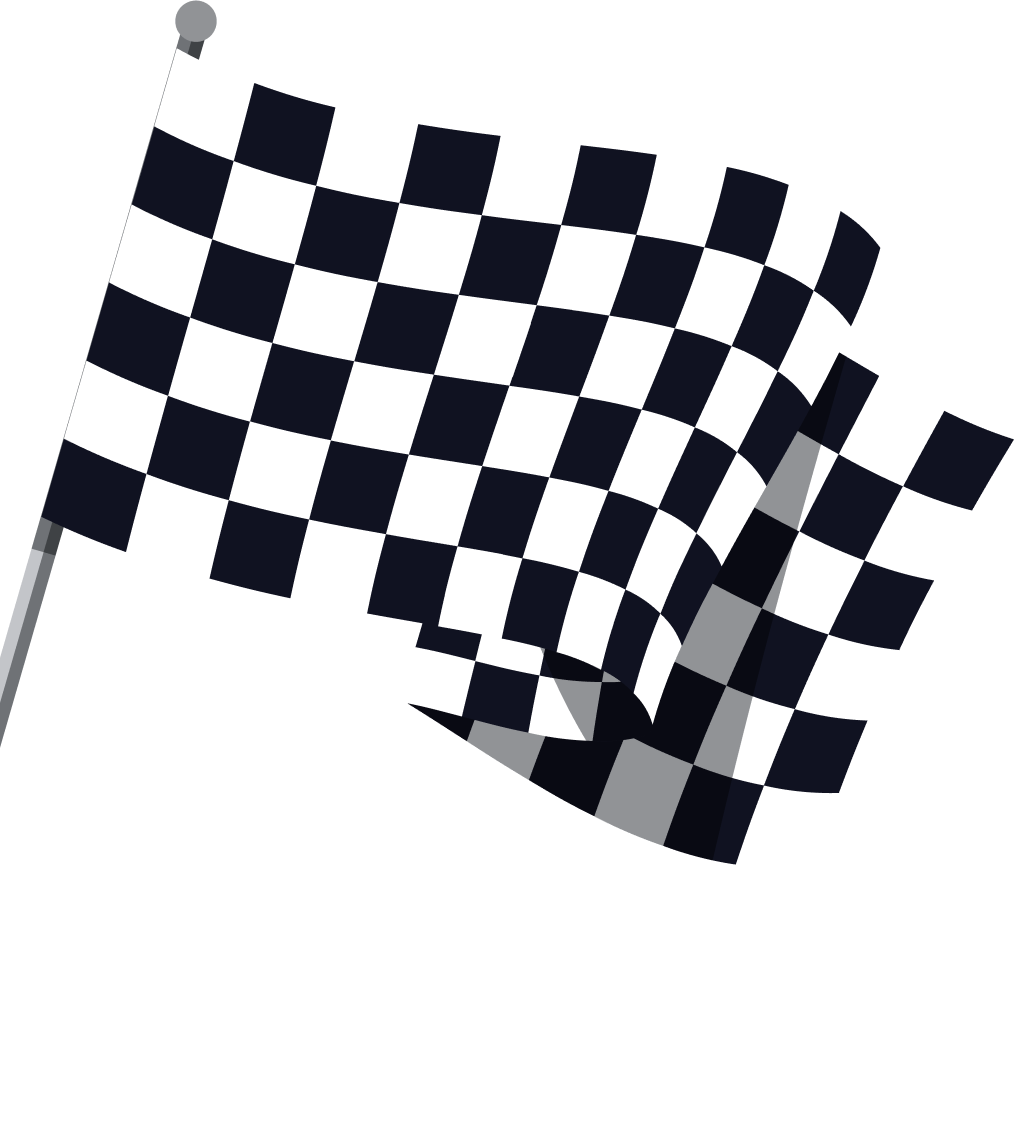A Guide to Image Extensions in Google Ads
05 Jun, 2023
Explore our comprehensive guide on Google Ads' image extensions. Learn what they are, their benefits and drawbacks, how to set them up, and common mistakes to avoid.
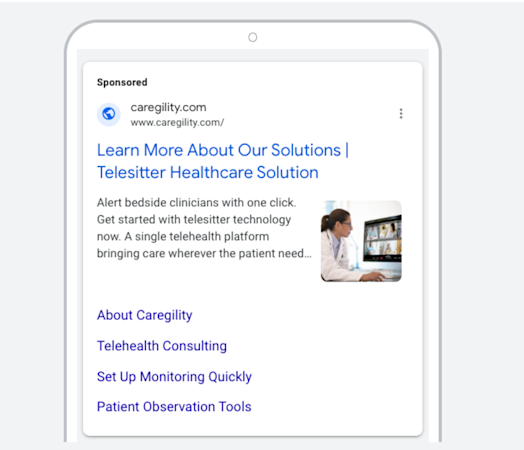
Jump to:
Hop on our weekly newsletter train! We're sharing tips so stellar, we're practically job-threatening ourselves!
Hey, remember 2020? Yeah, we know—it was a tough year all around. But amid the chaos, Google gave digital marketers a glimmer of hope with a new shiny toy, Image Extensions on the Google Ads platform.
Initially, there were a few raised eyebrows in the PPC community. Could this just be another gimmick by Google to get advertisers to shell out more cash? Well, after a couple of years of playing around and getting our hands dirty with this new type of ad extension, we can confirm: it's more than just a pretty face.
At DriftLead, we've been using Image Extensions to give our ads an extra dose of pizzazz. And guess what? They've proven to be a real game-changer, giving us higher engagement in better conversion performance. That's why we thought it was high time we let you in on this secret.
So, stay tuned as we give you the lowdown on all things Image Extensions: what they are, how to set them up, their pros and cons, and even a few juicy examples. Whether you're a newbie or a Google Ads pro, we bet you'll find a few nuggets in here that will help you up your advertising game
What are image extensions in Google Ads?
Image extensions allow you to enhance your ads with visuals. This relatively new Google Ads feature allows you to include relevant images with your text ads. But don't let their simplicity fool you - they pack quite a punch in terms of enhancing your ad's impact.
Imagine you've crafted a beautifully written ad for your product, service, or brand. Great start, but consider this: people are inherently visual creatures. By adding an image, you're not just telling them about your product, you're showing them. And in the world of digital advertising, showing often has more impact than just telling.
Image extensions are not just about making your ad more aesthetically appealing, although they certainly do that. They also provide a more detailed glimpse of your products or services right there in the search results. This gives potential customers a better idea of what to expect, which can make all the difference between someone clicking on your ad or passing it by.
In summary, image extensions are a valuable tool for enhancing your Google Ads. They draw attention, spark curiosity, and can drive higher click-through rates. At DriftLead, we've seen how effective they can be, and we're here to share our insights to help you harness their potential. But before we dive deeper, let's take a moment to look at the pros and cons of using image extensions in your ads.
Advantages and disadvantages of image extensions
Like everything in life, Image Extensions in Google Ads come with their own set of advantages and disadvantages. Understanding both sides of the coin is crucial to effectively using this tool. So, let's get into it!
Advantages
Enhanced Visibility: Images naturally draw more attention than text. Adding an image to your ad can make it stand out in a sea of text-based ads, and give your quality score a bump, increasing your ad's visibility and chances of being clicked.
Increased Engagement: A relevant and appealing image can spark interest and encourage users to engage with your ad. We have indeed seen this to be the case internally, with image extensions increasing CTRs by as much as 20%. And the best part is that we noticed conversion rates to remain consistent, if not even increase slightly indicating that the image extensions are simply attracting less-valuable clicks. At DriftLead, we are math people let's quickly break this down for those of you who aren't: increased CTR + flat to up conversion rates = more total conversions.
Better Product Showcase: If you're selling a product, an image extension can serve as a mini-showcase, letting potential customers see what you're offering before they even click on your ad. This can set realistic expectations and attract more qualified leads. We will discuss how to effectively use image extensions, later in this post so keep reading.
Disadvantages
Image Requirements: Google has specific requirements for image extensions (e.g., image size, format, and content). Preparing images that meet these standards can take time and resources.
Limited Availability: Image extensions may not appear as frequently as other extensions and aren't guaranteed to show up every time your ad is displayed. This inconsistency can make it difficult to rely solely on image extensions for your ad's performance.
Potential CPC increases: While Google denies that there is any additional cost associated with instating image extensions, we have noticed a slight (<10%) increase to CPCs in our image extension tests versus the controls.
Limited Reporting: As with RSA headlines and other extensions, the insights we receive back from Google are relatively limited which can make it challenging to deep dive into performance. That's why we suggest testing image extensions and different creative variations in a true split test.
While there are a few potential downsides to using image extensions, we at DriftLead believe that when used correctly, the benefits can far outweigh the drawbacks. The key is to be aware of these potential issues and plan your strategy accordingly.
Types of image extensions
Now that we've covered the basics of what Image Extensions are and their pros and cons, let's dive a little deeper into the types of image extensions you can utilize in your Google Ads campaigns. There are two main types of image extensions: manual and dynamic.
Manual Image Extensions:
Just like it sounds, manual image extensions are those you set up yourself. You choose the specific images you want to add to your ad and upload them directly to Google Ads. This gives you full control over what images appear in your ads. While this may be a bit more time-consuming, it ensures that you're showcasing exactly what you want to your potential customers.
For instance, if you're advertising a product with unique features or designs, you might want to handpick images that highlight those particular aspects. Or, if there's a specific brand image or aesthetic you want to maintain, manual image extensions allow you to do just that.
Dynamic Image Extensions:
Dynamic image extensions, on the other hand, are a bit more hands-off. If you opt for dynamic image extensions, Google automates the process by pulling relevant images from your website or other online assets associated with your ad. This can save time, as Google does the heavy lifting of sourcing and selecting images—however, this can come at additional costs if left unsupervised.
While you have less direct control over the images chosen, Google's algorithms are designed to pick high-quality, relevant images that will enhance your ad's performance. It's also worth noting that dynamic image extensions are only used when Google predicts they'll improve your ad's performance, so they're not always displayed.
Choosing between manual and dynamic image extensions often comes down to your specific needs and resources. If you have the time and desire to carefully curate your images, manual could be the way to go. If you'd rather let Google take the wheel and save some time, dynamic might be your best bet.
How to strategically use image extensions
Now that we've covered the basics, let's get into the nitty-gritty of how you can use image extensions, tailored to your specific business type. Whether you're in eCommerce, B2B, SaaS, or running a service or lead gen business, we've got you covered.
1. eCommerce Businesses
For eCommerce businesses, image extensions can be an excellent tool for showcasing your products directly in the search results. Highlight your products with high-quality images that capture their features in detail. If you're running ads for specific products, opt for manual image extensions and carefully select images that accurately represent each product. Remember, your potential customers can't touch or feel the product, so your image should convey as much about the product as possible.
**Note: out of all of these categories, we find that ecommerce businesses tend to have their image extensions shown much more frequently than other categories.
2. B2B Businesses
In the B2B space, the use of image extensions might be a bit different. Your focus should be on showcasing your solutions or the benefits of your services. Images that illustrate a past client, the product or service, or even your team in action can create a connection with potential clients. For B2B, both manual and dynamic image extensions could work, depending on the variety and quality of images available on your website.
3. SaaS Businesses
For SaaS businesses, image extensions can help you showcase your software's interface or highlight key features. AScreen captures or diagrams that illustrate how your software works can provide potential customers with a better understanding of your product before they click your ad. For SaaS companies with a visually appealing or unique interface, manual image extensions would be the way to go.
4. Service or Lead Gen Businesses
If you're in the service industry or focused on lead generation, image extensions can still play an important role. You could use images that highlight your team, show before-and-after results, or even images that depict the problems your service can solve. Dynamic image extensions can be a good choice here if your website has a wide range of relevant, high-quality images to draw from.
How to set up image extensions
Setting up image extensions in Google Ads is straightforward. Whether you're opting for manual or dynamic image extensions, here's a step-by-step guide on how to go about it.
1. Log Into Your Google Ads Account
First things first, sign into your Google Ads account. Navigate to the Ads & Extensions tab in the left-hand menu.
2. Select Extensions
Once you're in the Ads & Extensions area, switch to the Extensions tab at the top of the page.
3. Add a New Extension
Next, you're going to click the blue plus button to add a new extension. From the drop-down menu, select Image extension.
4. Choose Between Manual or Dynamic
At this point, you have to decide whether you want to add manual image extensions or set up dynamic image extensions.
If you choose manual, you will need to:
Click on the "Add image" button.
Select images you want to use (keep in mind, the images should meet Google's specifications - e.g., be 1.91:1 and 1200 x 628 pixels).
Enter the final URL (the landing page where people will be taken when they click the image).
Add an image display text (this is a short, descriptive text that can appear with your image).
Save the extension.
For dynamic image extensions, you simply:
Select the "Use images from my website dynamically" option.
Google Ads will then automatically pull relevant images from your website to use in your ads.
5. Save and Review
Once you've set up your image extensions, click on Save. Your new image extensions will then go through a review process to ensure they meet Google Ads' policies. Once approved, they will start appearing with your ads.
Common mistakes to avoid when using image extensions
As helpful as image extensions can be in enhancing your Google Ads, there are some common pitfalls that marketers can fall into when using them. Let's explore some of these missteps and how to avoid them.
1. Using Irrelevant Images:
Probably the biggest mistake advertisers make is using images that aren't relevant to the product or service being advertised. An image extension should supplement your ad, providing additional context or details. If your image isn't clearly connected to your ad, it can confuse potential customers and even deter them from clicking on your ad.
2. Neglecting Image Quality:
Another common mistake is using low-quality images. Remember, your image is a visual representation of your brand. Low-quality images not only look unprofessional but also might give potential customers the wrong impression about your business. Always ensure your images are high-resolution and look great.
3. Ignoring Google's Guidelines:
Google has specific requirements for image extensions (like size, format, and content guidelines). Ignoring these can lead to your image extensions being disapproved. Always ensure your images adhere to Google's guidelines before uploading them.
4. Relying Solely on Dynamic Extensions:
While dynamic extensions can save you time by pulling images from your website, they might not always select the most relevant or impactful image. If you have specific images you'd like to use with your ads, it's better to opt for manual image extensions.
5. Not Tracking Performance:
Not keeping an eye on how your image extensions are influencing your ad performance is another common mistake. Remember to monitor your ad's click-through rates and conversions both before and after implementing image extensions to understand their impact.
How DriftLead can help you effectively implement image extensions for your campaigns
At DriftLead, we believe in the transformative power of well-executed Google Ads campaigns, and image extensions are a key part of this. Our team of seasoned PPC experts understands the intricacies of Google's advertising platform and knows how to leverage image extensions to elevate your ads' performance.
Whether you run an eCommerce store, a SaaS business, a B2B company, or a service-oriented enterprise, we've got you covered. We tailor our strategies to your unique needs and goals to ensure your campaigns hit the mark every time. Here's what we bring to the table:
1. Customized Strategies: We don't believe in one-size-fits-all solutions. Our team will work closely with you to understand your business and devise an image extension strategy that aligns with your brand and objectives.
2. Quality Assurance: We'll ensure that every image aligns with Google's guidelines and maintains the high standards of quality and relevance necessary for successful ad performance.
3. Performance Tracking: We don't just set up your image extensions and call it a day. We monitor the performance of your ads, making necessary adjustments along the way to maximize ROI.
4. Expert Guidance: We're always here to provide advice and answer any questions you may have about image extensions or any other aspect of your Google Ads campaigns.
Implementing image extensions doesn't have to be complex or time-consuming. With the right partner, you can transform your Google Ads and drive impressive results.
Ready to Get Started?
We're eager to help you harness the power of image extensions for your Google Ads campaigns. Get a free marketing plan tailored to your business. Let's unlock your potential and take your Google Ads to the next level.
Your next big move is just a click away. Get Your Free Marketing Plan Today!
That wraps up our guide to Image Extensions in Google Ads. We hope you found it helpful and informative. If you have any questions or need further assistance, don't hesitate to reach out. Remember, success in advertising is always within reach with the right partner. Let DriftLead be that partner for you.