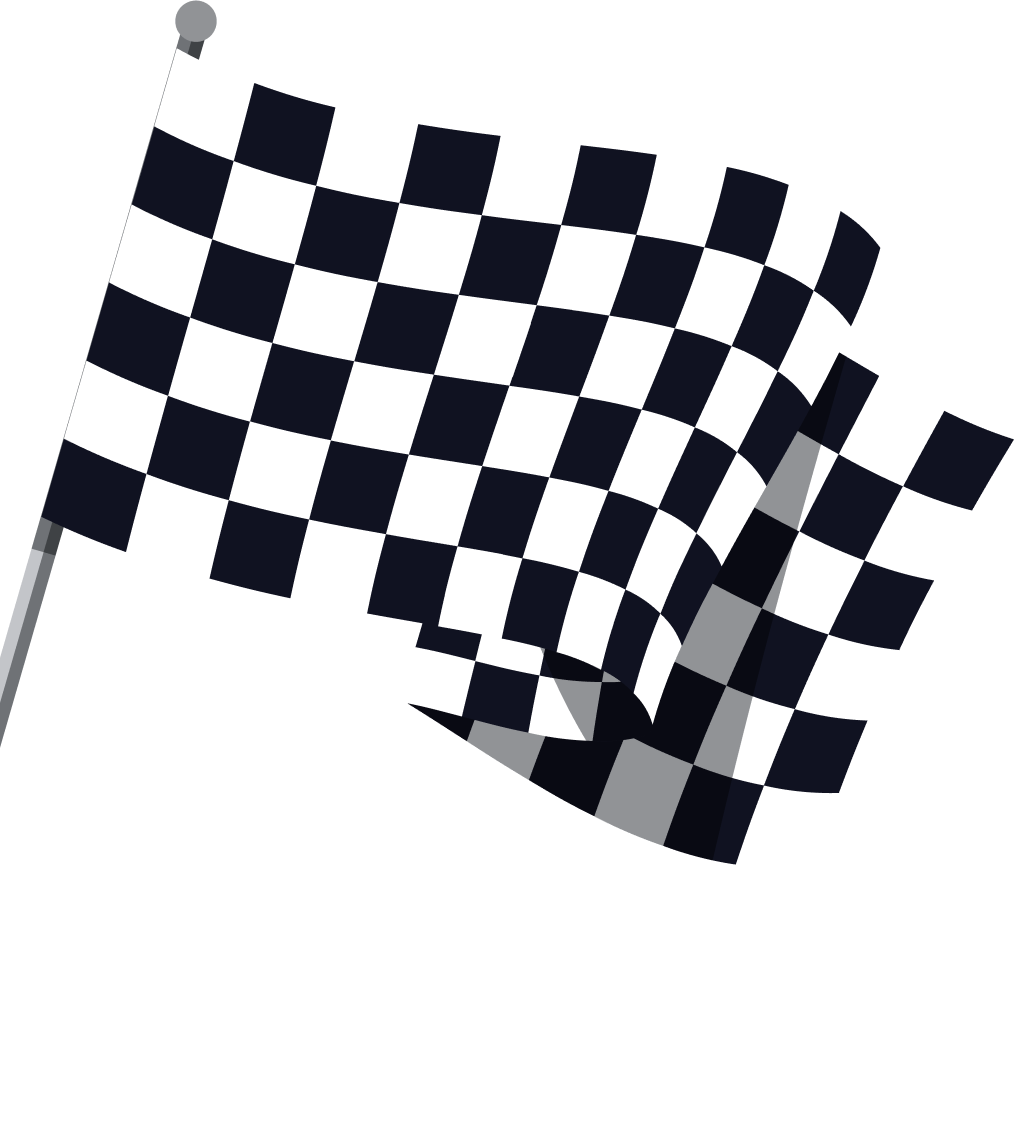Dynamic Call Tracking in Google Ads: A Step-by-Step Guide to Mastery
19 Oct, 2023
Discover the power of Google Ads Dynamic Call Tracking, from setup to optimization. Dive into this essential guide and learn how to bridge the gap between online efforts and offline actions, ensuring every call counts in your campaign's success.

Jump to:
#ppc
Hop on our weekly newsletter train! We're sharing tips so stellar, we're practically job-threatening ourselves!
Ever tried explaining to a Gen Z'er the concept of a rotary phone and watched their eyebrows climb higher than their TikTok views? "You hold a small device up to your ear, and gasp speak to someone on the other end!" Jokes aside, despite the digital leap, many businesses (including, possibly, your own) rely heavily on phone calls to seal deals or generate leads.
Dynamic Call Tracking is a modern tool that enhances the value of this "old-fashioned" action and in this post, we are going to dive into the details. By the end, you'll be ready to harness its power, ensuring you never miss a beat (or a call). Ready to connect the dots between clicks and calls? Let’s dial in!
What is Dynamic Call Tracking in Google Ads?
Once upon a dial tone, businesses had a simple problem: they couldn't differentiate which marketing channel led to which phone call. Enter Dynamic Call Tracking. This feature in Google Ads is a solution for businesses that want to understand and quantify the direct impact of their ad campaigns on phone call conversions.
Dynamic Call Tracking works by swapping out the phone number displayed on your site or landing page based on the source of the visitor. It’s like having a receptionist who can instantly tell you, "Hey, that call came in from your latest Google Ads campaign on vintage rotary phones!" (Okay, maybe not exactly that niche, but you get the point.)
When a user clicks on your ad and lands on your website, Google will dynamically change the displayed phone number to a forwarding number specific to that campaign, ad group, or even keyword. This allows you to trace back and measure the efficacy of specific campaigns or keywords in driving phone calls.
Think of it as giving each of your ads their own unique phone line. When someone calls in, you immediately know which ad or keyword sparked their interest, making your ROI calculations and campaign optimization that much sharper.
How Dynamic Call Tracking Works
Dive deep into the mechanics of a phone, and you might just find... a lot of complicated electronics. Dive deep into the mechanics of Dynamic Call Tracking, however, and things get surprisingly simpler (and far less shocking when wet).
Unique Forwarding Numbers: Google provides a pool of unique forwarding phone numbers that align with your Google Ads campaigns. These numbers will automatically replace your standard business number displayed on your website or landing pages.
Number Replacement: When a potential customer clicks on your ad, they'll be directed to your landing page where the usual phone number is momentarily switched out for one of these unique forwarding numbers. This magic trick happens in real-time and is so seamless that it's practically invisible to the user.
Duration & Tracking: Google maintains the link between the forwarding number and the specific campaign, ad group, or keyword for a set duration, ensuring you can track even those visitors who decide to ponder life's mysteries (or maybe just lunch options) before picking up the phone.
Data Collection: When a call is made to the forwarding number, Google Ads logs it as a conversion, capturing key details like call duration, caller area code, and of course, which ad led to the call. This way, the phone rings, and the data sings. (You can specify which calls are counted as conversions later on)
Back to Basics: After the user leaves the website or after a specific duration, the forwarding number reverts back to the original number. But don’t worry; the data from the call is stored safely in your Google Ads account, ready to provide insights and make your next campaign even better.
Integration with Google Analytics: For those who live by the mantra, "Analyze, Optimize, Repeat," you can further integrate call details into Google Analytics. This allows a holistic view of user interactions, both from clicks and calls, enriching your data landscape.
Who Should Use Dynamic Call Tracking?
In a landscape teeming with digital footprints, you might wonder if Dynamic Call Tracking is the right gadget for your utility belt. But like Batman's endless arsenal of tools, this one’s not just for the caped crusaders of marketing. Generally speaking, any business that ingests calls from new leads should leverage call tracking, but let’s break down which types of businesses or campaigns can truly benefit from this feature.
Local Service Providers: If you're a plumber, electrician, or any local service provider for that matter, people often want to talk before they commit. They have questions that need answering pronto, like, "Can you fix a faucet while balancing on a unicycle?" Well, maybe not that last part.
High-Ticket Sellers: For businesses selling luxury products, real estate, or big-ticket items, customers often prefer a more personal touch before making a decision. They're not just buying a product; they're investing in trust.
Consultation-Based Businesses: Lawyers, doctors, therapists, or any profession where a consultation is the first step will find Dynamic Call Tracking incredibly useful. It’s one thing to fill out a form, but another to seek immediate reassurance or set an appointment.
Emergency Services: If you offer emergency services like lockouts, towing, or disaster response, potential customers are likely to call first instead of browsing your website. These users are on the hunt for rapid solutions, and call tracking can show you the effectiveness of your urgency-focused campaigns.
Complex Products or Services: Businesses that offer products or services requiring customization or involve intricate details often lead customers to pick up the phone. Think customized travel packages, bespoke furniture, or software solutions.
Campaigns Targeting Older Demographics: While younger folks might be happy DMing or using chatbots, older generations can sometimes prefer the familiarity of a phone call. If your campaign is targeting a more mature audience, embracing Dynamic Call Tracking could be a game-changer.
Businesses Keen on Granular Data: If you’re the kind of marketer who wants to know exactly which keyword, ad group, or specific ad led to a call conversion, then this is your jam. Knowledge is power, and Dynamic Call Tracking is the muscle behind that might.
Setting Up Google Ads Dynamic Call Tracking
Dialing into the world of Dynamic Call Tracking may seem like you’re about to enter a telecommunication twilight zone. But fear not! Setting it up is much simpler than decoding the reason your teenager says "lit" so often. Here's your step-by-step guide:
1. Google Ads Account: First and foremost, make sure you have a Google Ads account. If you don't, head over to Google Ads and set one up. Remember, this is the mothership for your call-tracking ambitions.
2. Google Forwarding Number: Before anything else, ensure that your location supports Google Forwarding numbers. These are the magical digits that will replace your standard business number on your ads.
3. Enable Call Reporting: Go to your Google Ads account. Make sure you're logged into the Account level, not a specific campaign. Then, in the navigation pane, click on 'Settings' > 'Account settings' -> Call Reporting -> ensure "Get Detailed Information About Calls You've Received" is toggled to"on"
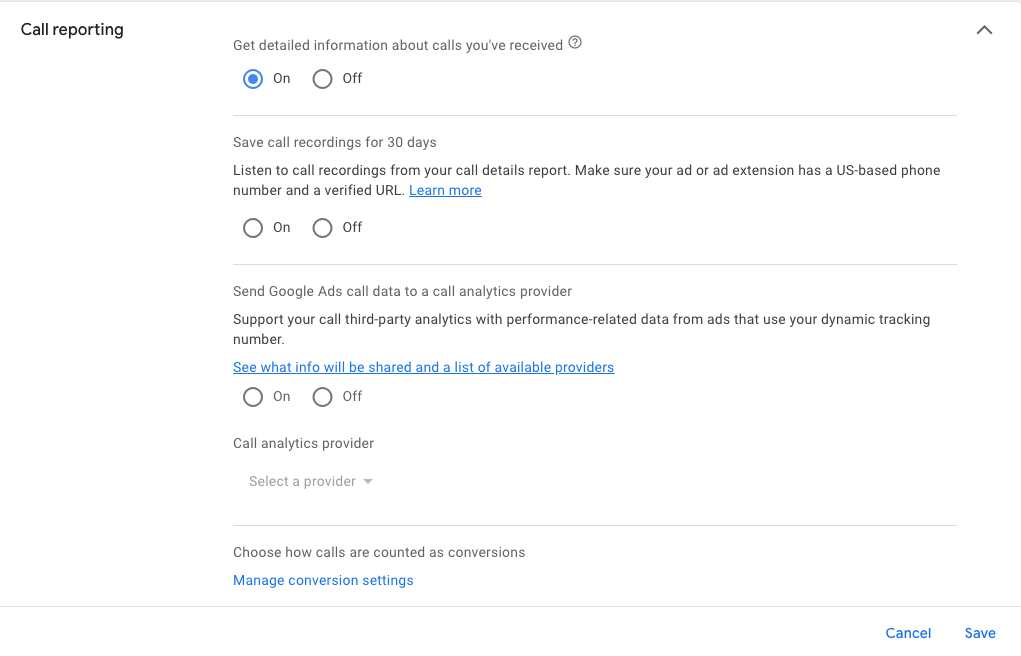
6. Configure Your Call Reporting Settings: You can specify whether or not to record your calls (make sure you comply with your local regulations on this prior). You can also integrate your call data with third-party tracking platforms like CallRail.
7. Enable Call Extensions: Navigate to 'Ads & extensions' on the side panel. Here, you can add call extensions or create call-only ads. When setting this up, use a Google Forwarding number. This is crucial for Dynamic Call Tracking to do its thing.
8. Conversion Tracking: If you want to track calls as conversions, go to the 'Tools & Settings', then 'Conversions'. Click the blue '+' button, select 'Phone calls,' and follow the process to set up call conversion tracking. Here you can also specify the attribution window and call duration that you want to count as a conversion.
9. Website Prep: Ensure your website can handle the dynamic insertion of numbers. This usually involves adding a small snippet of code to your site. It's like giving your website a minor facelift but without the celebrity gossip.
10. Track Specific Details: If you're a details person, set up tracking templates at the account, campaign, or ad group levels. This helps in collecting more granular information about the source of the calls.
11. Test, Test, Test: Before you go live, make a few test calls. Ensure that the Google Forwarding number appears correctly and that the calls are being tracked. It's a tad embarrassing when your tracking falls flat because of a minor oversight. It’s like trying to take a selfie only to realize you've been on video mode. Avoid!
12. Monitor and Optimize: Once live, keep an eye on the performance. Look out for metrics like call duration, call start and end time, caller area code, and whether the call was connected or missed.
Ding-a-ling! You’re all set to start receiving and tracking calls from your campaigns.
Advanced Features & Tips: Level Up Your Call Tracking Game
Remember the cheat codes you'd secretly enter to ace those retro video games? In the labyrinth of Dynamic Call Tracking, there are a few 'cheat codes' too. Except, they're legit and won't get you kicked out. Ready to unlock the next level? Let’s dive in!
Conversion Tracking by Call Duration:
Not all calls are born equal. A 10-second call might not mean much, but a 3-minute conversation? Jackpot.
In Google Ads, you can set call durations that count as conversions. It helps to differentiate between mere inquiries and potential business opportunities.
Call Reporting Details: Dive deep into your call data with advanced reporting. Discover details like call start and end times, caller area code, and whether the call was missed or received. It's the granular stuff that can help you optimize your customer service and call response times.
Scheduled Bid Adjustments: Depending on your business, you might get more valuable calls at specific times or days. Using the data from call tracking, schedule bid adjustments in Google Ads to capitalize on peak call times.
Keyword-Level Tracking: One of the most powerful features of Dynamic Call Tracking is the ability to see which keywords triggered the calls. This insight can help refine your keyword strategy, bidding on what truly matters.
Simultaneous Call Support: Some businesses receive multiple calls simultaneously, especially during promotions or peak hours. Ensure your tracking solution supports simultaneous calls to accurately capture all conversions.
Integration with CRM: Marry your call data with customer data in your CRM. By connecting the dots between phone interactions and customer profiles, you can craft more personalized follow-up strategies.
Listen to Recorded Calls: Some Dynamic Call Tracking setups allow for call recording (with the necessary legal permissions, of course). Listening to these can offer insights into customer pain points, queries, or feedback. Plus, it's an excellent tool for training customer service reps.
Block Spam Calls: Nobody likes spam (unless it's the canned meat, and even then, it’s debatable). Set up filters to block numbers that are notorious for spam or irrelevant calls, ensuring your data remains clean and actionable.
Evaluating & Optimizing Using Call Data
Ever listened to a song and thought, "This needs more bass"? Well, just like tweaking music settings for the perfect sound, evaluating and optimizing your call data can help you fine-tune your advertising efforts. Here's how to turn that data into a chart-topping hit (sans the Grammy).
Understanding Call Duration:
Much like you wouldn't judge a song by its first note, you shouldn't evaluate a call just by its occurrence. The length of the call can offer clues. Longer calls may indicate a genuine interest, while short ones might be mere inquiries or wrong numbers.
Caller Demographics:
If your call data can capture location or area codes, you've struck gold. This information can help you identify where your ads are most effective and optimize campaigns for those high-performing regions.
Analyzing Call Trends:
Are calls more frequent during certain times of the day? Or maybe on specific days of the week? Identifying these patterns can help you schedule ads more effectively, ensuring they're seen by the right audience at the right time.
Keyword Performance:
Revisit the keywords that are driving your calls. Are certain terms outperforming others? It might be time to adjust your keyword strategy, boosting bids on high-performing keywords and pausing the underwhelming ones.
Feedback & Pain Points:
If you're recording calls (with all necessary permissions, of course), you've got a treasure trove of feedback. Listen to discover recurring issues or common questions. This can inform both your ad strategy and broader business operations.
Conversion Rate Analysis:
Of all the calls generated, how many led to a sale, booking, or other desired action? Understanding this conversion rate will help gauge the quality of leads and direct future optimization efforts.
Ad Copy & CTA Refinement:
Use the insights from call data to refine your ad messages. If a particular Call-to-Action (CTA) is generating more valuable leads, lean into it. Or, experiment with new CTAs based on the feedback received.
Return on Ad Spend (ROAS):
The big kahuna! By linking call data to sales figures, you can determine the actual return on your ad spend. This is the ultimate measure of whether your call-driven campaigns are hitting the right notes or need a remix.
Integrating Google Ads Call Tracking with CRM Systems
For businesses that heavily rely on both online advertising and CRM tools, integrating Google Ads call tracking with your CRM system, like Salesforce, can be a game-changer. Here's why this integration matters and how it works:
1. Enhanced Data Insight: The beauty of such an integration lies in the enriched data flow. With every call generated from a Google Ad, you can have comprehensive data pushed to your CRM. This means you'll know which campaign, ad group, or even keyword led to a call. When matched with lead or customer data in the CRM, it provides a more holistic view of the customer journey.
2. Improved Sales and Marketing Alignment: By pushing Google Ads call data into a CRM, sales teams get direct insight into how marketing efforts are driving calls. They can see which campaigns are most effective in generating quality leads and, consequently, revenue.
3. Streamlining the Process with Third-Party Tools: While Google Ads doesn't directly integrate with CRM systems, several third-party call tracking platforms bridge the gap. Tools like CallRail, Invoca, and DialogTech not only capture call data from Google Ads but can seamlessly integrate it with major CRM systems.
4. Benefits of the Integration:
Automated Data Entry:
Say goodbye to manual entries as calls get logged automatically into the CRM.
Optimized Ad Spend:
Understand which ads are driving meaningful interactions, and allocate budgets more effectively.
Tailored Customer Interactions:
With historical data on hand, sales teams can personalize conversations, increasing the chances of conversion.
5. Setting It Up: The actual integration process can vary based on the third-party tool you choose. However, the general steps include setting up your Google Ads call tracking, integrating the call tracking platform with your CRM, and ensuring data flows seamlessly between the systems.
Potential Challenges & Their Solutions
Let's tune into some common obstacles faced by advertisers and the harmonious solutions to overcome them:
Missed or Dropped Calls:
Challenge:
Sometimes, technical glitches or issues with call forwarding can lead to missed or abruptly ended calls.
Solution:
Regularly test your call tracking numbers to ensure they're operational. Additionally, use a reliable call-tracking provider with robust infrastructure to minimize disruptions.
Mismatched Data:
Challenge:
Occasionally, the data you see in Google Ads might not align with your call tracking dashboard, causing confusion.
Solution:
Ensure that your call-tracking software is correctly integrated with Google Ads. Regularly sync the two platforms and verify that the data matches.
Cookie Limitations:
Challenge:
With stricter privacy regulations, cookies might not last long enough to track a user from the first click to the eventual call.
Solution:
Use first-party cookies when possible and encourage users to take actions (like signing up for newsletters) that can help in retaining their information.
Cost Implications:
Challenge:
Call tracking, especially for a large volume of numbers, can get pricey.
Solution:
Regularly assess the ROI of your call-tracking endeavors. If certain campaigns or ad groups aren't generating enough valuable calls, consider reallocating your resources.
Privacy Concerns:
Challenge:
Recording calls, even with consent, can sometimes concern customers about their privacy.
Solution:
Always inform callers that their call is being recorded. Ensure you're compliant with all local and international privacy laws, and store recordings securely.
Over-reliance on Call Data:
Challenge:
While call data is valuable, relying solely on it can give a skewed perspective of overall campaign performance.
Solution:
Use call data in conjunction with other metrics. Consider the bigger picture, taking into account web traffic, form submissions, and other conversion metrics.
Short-term Data Analysis:
Challenge:
Analyzing call data in too short a timeframe might lead to hasty conclusions.
Solution:
Give your campaigns time to breathe. Aggregate data over longer periods (like a month) before making significant decisions.
Conclusion
The ability to marry offline actions like phone calls to online efforts can be the game-changer your marketing strategy has been seeking.
Remember, though, as with all tools, the magic isn't just in having it but in mastering its use. Analyze, optimize, and always look for opportunities to fine-tune your campaigns based on the insights you gather.
Still feeling a bit lost? Or maybe just don't want to journey this road alone? The team at Driftlead is here to assist. From setting up your dynamic call tracking to helping you interpret the data and everything in between, we've got you covered. Ask us about that free marketing plan we've been raving about. Your campaigns will thank you! 📞🚀