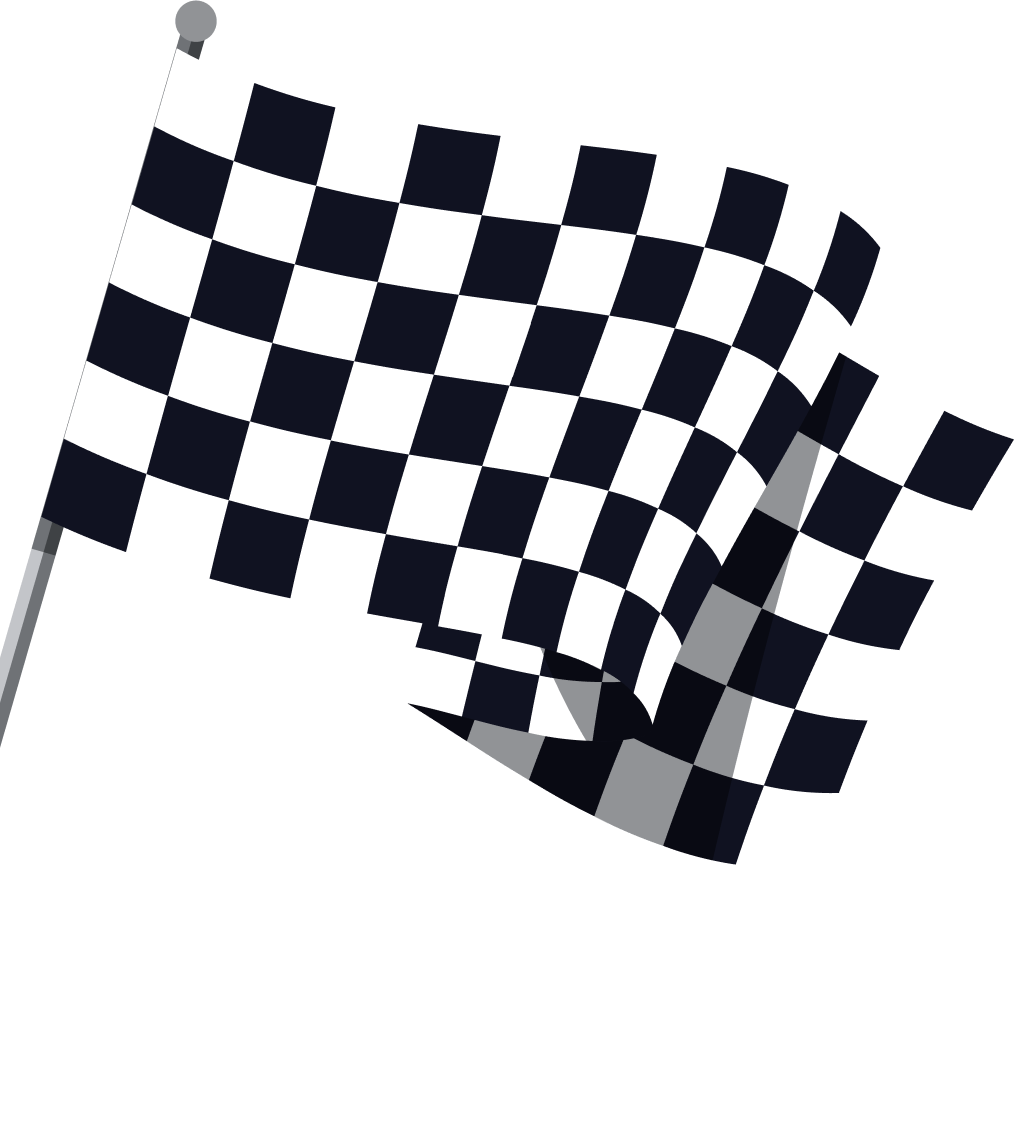ERP vs CRM Explained
26 Jul, 2024
Learn about the differences between CRMs and ERPs and uncover which is the better choice for your business.
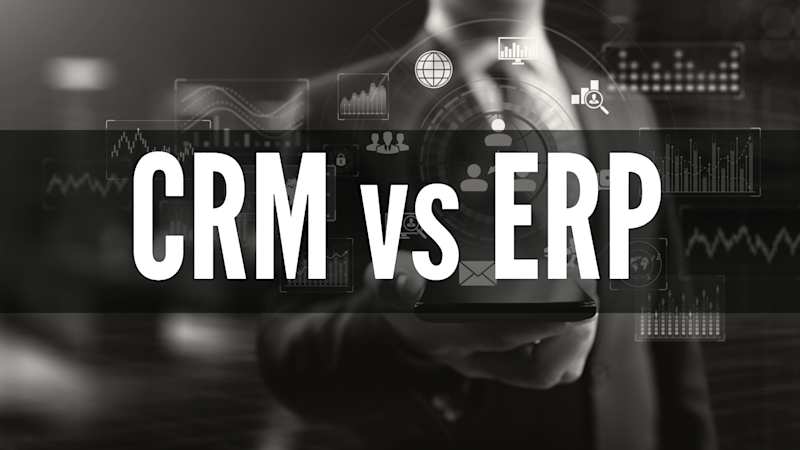
Jump to:
Hop on our weekly newsletter train! We're sharing tips so stellar, we're practically job-threatening ourselves!
Ever feel like you're drowning in a sea of tech jargon when it comes to business software? Trust us, you're not alone! 😅 Let's chat about two big players in the game: ERP and CRM. Don't worry if those acronyms sound like alphabet soup right now – we're gonna break it all down in simple terms.
In this post, we'll dive into what makes ERP and CRM tick, how they can help your business, and figure out which one (or maybe both?) is the right fit for you. Whether you're running a small startup or managing a big corporate team, stick around – we've got the scoop to help you make the smart choice for your business needs.
What is an ERP?
So, what's ERP? It stands for Enterprise Resource Planning, but don't let that fancy name scare you off. Think of it as the Swiss Army knife of business software. It's like having a super-smart assistant that helps you manage pretty much everything in your company - from counting pennies in accounting to keeping your customers happy.
ERP systems act as a central hub that basically collects, stores, manages, and interprets data from various business activities, including:
Accounting and finance
Supply chain management
Manufacturing
Human resources
Customer relationship management
Inventory management
Procurement
Project management
So, next time someone mentions ERP, you can nod knowingly and say, "Ah yes, the backbone of modern business operations!" And hey, who knows? Maybe it's time to consider if an ERP system could be the secret ingredient your business needs to level up.
What is a CRM?
CRM stands for Customer Relationship Management. So, what exactly is CRM? Think of it as your business's best friend when it comes to keeping track of all your interactions with customers – both current and potential ones. It's like having a super-organized assistant who never forgets a detail. 📝
CRM systems store, manage, and interpret data related to customer interactions such as:
Sales activities
Marketing campaigns
Customer service and support
Contact management
Lead management
Email and communication tracking
So, next time you hear about CRM, you can smile and say, "Ah, the secret sauce to happy customers and a thriving business!" And who knows? Maybe it's time to consider if a CRM system is the right move for your business. After all, keeping your customers happy is the key to success! 🚀
ERP vs CRM: Key Differences
When it comes to business software, ERP and CRM are two heavy hitters that can significantly boost your operations. But they’re not the same thing. Let’s break down the key differences so you can see which one – or both – might be right for you.
Primary Focus
ERP: Manages and integrates core processes across various departments. Essentially, it’s focused on back-office operations.
CRM: Concentrates on managing customer relationships, sales processes, and marketing efforts. It's centered on front-office operations.
Core Functionality ⚙️
ERP:
Financial management
Supply chain operations
Human resources
Manufacturing and distribution
Inventory management
Procurement
CRM:
Contact and lead management
Sales pipeline tracking
Marketing campaign management
Customer service and support
Analytics and reporting on customer interactions
Data Management 📊
ERP: Handles a wide array of business data, from financial transactions and inventory levels to employee information.
CRM: Focuses mainly on customer-related data, like contact details, communication history, and sales opportunities.
User Groups 👥
ERP: Used across various departments, including finance, HR, operations, and supply chain.
CRM: Mainly used by sales, marketing, and customer service teams.
Business Impact
ERP: Enhances overall operational efficiency, reduces costs, and improves decision-making across the organization.
CRM: Boosts sales effectiveness, improves customer satisfaction, and enhances marketing ROI.
Implementation Scope
ERP: Generally more complex and time-consuming to implement, often requiring significant changes to business processes.
CRM: Typically easier to implement and can be rolled out in phases, starting with basic functionality and expanding over time.
Customization 🎨
ERP: Often requires extensive customization to fit specific business processes and industry requirements.
CRM: Usually more flexible out-of-the-box, with easier customization options for different sales and marketing needs.
Integration 🔌
ERP: Acts as a central system that other software solutions integrate with.
CRM: Can be standalone or integrated with other systems, including ERP.
In a Nutshell
Both ERP and CRM systems are powerful tools that can transform your business, but they serve different purposes. ERP is your go-to for streamlining internal processes and improving efficiency across departments. CRM is your best bet for enhancing customer interactions and driving sales.
Best CRMs and ERPs
Here’s a look at some of the top CRM and ERP solutions available today: 🌟
Best CRMs
Salesforce
Salesforce is a big name in the CRM world, and for good reason. It offers a comprehensive suite of tools for sales, service, marketing, and commerce teams. Its cloud-based system, Salesforce Customer 360, integrates with thousands of partner apps and services, making it highly adaptable for businesses of any size. Plus, its AI feature, Einstein, helps companies make smart, data-driven decisions. 🧠

HubSpot CRM
HubSpot CRM is a favorite among small to midsize businesses, thanks to its robust feature set and generous free version. It combines CRM with marketing and help desk capabilities, offering tools for contact management, sales pipeline tracking, and marketing automation. HubSpot’s user-friendly interface and integrated payment processing support make it a versatile choice. 💼

Zoho CRM
Zoho CRM is known for its flexibility and scalability, suitable for businesses of all sizes. It includes features like sales automation, marketing automation, and customer support, all within an intuitive interface. Zoho CRM is also praised for its affordability and extensive customization options. 🛠️

Pipedrive
Pipedrive is a sales-focused CRM that helps businesses manage their sales pipeline and track deals. It’s designed to be easy to use, with drag-and-drop functionality and customizable pipelines. Pipedrive also offers integrations with various business tools, making it a practical choice for sales teams. 📈

Zendesk Sell
Zendesk Sell (formerly Base CRM) is designed to enhance productivity, processes, and pipeline visibility for sales teams. It offers features like lead management, deal tracking, and email integration. Zendesk’s focus on ease of use and integration with other Zendesk products makes it a strong contender for businesses looking to streamline their sales processes. ✉️

Best ERPs
Oracle NetSuite
Oracle NetSuite is a cloud-based ERP solution that provides a comprehensive suite of tools for financial management, customer relationship management, e-commerce, and more. It’s designed to help businesses streamline operations, improve visibility, and make data-driven decisions. NetSuite’s scalability makes it suitable for growing businesses. 📊

SAP ERP
SAP ERP is known for its robust features and industry-specific solutions. It offers tools for financial management, supply chain management, procurement, and human resources. SAP’s integration capabilities and advanced analytics make it a powerful choice for large enterprises and complex business environments. 🏢

Microsoft Dynamics 365
Microsoft Dynamics 365 combines ERP and CRM capabilities into a single, integrated solution. It offers modules for finance, operations, sales, and customer service, allowing businesses to manage all aspects of their operations in one place. Dynamics 365’s integration with other Microsoft products and its AI-driven insights are significant advantages. 🤖

Infor ERP
Infor ERP provides industry-specific solutions with a focus on manufacturing, healthcare, and retail. It offers tools for financial management, supply chain management, and human resources. Infor’s cloud-based platform and advanced analytics capabilities help businesses optimize their operations and improve decision-making. 🏭

Epicor ERP
Epicor ERP is designed for manufacturing, distribution, retail, and services industries. It offers comprehensive tools for financial management, supply chain management, production management, and human resources. Epicor’s focus on industry-specific needs and its flexible deployment options make it a valuable ERP solution. 🛠️
Choosing the Right System for Your Business
Selecting the right ERP or CRM system can be a game-changer for your business, but it requires careful consideration and planning. Here’s a structured guide to help you through the decision-making process:
Identify Key Business Needs 🧐
The first step in choosing the right system is to understand your business's specific needs. Ask yourself:
What are the primary goals of your business?
Are you looking to improve customer relationships, streamline operations, or both?
Which departments will use the system most?
Sales, marketing, customer service, finance, HR, or operations?
What are the pain points in your current processes?
Identify areas where you face challenges, such as data silos, manual processes, or lack of visibility.
What are your growth plans?
Consider how the system will support your business as it scales.
For example, if your primary goal is to enhance customer relationships and improve sales processes, a CRM system might be the best fit. On the other hand, if you need to integrate various business functions and improve overall efficiency, an ERP system could be more suitable.
Evaluate System Features 🔍
Once you’ve identified your key business needs, evaluate the features of different ERP and CRM systems to see which ones align best with your requirements. Consider the following:
Core functionalities:
Ensure the system offers the essential features you need, such as contact management for CRM or financial management for ERP.
Customization and scalability:
Look for systems that can be customized to fit your specific needs and can scale as your business grows.
Integration capabilities:
Check if the system can integrate with your existing tools and software, such as email platforms, accounting software, or e-commerce solutions.
User-friendliness:
The system should be easy to use and adopt across your organization. A steep learning curve can hinder productivity.
Support and training:
Evaluate the availability of customer support and training resources. Good support can significantly improve the implementation and ongoing use of the system.
3. Consider Costs and Implementation 💰
Cost is a critical factor in the decision-making process. Consider the following aspects:
Initial costs:
Compare the upfront costs of different systems, including licensing fees, customization, and initial setup.
Ongoing costs:
Factor in subscription fees, maintenance, and support costs. Cloud-based solutions often have different pricing models than on-premises systems.
Implementation time and resources:
Assess the time and resources required for implementation. Some systems may require extensive customization and training, which can impact your timeline and budget.
Return on investment (ROI):
Consider the potential ROI of the system. Will it help you save time, reduce costs, and improve efficiency in the long run?
Final Recommendation 🎯
After evaluating your business needs, system features, and costs, you should have a clearer picture of which system is the best fit for your organization. Here’s a general recommendation:
If your primary focus is on improving customer relationships, sales processes, and marketing efforts, a CRM system like Salesforce, HubSpot CRM, or Zoho CRM would be ideal. These systems offer robust tools for managing customer interactions and driving sales growth.
If you need to integrate multiple business functions, streamline operations, and improve overall efficiency, an ERP system like Oracle NetSuite, SAP ERP, or Microsoft Dynamics 365 would be more suitable. These systems provide comprehensive tools for managing various aspects of your business, from finance to supply chain management.
For businesses that require both CRM and ERP capabilities, consider solutions that offer integrated modules or seamless integration between CRM and ERP systems. Microsoft Dynamics 365, for example, combines both CRM and ERP functionalities in one platform.
Wrapping it Up
The choice between ERP and CRM - or the decision to implement both - ultimately depends on your specific business needs, goals, and growth plans. While ERP systems offer comprehensive tools for managing overall business operations, CRMs provide targeted solutions for enhancing customer interactions and driving sales growth. As technology continues to evolve, both ERP and CRM systems are becoming more sophisticated, incorporating AI, cloud computing, and advanced analytics to provide even greater value to businesses. Staying informed about these trends can help you make better decisions about which systems to implement and how to leverage them for maximum benefit.
If you're looking to optimize your marketing efforts alongside your ERP or CRM implementation, request a free marketing plan from Driftlead. This plan can help you align your marketing strategies with your new systems.