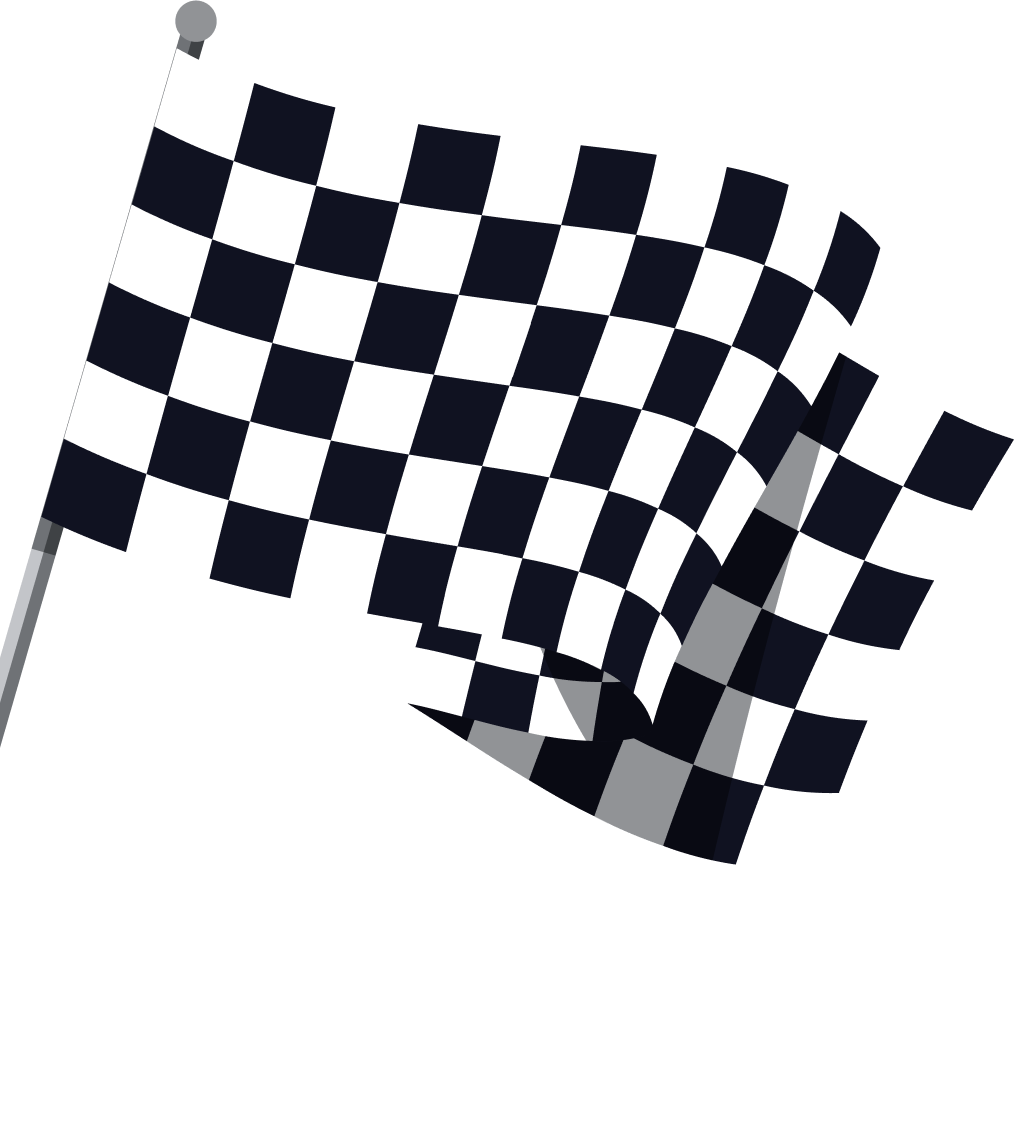Facebook Dynamic Ads: Your New E-commerce Selling Machine
14 Nov, 2023
Explore Facebook Dynamic Ads with our comprehensive guide. Dive deep into how they work, set up strategies, and maximize their potential for your e-commerce campaigns.
Jump to:
Hop on our weekly newsletter train! We're sharing tips so stellar, we're practically job-threatening ourselves!
Welcome to the digital era, where online shopping carts fill and empty faster than a New York minute, and e-commerce competition is as fierce as a finale on "Project Runway." 💃🛍️ In this whirlwind world, catching and keeping your audience's attention is no easy feat. But Facebook dynamic ads can make it easier than ever to turn online browsers into shoppers.
Have you ever browsed for a pair of shoes only to have them magically appear in your Facebook feed? That's Dynamic Ads at work – a blend of Harry Potter-like wizardry and good 'ol marketing smarts. These ads don't just showcase your products; they read your audience's minds, showing them what they want before they even click 'search.'
Whether you're a small business owner dipping your toes into the digital ad world or a seasoned marketer looking to up your game, this post is your ticket to leveraging this powderful e-commerce tool.
So, grab a coffee, settle in, and let's unravel the secrets to mastering Facebook Dynamic Ads.
What are Facebook Dynamic Ads
Imagine if your ads had a superpower, one that allowed them to shape-shift based on who's looking at them. That's essentially what Facebook Dynamic Ads do. 🦸♂️✨
At their core, Facebook Dynamic Ads are a form of retargeting technology. They automatically promote your inventory to users who have shown interest in your products on your website, app, or elsewhere on the internet.
Here's the magic: You create an ad template that automatically uses images and details from your product catalog, based on what each user viewed or interacted with. It's like having a custom billboard for each user, showcasing exactly what they're interested in.
This personalization powerhouse goes beyond the typical 'one-size-fits-all' ad strategy. Say someone browsed through a selection of running shoes on your website but didn't make a purchase. Later, while scrolling through Facebook, they'll see an ad featuring those very same running shoes, complete with current prices and other relevant details.
How Facebook Dynamic Ads Work
Let's dive into how these ads work.
Product Catalog Integration: At the core of Facebook Dynamic Ads is your product catalog. This catalog is a digital storehouse of all the items you want to advertise. Each product has its own ID, description, image, price, and more. It's like a menu for Facebook to pick from when serving up ads.
Pixel or SDK Tracking: Next, the Facebook Pixel or SDK in your app plays a pivotal role. It's like a digital detective, tracking user behavior on your website or app. When a user views a product, adds something to their cart, or makes a purchase, the Pixel catches this activity and reports back to Facebook.
Retargeting with Personalization: Here’s where it gets clever. Using the data from the Pixel, Facebook's algorithms then show the most relevant items from your catalog to users. If someone was eyeing a pair of shoes on your site but didn’t buy them, those shoes can show up in their Facebook feed, reigniting their interest and leading them back to your site to complete the purchase.
Continuous Optimization: Facebook continuously optimizes these ads based on user interactions, ensuring that the most interested users see the most relevant products. This isn't just a one-off reminder; it's an ongoing conversation, keeping your brand and products fresh in potential buyers' minds.
How to Set Up Facebook Dynamic Ads
Excited about Facebook dynamic ads? Let's get the ball rolling!
Set up Product Catalog: Start by creating your product catalog in Facebook Business Manager. You'll need to include details for each item, such as name, price, image, and a unique ID. Ensure your catalog is polished and up-to-date – it's the backbone of your Dynamic Ads. If you want more instructions on how to do this, we cover it in detail in our post on Facebook Ads for e-commerce businesses.
Install the Facebook Pixel: Next, integrate the Facebook Pixel on your website. This tiny piece of code is the bridge between your website and Facebook ads. It tracks user actions on your site and feeds the data back to Facebook. Make sure it's correctly installed on every page, especially those where key actions occur (like viewing a product or completing a purchase).
Set Up Event Tracking: Now, make sure you configure tracking events, including cart additions and purchases, using the conversions API, Facebook's event setup tool, or a third-party tool like Google Tag Manager.
Define Your Audience: Here’s where you target not just who sees your ads, but how they see them. You can retarget visitors based on their interactions with your products (like viewing a product or abandoning a cart) or reach new people with similar interests and behaviors. Similarly, you can exclude existing customers or those are not relevant.
Set Up Your Ad Campaign: When setting up your campaign, choose 'Catalog Sales' as your campaign objective in Ads Manager and select dynamic ads as your ad creative.
Launch and Monitor: Once everything's set, launch your campaign into the digital wild. But don't just set it and forget it. Keep an eye on performance metrics through Ads Manager. Tweak and adjust as needed. It's like nurturing a digital garden – regular care will help it flourish.
Continuous Refinement: Based on the performance data, refine your strategy. Maybe certain products resonate better with specific demographics or some creative variations perform better. Use these insights to fine-tune both your ads and your catalog for optimal performance.
How to Get the Most Out of Your Ads
Unleashing the full potential of Facebook Dynamic Ads is like tuning a high-performance engine; every adjustment can lead to significant improvements in performance. Here's how to ensure your Dynamic Ads are not just running, but sprinting ahead:
Fine-Tune Your Product Feed: Your product feed is the backbone of your Dynamic Ads. Ensure it's always up-to-date with accurate descriptions, high-quality images, and competitive pricing. It's like setting the stage for a grand performance; everything needs to be spot-on.
Segment Your Audiences Wisely: Tailor your audiences based on their interaction with your products. Create segments for new visitors, cart abandoners, past purchasers, and more. It's like hosting different parties for friends, family, and colleagues – each group requires a different approach.
Creative Consistency: While your ads are dynamically created, maintaining a consistent brand look and feel across all creatives is crucial. It's about making sure your brand is instantly recognizable, whether it's a pair of shoes or a sofa being advertised.
Leverage Cross-Selling and Upselling: Utilize Dynamic Ads to showcase complementary products or higher-value alternatives to interested customers. It's like being a savvy salesperson who knows just when to suggest a matching tie with a shirt.
Utilize Seasonal and Promotional Content: Align your Dynamic Ads with seasonal trends, holidays, and promotions. It's about riding the wave of seasonal demand and capturing the spirit of the moment in your ads.
Test and Optimize Continuously: Regularly test different aspects of your ads – from images to call-to-action buttons. Use Facebook's A/B testing tools to see what resonates best with your audience. It's like experimenting with ingredients in a recipe until you get the perfect flavor.
Monitor Performance Metrics Closely: Keep a close eye on key performance indicators like Click-Through Rate (CTR), Conversion Rate, and Return on Ad Spend (ROAS). Adjust your strategies based on these insights, much like a pilot adjusting course based on the instrument readings.
Integrate with CRM and Analytics: Link your Dynamic Ads with your Customer Relationship Management (CRM) system and analytics tools. This integration provides deeper insights into customer behavior and campaign performance.
Responsive Customer Engagement: Use the feedback and interactions generated by your Dynamic Ads to engage with customers. Address their queries, thank them for purchases, and make them feel valued.
Stay Updated with Facebook’s Evolving Features: Facebook continually updates its ad platform. Stay informed about the latest features and best practices, ensuring your strategies are always ahead of the curve.
How to Analyze Dynamic Ad Performance
Analyzing the performance of your Facebook Dynamic Ads is like being a detective on the trail of a mystery. You're piecing together clues to understand what's working, what's not, and how to solve the case of the elusive perfect ad. Here's how to unravel the puzzle:
Dive Into Facebook Insights: Start by examining the basic metrics such as Click-Through Rates (CTR), Impressions, and Conversion Rates. These are your foundational clues, laying out the basic landscape of your ad's performance.
Conversion Tracking: The crux of your investigation lies in tracking conversions. Are people just looking, or are they buying? Utilize Facebook Pixel or Conversion API to track user actions post-ad interaction.
Return on Ad Spend (ROAS): This is your magnifying glass into financial efficiency. Is the money you're putting into your ads bringing a healthy return? Calculating your ROAS gives you a clear picture of financial performance.
Customer Journey Analysis: Use Facebook’s analytics to track the customer journey. How are customers interacting with your ads? Which products are they viewing, adding to the cart, or purchasing? It’s like mapping the route a suspect takes in a crime novel.
Audience Breakdown: Look into which audience segments are responding best to your ads. Are new visitors more engaged, or is it the repeat customers? Segmenting your audience data helps tailor future campaigns.
Product Performance: Identify which products are stars and which are not performing well. Maybe some products consistently lead to conversions, while others rarely get a click. This insight is crucial for inventory and marketing decisions.
A/B Testing Results: If you’ve been experimenting with different ad formats, creatives, or copy, compare the performance of each variant. Which version is winning the popularity contest?
Long-term Trends: Don’t just focus on immediate results. Look at trends over weeks or months. Are there patterns or seasonal variations in ad performance?
Engagement Metrics: Beyond clicks and conversions, how are people interacting with your ads? Are they leaving comments, sharing, or liking the ads? This can give you insights into brand perception and ad relevance.
Compare Against Industry Benchmarks: Lastly, see how your ads stack up against industry standards. Are your CTR and conversion rates on par, below, or above average?
Conclusion
Whether you're a seasoned pro or just starting out, the world of dynamic ads offers a treasure trove of opportunities to boost your e-commerce game. Dive in, experiment, and watch your campaigns transform from static to spectacular.
If you're feeling a bit overwhelmed or just need an extra set of expert eyes on your dynamic ad strategy, we've got you covered. Head over to DriftLead and grab your free marketing plan. Let's turn those dynamic ad dreams into reality, one click at a time! 🌟💻