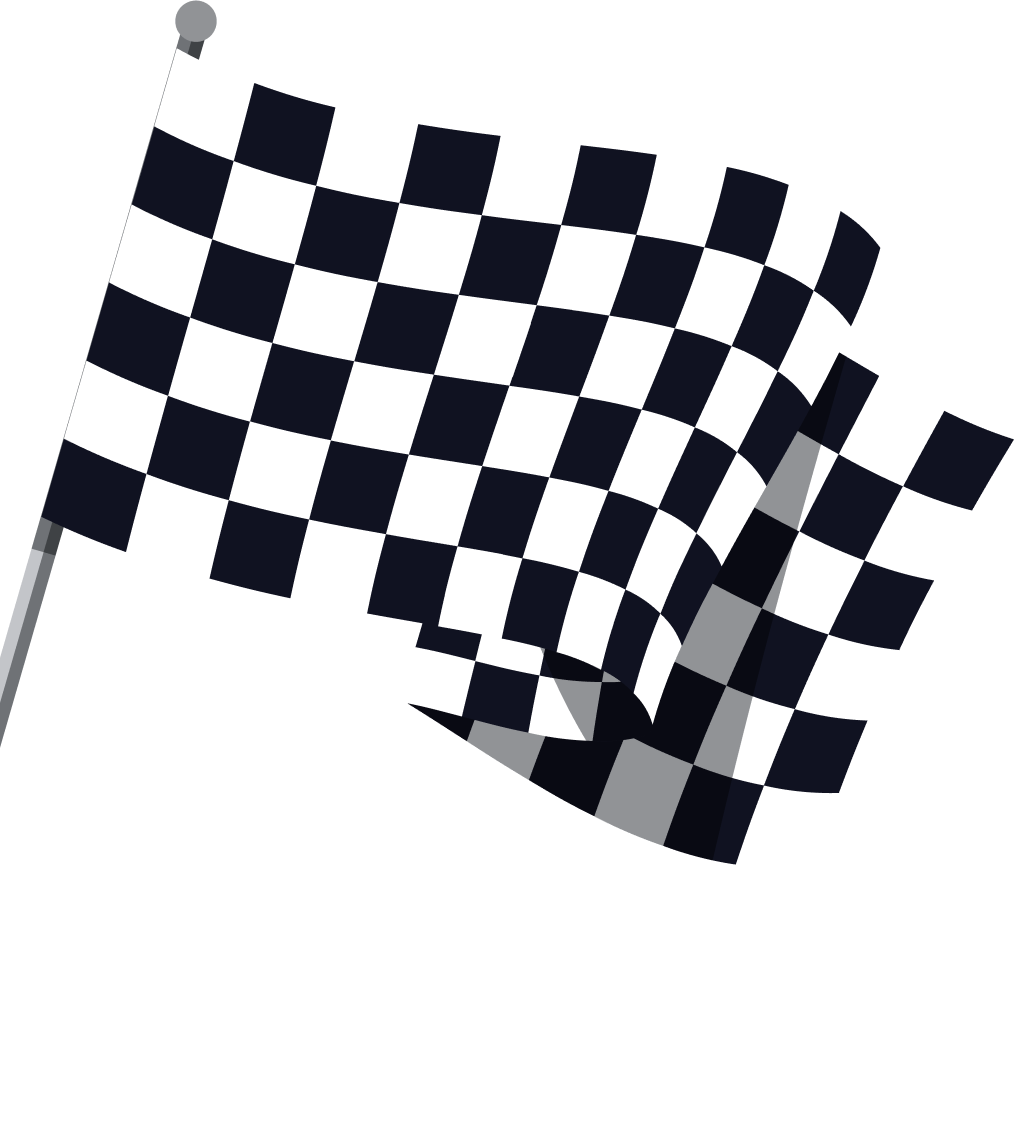Facebook Geofencing Ads: A Complete Guide
15 Sep, 2023
Unlock the power of location-based marketing with our complete guide to Facebook Geofencing Ads. Learn how to set up, optimize, and unleash your campaigns for maximum impact
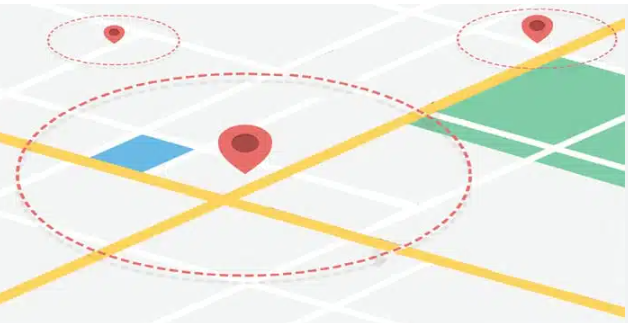
Jump to:
Hop on our weekly newsletter train! We're sharing tips so stellar, we're practically job-threatening ourselves!
Do you ever wish you could draw an imaginary circle around a specific area, like a store or event venue, and only show your Facebook ads to people within that circle? No, this isn't a plot from a sci-fi movie; it's the power of Geofencing on Facebook Ads, and it's very real. 😲
Geofencing allows you to target audiences based on specific geographical locations, and yes, it's as cool as it sounds. 🌍 This precision targeting can open up a world of opportunities for your advertising game, making your ROI go through the roof. 🚀
In today's complete guide, we'll walk you through the ins and outs of Facebook Geofencing Ads. From defining what geofencing is to exploring its compelling benefits, setting up your geofenced area, and revealing some pro tips for supercharging your campaigns, we've got it all. So buckle up, because we're about to take your Facebook Ads strategy to a whole new latitude and longitude. 🌐
What is Geofencing? 🌐
Let's get down to brass tacks. What exactly is Facebook Geofencing? Think of it as a digital fence that you can place around any location of your choice—be it a neighborhood, a competitor's store, or even a massive event like a music festival. 🎶
When people step inside your digital domain, they become eligible to see your specifically tailored Facebook ads. It's like throwing a net into a sea of potential customers but only capturing the ones swimming in the water you're interested in. 🎣
In a nutshell, geofencing lets you micro-target your audience by their exact location. And in a world where location can mean everything, from buying intent to customer behavior, that's not just nifty; it's awesome.
Facebook's Take on Geofencing 📘
Now, if geofencing were a dish at a potluck dinner, Facebook would bring its own unique recipe. In fact, it's spiced it up so much that we're nearly in gourmet territory here. 🍲 Facebook calls its version "Location-Based Targeting," and it’s basically geofencing on steroids.💪
Facebook allows you to drop your "digital fence" pretty much anywhere you want: around cities, postal codes, and even specific addresses. Ever thought about targeting people near your competitor's store during their big "End of Season" sale? With Facebook's geofencing, not only is it possible, it's encouraged. 🛍️
One of the coolest things about Facebook's approach is that you can also exclude locations. So let's say you’re a local coffee shop, and you don’t want to waste ad spend on folks sipping their lattes in a bookstore a block away. Just exclude that area, and voila, your ads are as precisely aimed as a marksman. 🎯
The Reasons to Try Geofencing 🌟
Ah, the burning question: why should you care? Let's break it down for you.
Hyper-Local Targeting 🎯: With geofencing, you're not just casting a wide net and hoping for the best. You're strategically placing your ads in a location where they're more likely to convert. This is local advertising on a micro-level. Think of it as inviting only your coolest friends to a party. 🎉
Highly Relevant Offers 📲: Imagine you run a clothing store, and you can target ads to people within a 1-mile radius, right when there's a sudden rainstorm. "Flash Sale: 20% off all raincoats!" Now that's relevancy. 🌧️
Better Data, Better Decisions 📊: Geofencing isn’t just about reaching people; it’s also about understanding them. The data you collect on how people engage with your geofenced ads can offer invaluable insights into customer behavior. It's like a cheat sheet for your marketing exams. 📝
Increase Foot Traffic 👣: If you're a brick-and-mortar store, geofencing can be a literal game-changer. Send a timely offer to people within walking distance, and watch your foot traffic—and sales—spike. 🛒
Outmaneuver the Competition 🤺: Targeting areas around your competitor's locations can be a powerful strategy. It's a bit like planting your flag in your enemy's territory—without any of the Game of Thrones-esque consequences. 🚩
If you're not at least a little excited about these possibilities, check your pulse! Geofencing has a lot to offer any business willing to embrace its capabilities.
Setting Up Your Geofence 🛠️
Setting up a geofence on Facebook Ads is like assembling IKEA furniture. A little daunting at first, maybe, but follow the instructions and you'll have a masterpiece on your hands. 🛋️
1. Head to Facebook Ads Manager 🖥️: Log in to your Facebook Ads Manager and choose the ‘Create’ option to start a new campaign.
2. Choose Your Objective 🎯: You can select various objectives like "Traffic," "Sales," or "Awareness," depending on your campaign goal. Choose wisely, young Jedi. 🌟
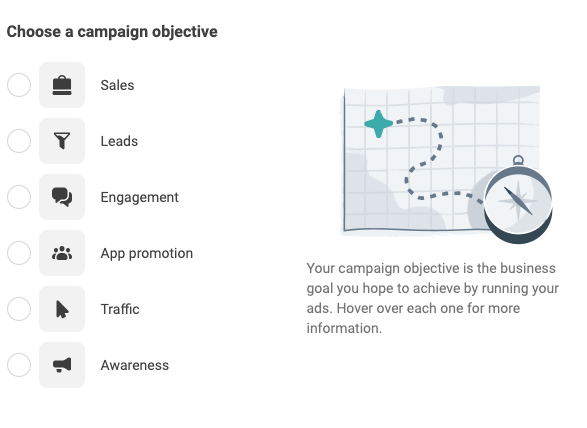
3. Define Your Audience 👥: This is where the magic happens. Set your campaign settings and scroll down to the 'Audience' section within the ad set. Look for the ‘Location’ setting.
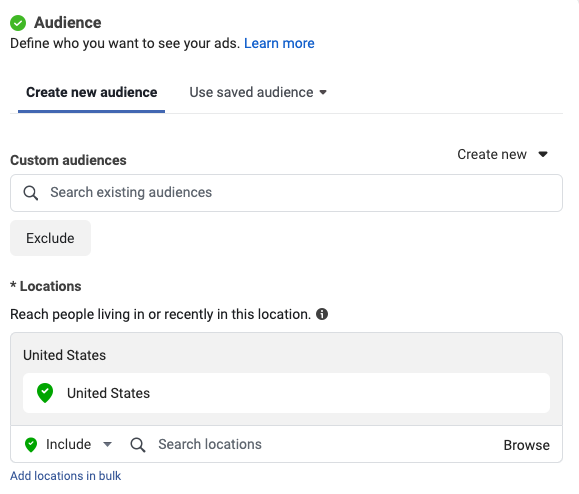
4. Location, Location, Location 🌍: Enter the specific geographic area you want to target. You can go as broad as a country or as specific as a 1-mile radius around a particular landmark. It's like putting a treasure map's "X" where you think you’ll find the most gold. 🗺️
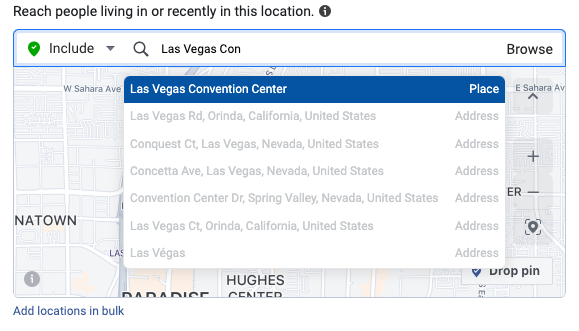
5. Refine Your Fence 🎨: Use options like age, gender, interests, and behaviors to color within the lines of your geofence, creating a masterpiece of targeted advertising.
6. Set Budget and Schedule 💰: If you didn't already set the budget at the campaign level, you will need to set it at the ad set. Determine how much you're willing to invest in this geofenced campaign and for how long. Think of this as choosing the duration and intensity of your fireworks show. 🎆
7. Perfect Your Ad 🎨: Craft an ad that speaks to this specific audience. The better the fit, the higher the engagement. It's like choosing the right key for a love song. 🎶
8. Launch 🚀: After reviewing all settings and ensuring your geofence is set up just the way you want it, hit that ‘Publish’ button. And voilà, you've set up your geofence! 🎉
A Few Disclaimers: The Not-So-Fine Print 📝
While the power of geofencing is pretty rad, it's essential to know that Facebook doesn't offer geofencing in the way some other programmatic ad platforms do. It's a bit like craving a gourmet burger and getting a tasty but more straightforward fast-food version instead—still good, but not quite what you may have had in mind. 🍔
Minimum Radius of 1 Mile 📍
Facebook allows you to target a location but with a minimum radius of 1 mile. This isn't ideal if you're trying to target a specific storefront or a smaller area. If you're hoping to put a digital ring around a single building, Facebook might not be your go-to platform.
Targeting Brand Interests Instead 🎯
Given this limitation, if your goal is to target individual physical storefronts or specific, small-scale events, you may find better success by targeting people who express interest in the brand or location on Facebook rather than attempting to geofence the location itself.
In such cases, you may want to consider other ad platforms that offer more granular geofencing capabilities. It's about picking the right tool for the job. After all, you wouldn't use a sledgehammer to put in a thumbtack, right? 🛠️
Unleashing Geofencing's Potential 🚀
So you've got the basics down, understood the limitations, and now you're probably asking yourself, "How can I make the most of this?" 🤔 Good news: there are some stellar ways to leverage Facebook's geofencing features to optimize your ad performance. It's time to level up. 🎮
Choose the Right Audience 👥
The 1-mile radius may seem limiting, but in the right context, it's still pretty powerful. Imagine you're targeting people within a 1-mile radius of a popular music festival. Boom! You've just reached thousands of potential customers in a relevant and localized way. 🎵
Customized Messaging 🗨️
One of the coolest things about geofencing is that it allows for personalized ad messaging based on the viewer's location. So, if you're advertising a coffee shop near a college campus, your ads could read something like, "Studying hard? Refuel with our special student discount!" 📚☕
Use Cases to Unleash Potential 💡
Think about event-based targeting. Are you a sporting goods store? Geofence a 5K race or a football game. Maybe you're a business consultant? Geofence a business conference or seminar. The applications are only as limited as your creativity. 🏈🎨
Common Mistakes and How to Avoid Them ⚠️
Alright, so before you go off, excitedly setting up your geofencing zones like a kid in a candy store, let's take a moment to talk about some pitfalls. 🕳️ Knowing what to avoid can be just as important as knowing what to do.
Overgeneralizing Your Target Area 🗺️
One common mistake is targeting an area that's too broad. Just because you can set up a geofence with a 1-mile radius doesn’t mean you should. Make sure your geofence makes sense for your business needs. A bakery doesn't necessarily need to target people who are a mile away; a 1-block radius might be more effective. 🍩
Ignoring Timing ⏰
Geofencing allows you to schedule your campaigns, so use it wisely. If you're a restaurant looking to attract the lunch crowd, maybe don't have your ads running at midnight. Timing is everything! 🍽️
Being Too Vague in Messaging 🤷♀️
Make sure your ad copy aligns with your geofencing strategy. If you're targeting a specific event or location, your messaging should be equally specific. A generic message like "Buy Our Stuff" won't cut it. Be more enticing! 🛒
Inadequate Testing 🧪
Don’t fall into the trap of setting and forgetting your campaign. A/B testing is your best friend here. You might have to tweak your messaging or target area to get optimal results. Keep an eye on the metrics! 📊
Misaligning Campaign Goals 🎯
Ensure your geofencing strategy aligns with your overall campaign goals. If your main objective is brand awareness, then perhaps targeting a larger area makes sense. If it’s customer acquisition, a more narrowed-down approach will probably serve you better. 🎯
FAQs: Questions You're Bound to Have 🤓
Hey, we get it—geofencing can seem like something out of a futuristic spy movie. But don't fret! We've compiled some of the most frequently asked questions to help you navigate this fascinating realm of possibilities.
1. Can I Really Not Target Specific Stores? 🏬
You hit the nail on the head. Due to the 1-mile radius limitation on Facebook, micro-targeting individual storefronts isn't an option. If you're looking to zero in on a particular store or location, programmatic advertising platforms might be a better fit.
2. How Cost-Effective is Facebook Geofencing? 💵
It really depends on your objectives and how well your campaign is optimized. Just like with any advertising venture, it's crucial to monitor your ROI regularly and make necessary adjustments. No one-size-fits-all answer here, folks! 💡
3. Can Geofencing Help with Retargeting? 🎯
Yes, and it's a match made in heaven! You can retarget individuals who have entered your geofenced area but haven’t taken a desired action. It’s like having a second chance at a first impression. 🔄
4. What About Privacy Concerns? 🔒
Facebook takes user privacy seriously and uses aggregated, anonymized data for geofencing. You won't be able to personally identify anyone through your campaigns, so rest easy on that front. 🛡️
Conclusion: Why Geofencing Should Be in Your Arsenal 🎯
In the battle for consumer attention, geofencing is like the Swiss Army knife you didn't know you needed. It's versatile, precise, and oh-so-handy for getting your message in front of the right people at the right time.
While Facebook's take on geofencing may not be as granular as some programmatic platforms—nope, no targeting the doughnut shop next to your competitor—it offers a wealth of opportunities. You can drive foot traffic, bolster event attendance, and even add a layer of savvy to your retargeting campaigns.
If you're hungry for more insights or just need a helping hand to get started, DriftLead is here for you. Don't wander aimlessly in the digital wilderness; let us guide you with a free marketing plan. Click here to get yours now.