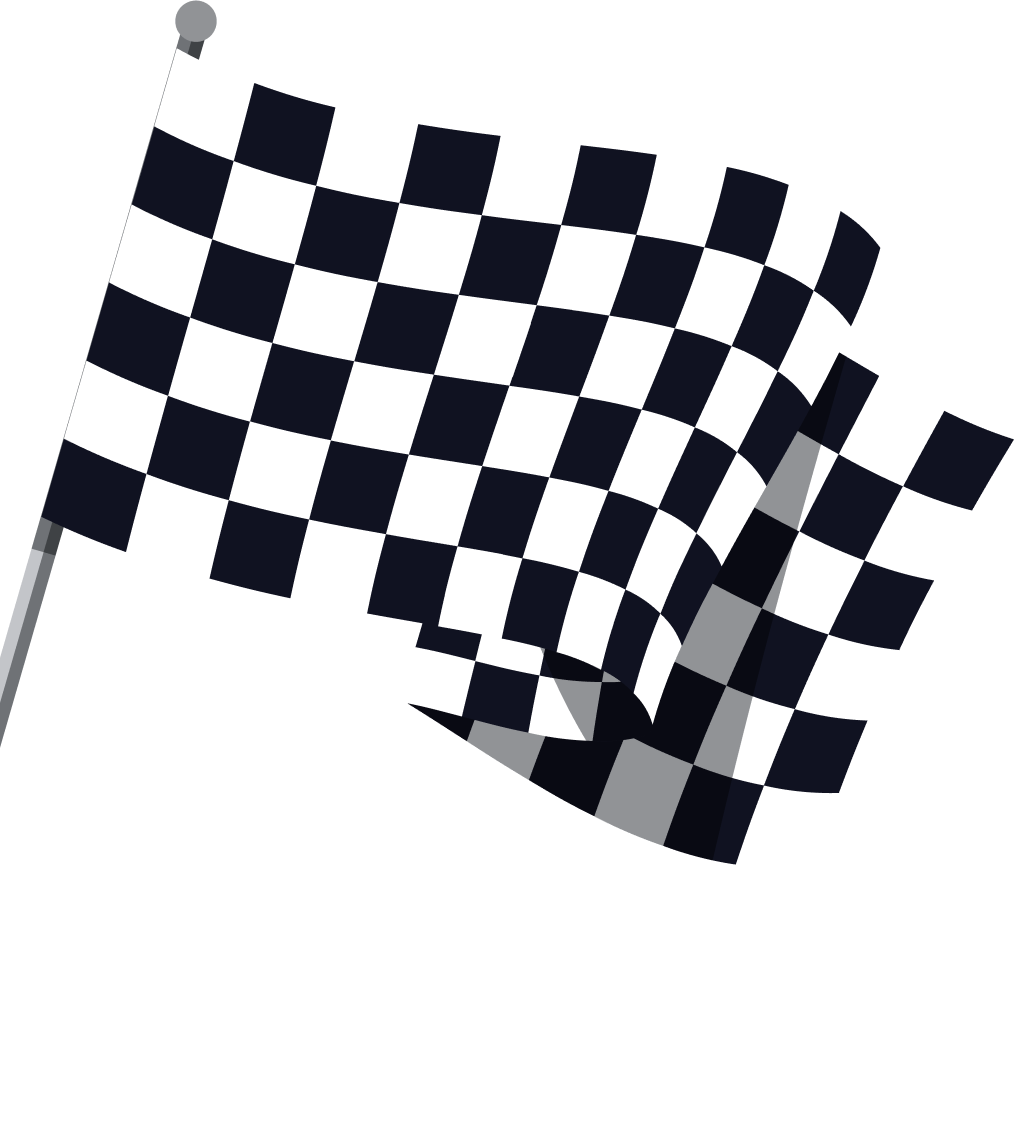Google Ads Auction Insights: How to Interpret and Use in Your Optimizations
16 May, 2024
Learn how to use the auction insight report to improve your campaign's performance.
Jump to:
Hop on our weekly newsletter train! We're sharing tips so stellar, we're practically job-threatening ourselves!
If you’ve ever found yourself staring blankly at your Google Ads campaign, wondering why the performance chart looks like a roller coaster ride, you're not alone. Many things come together to affect how your campaign will perform, and the auction insights report will help point out many of them. The Google Ads auction insight report is no mere set of indecipherable data points. This thing turns into a guide once its code is cracked—one that could turn everything into actionable intelligence. 🕵️
In this article, we'll discuss the ins and outs of auction insights and how to use these valuable nuggets of information to turn your campaigns into money-making machines.
What Are Google Ads Auction Insights?
Google Ads Auction Insights is a report that's native to Google Ads and allows advertisers to peek behind the scenes of the ad auction. This feature provides valuable data on how your ads stack up against your competitors whenever your ads are competing for the same queries.
How to Access Google Ads Auction Insights
Accessing Google Ads Auction Insights is like finding the secret menu at your favorite cafe; it’s not right out in the open, but it’s worth the little extra effort to get there. Here’s your step-by-step guide to uncover this hidden gem:
Sign In: Log into your Google Ads account.
Select Auction Insights: On the sidebar, under "Insights & reports", select "Auction insights"
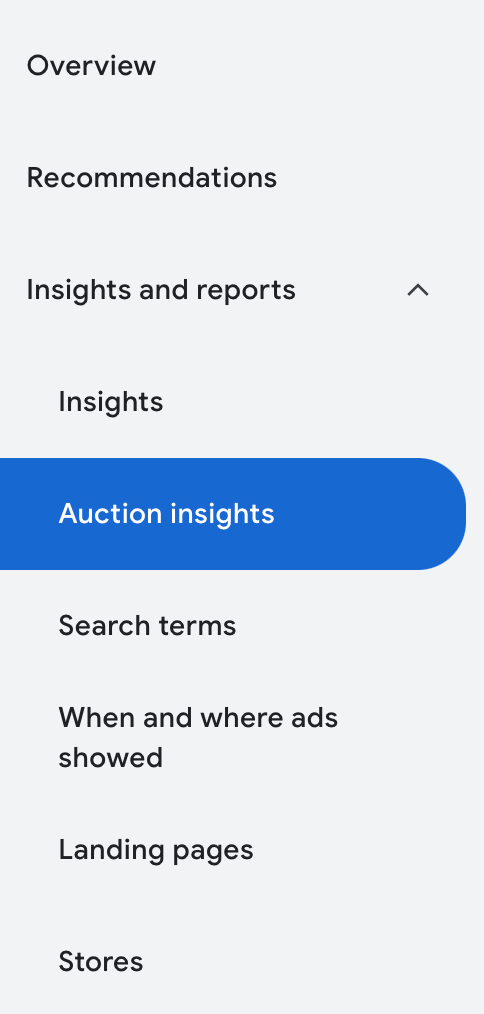
Select Your Desired Granularity: Select your desired campaign from the top filters
Select Your Desired Timeframe: Select the timeframe you want to analyze
What Do Auction Insights Tell Us?
Auction Insights offers a few key metrics that can help advertisers understand their competitive landscape. Some of these include:
Impression Share: The classic “you’ve got to be in it to win it” metric. Tells you the percent of time your ad was shown out of the total number of times it could have shown based on your current ad settings.
Overlap Rate: The percentage of times another advertiser’s ad received an impression in the same auction where your ad also received an impression.
Position Above Rate: This number will show you how many times another advertiser’s ad has shown up at a higher position than yours when both of your ads were displayed at the same time.
Top of Page Rate: This is the rate of how often an ad, or another ad from a different advertiser, is shown at the top of the page right above the organic search results.
Outranking Share: Perhaps the most gratifying metric of all, it tells you how many times your ad ranked higher in the auction than another advertiser’s ad, or if your ad displayed when theirs did not.
Interpreting the Metrics
Now that you know what metrics this report gives you, let's talk through how to interpret them.
Low Impression Share: Impression Share is a critical metric that indicates your ad's visibility. A low impression share could mean that your budget is too low, your bids are not competitive enough, or your ad quality needs improvement. To increase your impression share, consider raising your bids, improving your ad quality, or expanding your budget.
High Overlap Rate A high overlap rate means that your ads frequently appear alongside your competitors' ads. This can be a double-edged sword. On one hand, it shows that you're competing for the same audience. On the other hand, it could indicate that you need to differentiate your ads more effectively. Consider refining your targeting or ad copy to stand out.
Low Top of Page or Abs. Top of Page Rate: These metrics show how often your ads appear at the top of the search results page. Ads at the top generally receive more clicks, so aim to improve these rates by optimizing your bids and ad quality. However, be mindful of your budget, as top positions can be more expensive.
Low Outranking Share: Outranking Share indicates how often your ad ranks higher than a competitor's ad. If your outranking share is low, consider increasing your bids or improving your ad relevance and quality score. This metric is particularly useful for understanding your position relative to specific competitors.
Actionable Takeaways
Now that you’re versed in the secret language of Auction Insights, here’s how you can use this knowledge to tune up your Google Ads campaigns:
Adjust Your Bids: Use the data from Auction Insights to adjust your bids strategically. If you notice that a competitor is consistently outranking you, consider increasing your bids for high-value keywords. Conversely, if you're already dominating the auction, you might be able to lower your bids slightly to save on costs without sacrificing performance.
Refine Targeting: Use the insights from the Overlap Rate and Impression Share metrics to refine your targeting. If you're competing heavily with certain advertisers, consider adjusting your targeting parameters to reach a more specific audience. This can help you reduce competition and improve your ad performance.
Improve Ad Quality: A high-quality score can significantly reduce your costs and improve your ad positions. Focus on creating relevant, engaging ad copy and ensuring that your landing pages provide a good user experience. Regularly update your ads to keep them fresh and aligned with your audience's interests.
Consider Your Budget: If you’re consistently being outbid and your budget allows, increasing your daily spend could help improve your visibility.
Leverage Ad Extensions: Ad extensions can improve your ad's visibility and CTR. Use site links, callouts, and structured snippets to provide additional information and make your ads more appealing. Google considers the expected impact of ad extensions when calculating Ad Rank, so leveraging them can give you a competitive edge.
Monitor & Iterate: Auction Insights is not a one-time tool; it's a continuous resource for optimizing your campaigns. Regularly review your Auction Insights data to monitor changes in the competitive landscape and adjust your strategies accordingly. Keep an eye on seasonal trends and shifts in competitor activity to stay ahead.
Further Tips and Considerations
While diving into Auction Insights is exciting, here are a few extra tips to make sure you’re making the most out of the data:
Regular Check-ins: The competitive landscape is always changing. Regularly checking your Auction Insights can help you stay on top of these changes and adjust your strategies accordingly.
Combine Insights with Other Data: Auction Insights should not be your only source of decision-making information. Combine this with other performance metrics and qualitative data (like user feedback) to get a comprehensive view of your campaign’s effectiveness.
Privacy and Accuracy: Keep in mind that Google protects advertiser privacy, so some data might be aggregated or anonymized. This means that insights should be used as directional guidance rather than absolute truths.
Use these insights as a guide to refine your strategy, enhance your campaigns, and enjoy better performance as a result. If you need help interpreting Auction Insights or optimizing your campaigns for the competitive landscape, request a free marketing plan from us at DriftLead so we can steer you in the right direction.