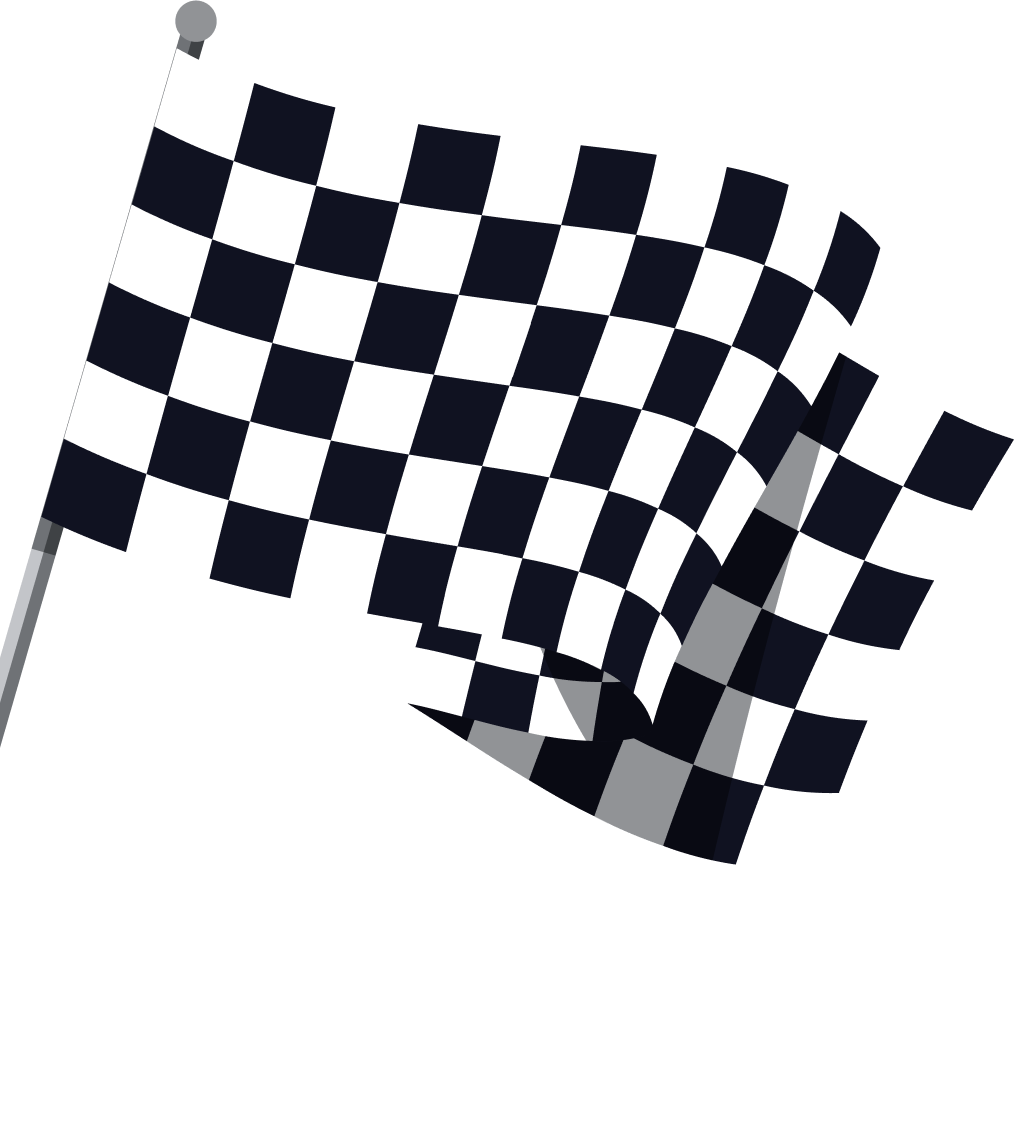Google Ads URL Parameters: Tracking Campaign Performance
07 Nov, 2023
Unlock the secrets of Google Ads URL parameters and navigate the new age of privacy-centric tracking with ease. Learn how to adapt your strategies, from UTMs to specialized landing pages, for pinpoint campaign performance analysis.

Jump to:
#ppc
We're excited to share all our secrets with you.
Go check your email and check the first market plan we like to share!
In digital advertising, the devil truly is in the details. Google ads URL parameters stand as proof, offering the breadcrumbs that trace back to where your traffic is coming from and how it’s behaving. But with the rise of privacy regulations and the great cookie crumble (aka the phasing out of third-party cookies), the landscape of tracking is getting... shall we say, a tad more "crumby." 🍪 Let's decipher these URL mysteries and tackle the evolving complexities of campaign performance tracking.
What are Google URL Parameters?
If you’ve ever clicked on an advertisement or a link and landed on a web page, the odds are that the URL in your browser’s address bar extended beyond the standard “www.website.com.” Instead, it might’ve been a concoction resembling “www.website.com/?utm_source=Google&utm_medium=cpc&utm_campaign=SummerSale.” Now, you didn't accidentally land on the Matrix's code. That tail end, starting with the question mark, is what we call UTM parameters.
In simple terms, URL parameters are the little tidbits of data tacked onto the end of a URL. These parameters can relay a myriad of information. For advertisers using Google Ads, the UTM (Urchin Tracking Module...for the curious) parameters are the ticket to effective measurement and thus, campaign performance. Parameters provide insights into the source, medium, and campaign name, helping advertisers understand where their traffic is coming from, which advertisement or link prompted the user's action, and how effective different campaigns or platforms are.
Why use Google URL Parameters
You wouldn’t embark on a cross-country road trip without some sort of map or GPS, would you? In the same vein, running an ad campaign without proper tracking is like wandering aimlessly in the digital marketing wilderness. Google Ads URL parameters are your navigational tool, ensuring you’re not just throwing your marketing dollars into the abyss and hoping for the best. Here’s why they’re indispensable:
In-depth Campaign Analysis: With URL parameters, you can segment your traffic sources. You'll know whether a visitor came from a Twitter post, a Google Ad, an email campaign, or another medium. This granularity helps pinpoint which channels yield the best ROI.
Improve Budget Allocation: When you know which campaigns are bringing in the most conversions or traffic, you can allocate more of your budget to them and reduce spend on less effective channels.
Tailored User Experience: Using parameters, you can direct users to specific landing pages based on the campaign or source. For example, a user coming from a holiday-themed ad could be directed to a festive landing page.
Better Content Strategy: Parameters can inform you about which ad copies or creatives are leading to more conversions. Using this data, you can tweak or produce content that aligns more closely with your audience's preferences.
Faster Troubleshooting: If there's a sudden drop in traffic or conversions from a particular source, URL parameters can help you identify the issue quickly. Maybe an ad got disapproved or a particular source isn't functioning properly.
Stay Ahead of the Competition: With a detailed breakdown of where your traffic is coming from and which campaigns are performing best, you can iterate faster and stay ahead of competitors who might not be leveraging this data.
In essence, not using Google Ads URL parameters is like baking without a recipe. You might end up with something edible, but there's a lot of guesswork involved and the results could be hit or miss. Don't leave your campaign's success up to chance! 🎲🚫
How to Use UTM Parameters & See the Magic Unfold
UTMs might sound like a creature from the deep, but in the digital marketing world, they're invaluable tools to shed light on campaign performance. Let's unravel their mysteries.
1. How to Use UTMs
UTMs are URL parameters. Essentially, they're tags that you append to your URLs, giving you detailed insights about where your traffic is coming from and how it interacts with your content.
To craft a UTM, you'll most often be working with five common parameters (although you can create as many as you want):
Source(
utm_source): Identify the platform (e.g., Google, Facebook, or newsletter).Medium (
utm_medium): Specify the medium like email, CPC, or social.Campaign(
utm_campaign): Name your specific promotion or campaign.Term(
utm_term): Useful for tracking keywords during paid search campaigns.Content(
utm_content): Helpful for A/B testing to differentiate ads or links that point to the same URL.
Using a UTM builder, you can quickly generate these URLs. But the sky is the limit; these parameters don't innately affect anything your users experience (unless your website is programmed to respond to them). You can think of them more as knowledge attributes that enrich your end-to-end campaign visibility.
2. What to Track with UTMs
Deciding what to track largely depends on your marketing objectives. Here are some common use cases:
Ad Performance:
Determine which ad creatives or copies are resonating best.
Email Campaigns:
Track the clicks from a newsletter or promotional mail.
Social Media:
Identify which posts or stories drive the most traffic.
Affiliate Marketing:
Check how different affiliates are performing in terms of bringing traffic or conversions.
3. Where to View Segmented Performance
Once you've sprinkled your UTMs across the digital universe, it's time to sit back and watch the data roll in. But where do you do that?
Google Analytics: Under the "Acquisition" tab, you can find the "Campaigns" section, which will break down the performance of your UTM-tagged URLs. You can further dissect the data by source, medium, or other UTM parameters.
Google Ads: If you've linked your Google Ads account to Google Analytics, you can view the UTM data right within the Google Ads interface, giving you a unified view of your paid campaigns.
Custom Dashboards: Platforms like Data Studio allow you to build custom dashboards where you can collate and visualize your UTM data. Perfect for monthly reports or stakeholder presentations.
Navigating Native UTM Tracking in Various Platforms
When it comes to UTM parameters, not all heroes wear capes — some come built-in with your favorite platforms. Let's take a look at how native tracking settings can help enhance tracking and analytics.
Google's Auto-Tagging:
Google Ads offers a feature known as 'auto-tagging', which automatically appends a parameter called 'gclid' (Google Click Identifier) to your URLs when users click on your ads. This little piece of magic links clicks to specific ad campaigns without the need to manually set UTMs for every link. If you are using automated bidding in Google, auto-tagging is a must because this ultimately helps Google tie a conversion back to a specific auction.
Facebook’s Tracking Dynamics
Much like Google, Facebook has its own version of auto-tagging. When setting up ads, you can enable parameters for dynamic tracking, which Facebook automatically populates based on the user's interaction with your ad, however, you can also customize these in the ad-creation interface.
LinkedIn's Insight Tag
LinkedIn doesn't shy away from the tracking game either. With the LinkedIn Insight Tag, you can track conversions, website demographics, and retarget website visitors — all while gleaning insights into how your LinkedIn ads are performing.
The Advantage of Built-in Auto-Tracking
Accuracy: Automatic tracking reduces the risk of human error that can come with manual UTM tagging.
Efficiency: It saves time and streamlines campaign setup, allowing you to launch quickly and confidently.
Integration: These parameters are designed to work seamlessly with their respective analytics platforms, ensuring data consistency and better in-platform visibility.
When to Stick with Manual UTM Parameters
While auto-tracking is convenient, there are times when manual UTMs are beneficial:
Cross-Platform Analysis:
If you're running campaigns across multiple platforms, manual UTMs help maintain a consistent tracking structure.
Custom Campaigns:
For highly specific campaigns, custom UTMs provide the granularity needed to dissect performance intricately.
The Changing Landscape of Tracking
Ah, change - the only constant in the digital realm. And in the domain of digital advertising and analytics, this rings especially true. The days of simply setting a cookie and watching the conversions roll in are long gone, replaced by an increasingly convoluted maze of privacy regulations and technological challenges. With Apple completely removing URL parameters from Safari links and others, advertisers lose visibility across various Apple mediums. Will other ecosystems follow their lead? Let's dive into the new-age obstacles of tracking in the advertising world.
Privacy Regulations: With laws like the General Data Protection Regulation (GDPR) in Europe and the California Consumer Privacy Act (CCPA) in the US, businesses have to be careful about how they collect and process user data. Failing to comply can result in hefty fines. These regulations mandate clearer consent from users and more transparent data practices, which can affect tracking.
The Demise of Third-party Cookies: Major web browsers are phasing out third-party cookies in favor of user privacy. Safari's Intelligent Tracking Prevention and Firefox's Enhanced Tracking Protection are just the tip of the iceberg. Without these cookies, advertisers will have to find new ways to track user interactions and ad performance.
iOS 13 & App Tracking Transparency: Apple, with its initial OS 13 update and now in it's ridding of UTM parameters, has introduced features that allow users to have more control over their data. The App Tracking Transparency feature, for instance, requires apps to ask for user permission before tracking their data across apps or websites owned by other companies.
Rise of First-party Data: As third-party data becomes more restricted, there's a shift towards the importance of first-party data. Brands increasingly focus on collecting data directly from their customers, leading to the growth of Customer Data Platforms (CDPs) and other tools.
The Need for Clear Attribution: With all these changes, there's an increasing demand for clear attribution models. Advertisers want to understand the customer journey and pinpoint exactly which touchpoints lead to conversions.
Alternative Tracking Methods: As traditional methods face challenges, the industry is innovating with new tracking methodologies. Techniques like fingerprinting, unified IDs, and contextual advertising are emerging to fill the gap.
In the midst of all this change, one thing remains clear: the need for accurate and respectful tracking is more vital than ever.
Adapting to the New Era of Privacy-Centric Tracking
In the golden days of digital advertising, data flowed like water, and advertisers enjoyed an almost unfiltered view of user behaviors. But times have changed, and now it's not just about collecting data—it's about collecting the right data, responsibly. Here's how to navigate these choppy waters without capsizing your campaign boat.
Lean on 1st-Party Data
Since third-party cookies are on their way out, it's the first-party data's time to shine. Encourage users to sign up for newsletters, create accounts, or participate in surveys. These direct interactions can provide invaluable insights without overstepping boundaries.
Using Landing Page Segmentation for Full Visibility
In the face of iOS 14's privacy updates, the phase-out of third-party cookies, and the limitations on UTMs by platforms like Apple, advertisers need to be one step ahead. Enter the power of dedicated landing pages.
Building a Bridge with Unique Landing Pages
Each segment of your campaign should lead to a unique landing page. This strategy turns landing pages into bridges, delivering insights that the fog of privacy regulations might otherwise obscure.
The Advantages of Segment-Specific Landing Pages
Undiluted Data:
By directing traffic from specific ads or campaigns to unique landing pages, you bypass some of the murkiness caused by privacy updates. You can see exactly how a segment performs without relying solely on UTMs.
Controlled Testing Environment:
Landing pages allow for A/B testing in a controlled environment, enabling you to optimize for conversion without external noise.
Personalized User Experience:
Tailoring landing pages to each segment creates a more personalized experience, potentially increasing conversion rates.
Adapting to Privacy Regulations
With stricter privacy controls:
First-Party Data Becomes King:
Landing pages are a treasure trove of first-party data. By encouraging users to interact directly with your domain, you gather valuable insights compliantly.
Consent Is Central:
Ensure your landing pages have compliant privacy policies.
Tracking Beyond UTMs
Conversion Pixels:
Use platform-specific conversion pixels on your landing pages to track actions taken, providing a safety net if UTMs are stripped away.
CRM Integration:
By funneling leads from landing pages directly into a CRM, you can track the customer journey from initial click to final sale, no matter the external tracking challenges.
Closing Thoughts
In the ever-shifting sands of digital marketing, Google Ads URL parameters have stood as beacons for navigating campaign performance. However, the tide is turning with new privacy regulations, and marketers must adjust their compasses. The clever use of dedicated landing pages, combined with a savvy understanding of Google's auto-tracking and UTM capabilities, can illuminate the path forward.
As we sail into this new era of privacy-first digital advertising, it’s crucial to embrace these changes, not as hurdles, but as opportunities to innovate and build trust with your audience. By leveraging the tools and strategies discussed, from judicious use of URL parameters to the strategic deployment of segmented landing pages, you can continue to glean the insights needed to steer your campaigns to success.
Remember, the essence of digital marketing success lies in understanding and adapting to the landscape — so set your sails, use every tool at your disposal, and navigate your way to stellar campaign performance.
Ready to chart a course through the complexities of Google Ads URL parameters and beyond? Get your tailored marketing plan that helps you make sense of the metrics that matter most. 🌟💼