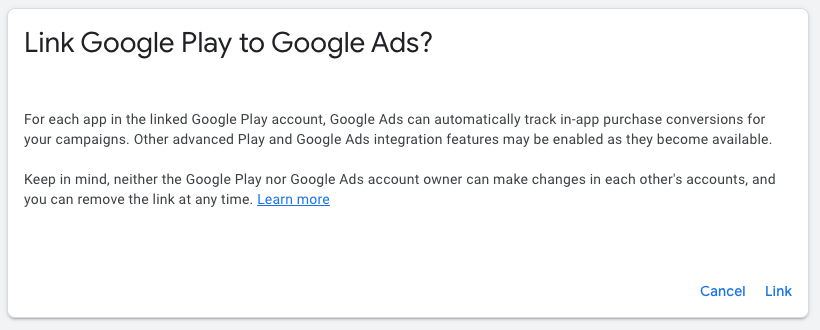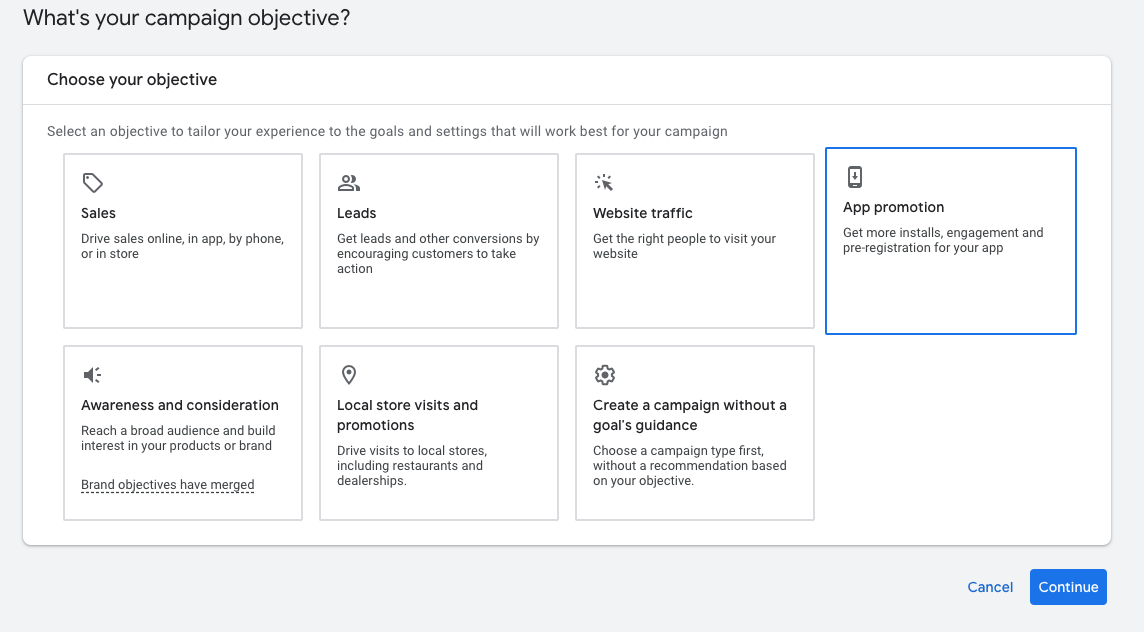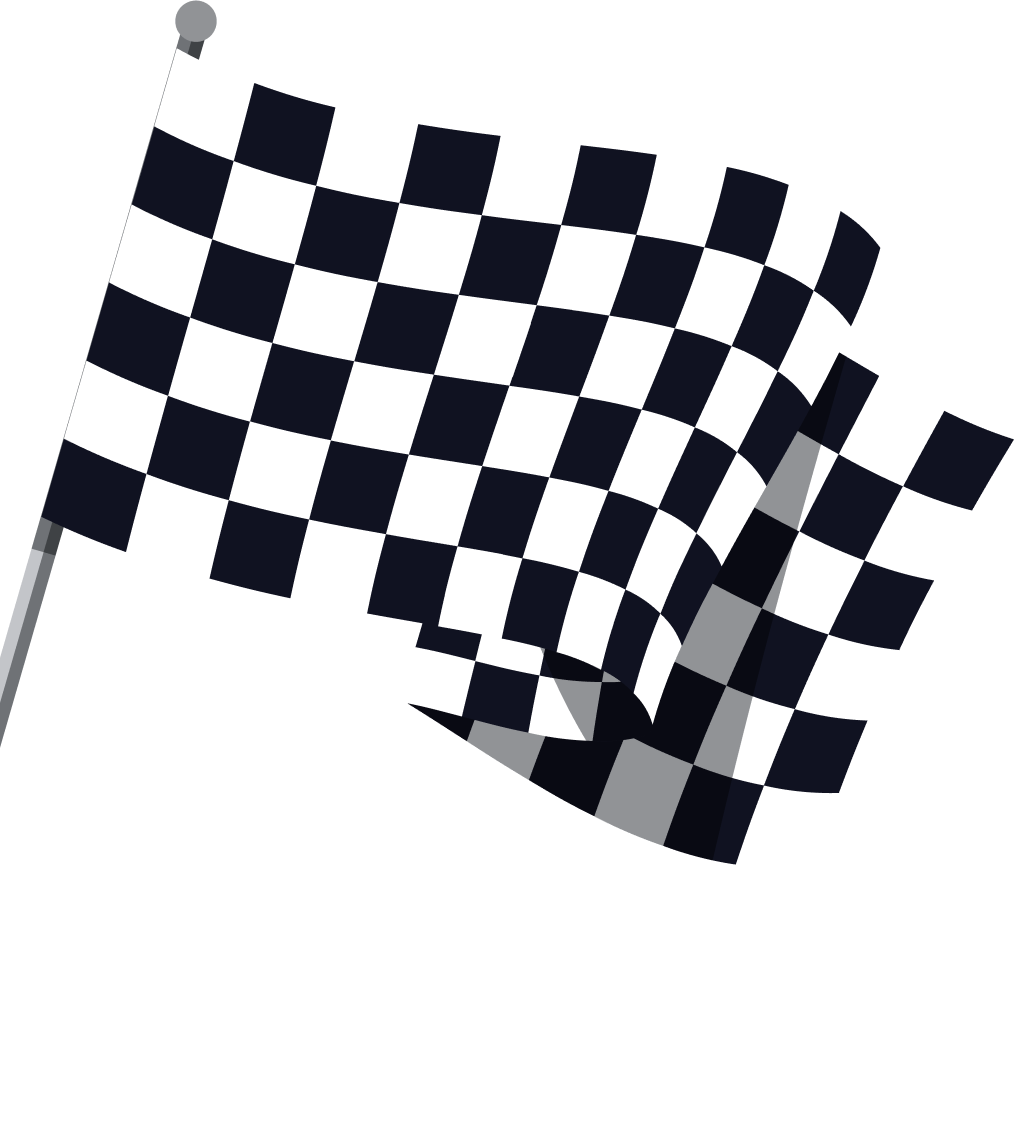Google Play Search Ads - A Complete Guide
29 Feb, 2024
Unlock the secrets of Google Play campaigns with our comprehensive guide. Dive into ad formats, targeting, and optimization strategies to boost your app's visibility and downloads.

Jump to:
We're excited to share all our secrets with you.
Go check your email and check the first market plan we like to share!
As we sip our morning coffee and swipe through the latest headlines, it's hard not to marvel at the pace of innovation in our pockets and on our screens. Remember when the idea of hailing a ride or ordering groceries with a few taps was the stuff of sci-fi? Now, there's an app for just about everything, from tuning your guitar to tracking the stars. And in this marketplace of digital wonders, making your app stand out is similar to finding a needle in a digital haystack.
Just as tech giants are forging alliances with startups to bring the next big thing to our fingertips, your app, too, can leverage the power of Google's vast advertising network to capture the hearts (and screen time) of users worldwide.
In this article, we will discuss the ins and outs of Google Play Ads. With the right strategy, your app won't just be another icon in the app drawer; it'll be the one users can't live without.
An Overview of Google Play Search Ads
Alright, let's cut to the chase and talk about Google Play Ads. These aren't your garden-variety billboards or your grandma's newspaper ads. Nope, we're dealing with the high-octane world of advertising, where the right campaign can turn your app from a hidden gem to a household name.
When it comes to Google Play Ads, diving deeper into the mechanics reveals a world where precision targeting, performance measurement, and cost-efficiency intersect. This trifecta is what makes Google Play Ads not just a tool but a game-changer for app developers looking to make their mark. Let's break down these elements to understand how to navigate and optimize your campaigns for maximum impact.
Targeting: Finding Your Ideal Users
The magic of Google Play Ads lies in its targeting capabilities. With access to Google's vast data on user behavior and preferences, you can pinpoint your ideal audience with laser precision. Targeting options include:
Demographic Targeting: Reach users based on age, gender, and other demographic factors.
Interest-Based Targeting: Connect with users who have shown interest in similar apps or categories.
Geographic Targeting: Tailor your ads to users in specific locations, perfect for apps with regional relevance.
The key is to blend these targeting options to create a profile of your ideal user, ensuring your ads are seen by those most likely to download and engage with your app.
Cost: Maximizing Your Budget
One of the most appealing aspects of Google Play Ads is the cost structure. Operating on a cost-per-install (CPI) basis, you only pay when a user installs your app. This model aligns your advertising costs directly with your growth objectives, ensuring that your budget is spent efficiently. To maximize your budget, consider the following:
Bid Strategically: Your bid influences your ad's visibility. A competitive bid can increase your chances of winning the ad auction, but balance is key to ensure cost-effectiveness.
Optimize Your Ad Creative: High-quality, engaging ad creatives can improve your conversion rates, making each ad dollar work harder.
Refine Your Targeting: By continuously refining your targeting, you can improve the relevance of your ads, leading to higher conversion rates at a lower cost.
Setting Up Google Play Search Ads
Setting up Google Play Search Ads, now known as App campaigns, is a streamlined process designed to promote your apps across Google's largest properties, including Search, Google Play, YouTube, and more. This guide will walk you through the essential steps and resources to effectively set up and manage your App campaigns, ensuring your apps reach their target audience efficiently.
Link Your Google Ads Account with Google Play Console: Before diving into the campaign setup, ensure your Google Ads account is linked to your Google Play Console. This connection is crucial for promoting Android apps directly within the Google Play environment and leveraging app pre-registration features. You can make this connection by going to Linked Accounts and clicking on "details" next to Google Play.
;![GatsbyImage]()
Creating Your App Campaign: Navigate to your Google Ads account and select the option to create a new campaign. Choose "App promotion" as your campaign goal and specify whether you're focusing on app installs, engagement, or pre-registrations. This choice will guide the subsequent setup steps, including targeting and bidding options.
;![GatsbyImage]()
Setting Campaign Targets and Budget: Define your target audience based on demographics, interests, and behaviors that align with your app's user profile. Set a realistic budget that reflects your campaign goals, keeping in mind the cost-per-install (CPI) or cost-per-action (CPA) models that Google Ads offers for App campaigns.
Crafting Ad Creatives: Although individual ad design is automated in App campaigns, providing a variety of text ideas, images, and videos can enhance your ad's appeal. Google Ads will use these assets to generate ads tailored to different placements and audiences.
Launch and Monitor Your Campaign: Once your campaign is live, monitor its performance closely using Google Ads' reporting tools. Pay attention to key metrics such as install rates, conversion rates, and user engagement to gauge the effectiveness of your campaign.
Enhancing Google Play Search Ads with Conversion Tracking and Deep Linking
As with any Google Ads campaign, data is king. If the campaign has no conversion events to optimize toward, you're unlikely to see success from the campaign. Let's dive into how to navigate the effectiveness of your campaigns but also ensure users land precisely where you want them to. Let's explore how these components can elevate your app's advertising game.
Implementing conversion tracking involves setting up conversion actions in your Google Ads account and possibly integrating Google Analytics for Firebase with your app. This setup ensures every user action is accounted for, giving you a clear picture of your campaign's performance.
Deep Linking: Directing Users with Precision
Deep linking is like providing users with a direct flight to their destination within your app, bypassing the layovers of navigating through menus. When a user clicks on your ad, deep linking can take them to a specific page or section in your app, significantly improving the user experience and increasing the likelihood of conversion. Here's how deep linking can supercharge your ads:
Enhanced User Experience: Deliver users exactly where they want to go, reducing friction and improving satisfaction.
Increased Engagement: Users directed to relevant content are more likely to engage with your app, leading to higher retention rates.
Improved Conversion Rates: By making it easier for users to find what they're looking for, deep linking can directly impact your conversion rates.
Setting up deep linking involves configuring your app to handle deep links and ensuring your Google Play Search Ads are correctly linked to these destinations. This setup might require some technical know-how, but Google makes it very easy to navigate with its new app advertising hub, which will walk you through the necessary steps to get set up.
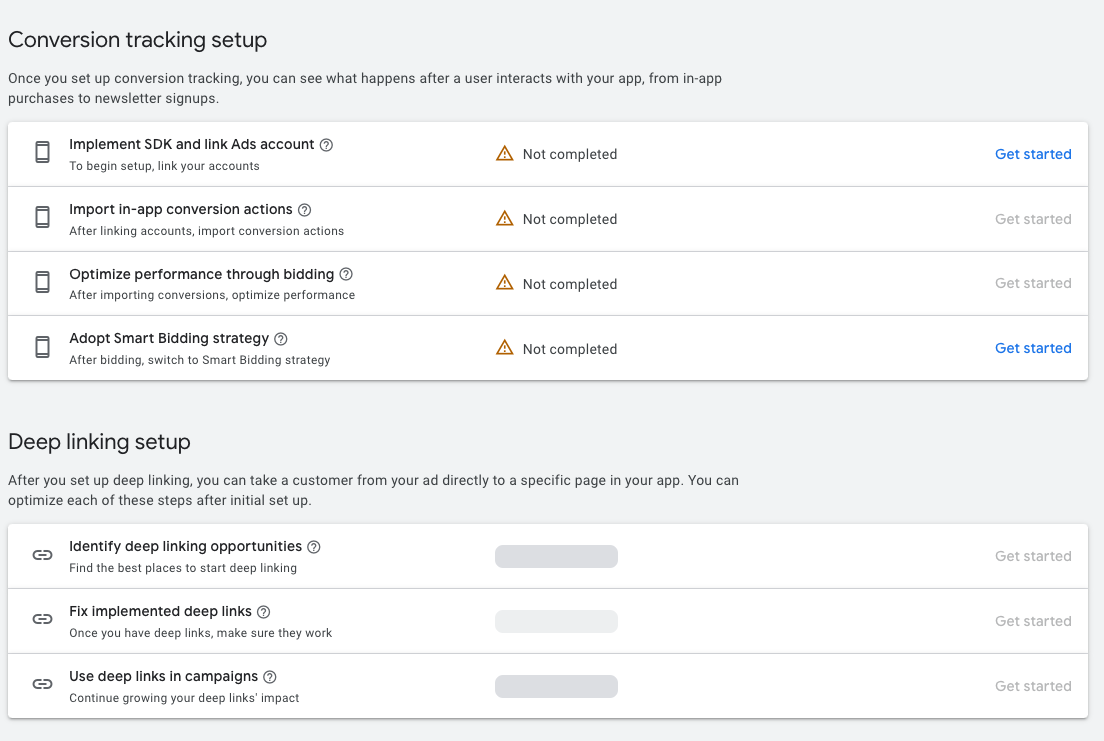
Measuring and Optimizing Campaign Performance for Google Play Campaigns
For app developers and marketers, understanding how to optimize and navigate these campaign waters can make the difference between smooth sailing and getting lost at sea. Here's how to keep your Google Play campaigns on course: Setting Sail with the Right Metrics
Measuring:
First and foremost, identify the key performance indicators (KPIs) that matter most to your app's success. These might include:
Install Rate: The percentage of ad views that result in app installations.
Cost Per Install (CPI): How much you're paying on average for each app install. Keeping this number in check ensures your campaign remains cost-effective.
User Engagement: Metrics such as session length, daily active users (DAUs), and retention rate offer insights into how users interact with your app post-install.
Conversion Rate: For specific in-app actions, this metric reveals the effectiveness of your ads in driving desired user behaviors beyond just installs.
Analyzing:
Leverage the power of Google Ads and Google Analytics for Firebase to track these metrics. Google Ads provides a wealth of data on ad performance, while Google Analytics for Firebase offers more profound insights into user behavior within your app.
Optimizing:
With data in hand, it's time to optimize. Here are strategies to ensure your Google Play campaigns are always catching the right wind:
Refine Your Targeting: Use demographic, geographic, and interest-based targeting to ensure your ads are seen by users most likely to engage with your app.
Optimize Ad Creatives: Test different ad formats and creatives. Use A/B testing to determine which combinations resonate best with your target audience.
Adjust Bidding Strategies: Based on performance data, adjust your bids for keywords, demographics, or ad placements that are performing well to maximize visibility and conversions.
Improve App Store Optimization (ASO): Enhance your app's Google Play listing with compelling descriptions, screenshots, and videos. A well-optimized listing can improve conversion rates from ad clicks to installs.
Consider leveraging automated bidding and targeting options within Google Ads to optimize your campaigns efficiently. Machine learning can adjust bids in real time, targeting users more likely to convert based on complex patterns that manual adjustments might miss.
Conclusion
With the right strategy, a dash of creativity, and a sprinkle of data-driven decision-making, your app can go from being a hidden gem to a shining star in the Google Play universe.
But let's face it: navigating the vast waters of app advertising can be tricky and time-consuming. That's where DriftLead can help. With over a decade of experience in performance-based paid media, DriftLead can help steer you toward success.
So why go it alone when you can have a seasoned crew at your side? Chart your course to victory and claim your free marketing plan from DriftLead today. Get a free marketing plan to see how you can skyrocket your app's success.