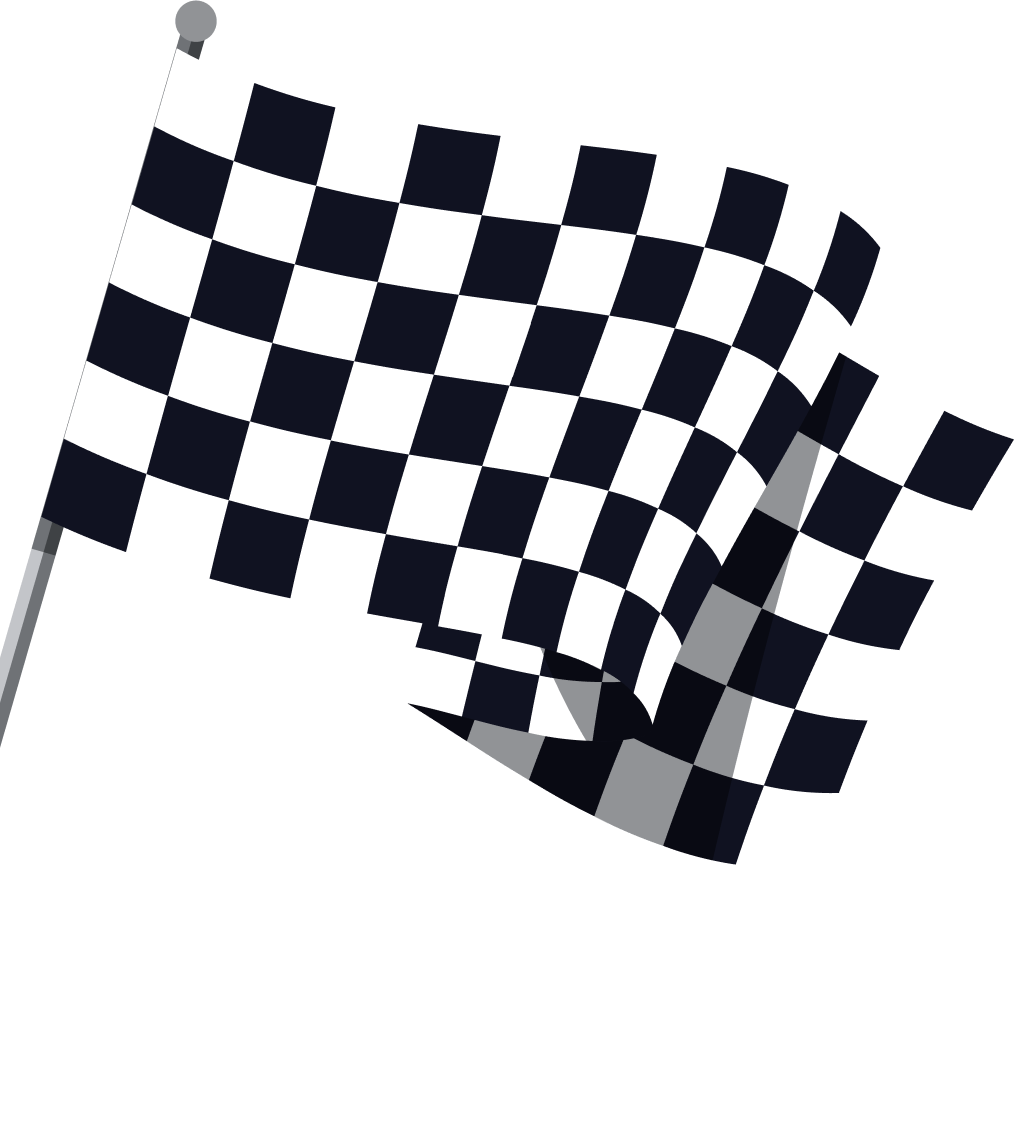How to Drive App Downloads With Google Ads App Campaigns
31 Oct, 2023
Unravel the intricacies of Google App Campaigns. From their foundational elements to the latest on iOS 14's privacy policies, dive deep into the world of app promotion

Jump to:
#ppc
Hop on our weekly newsletter train! We're sharing tips so stellar, we're practically job-threatening ourselves!
Ah, the world of apps! Where convenience meets the tip of our fingers, and boredom goes to...take a backseat. But with millions of apps swarming the digital marketplace, how does one ensure their app doesn't just become another icon on a user's cluttered screen, seldom clicked? Or worse, uninstalled? 😱
With Google Ads App campaigns, promoting your app becomes a breeze. Simply provide some text, make a bid, and add a few assets. Google takes it from there, showcasing your app across its major platforms like Search, Google Play, and YouTube. No more navigating the tricky alleys of ad design and placements!
But wait, there's more! (Sorry, couldn't resist that one. 😁) Before you leap into action, join us on a journey to understand the nuances of Google Ads App campaigns. Knowledge, after all, is power – and in the app world, it can be the difference between a download and a dismiss.
The Basics of App Campaigns:
App campaigns may seem intimidating at first, but trust us, it’s a bit like assembling that flat-pack furniture – you just need to follow the instructions (and maybe not end up with extra pieces). 😅
Who Should Use Them?
Are you an app advertiser with dreams of seeing your app in the top charts? Want to connect with users who not only download your app but also engage with it? If you nodded (or even if you mentally screamed, "YES!"), then App campaigns are for you. They are designed to promote your apps across Google's vast properties, including Search, Google Play, YouTube, and more. So whether you’re a startup trying to break into the market or an established brand looking to scale, there's room for you at the App campaigns table.
Why They Are Easy to Use
Instead of painstakingly designing individual ads for your app, Google streamlines the process. Offer up some catchy ad text, images, videos, and select assets from your app store listing, and voilà! Google's magic elves (okay, algorithms) whip up an assortment of ads tailored for various formats and networks.
What You Need to Get Started
Kicking off your campaign requires only a few things:
An active app in the Apple or Google Play stores
A sprinkle of text (that catchy slogan, perhaps?).
A starting bid and budget (don't break the bank, though!).
Specifying languages and locations for your ads (Antarctica might not be your target audience).
For that extra oomph, it’s a smart move to toss in at least one landscape image, one portrait video, and one landscape video. If you’re feeling fancy, HTML5 assets can be a cherry on top. Google’s algorithm will test and tweak the combinations, showcasing the best-performing ads more frequently.
The secret sauce lies in Google’s ability to adapt. Depending on user behavior and your app's relevance, Google dynamically adjusts your ad placements.
The Inner Workings of App Campaigns:
Ever wondered how a magician pulls a rabbit out of a hat? Well, the mechanics behind Google App campaigns might feel just as mysterious, but fear not. We're about to pull back the curtain and demystify the magic. 🎩✨
Auto-Magical Ad Creation:
The genius of App campaigns lies in its automation. You're not designing individual ads for every ad group. Instead, you supply the raw materials: ad text ideas, images, videos, and assets from your app’s store listing. Google, acting as your personal ad chef, stirs these together, whips up a variety of ads, and serves them piping hot across different formats and networks.
Just the Essentials:
To set the ball rolling, all you need to share are a few lines of text, a starting bid, a budget, and the preferred languages and locations for your ads. For those who want to boost the visual appeal, it’s a great idea to include at least one landscape image, a portrait and a landscape video, and, where apt, HTML5 assets.
The Optimization Orchestra:
The algorithm doesn’t just stop at creating the ads. Post-launch, Google is on constant surveillance. Which ad combinations are garnering attention? Which ones are being left on 'read'? The system tests various asset combinations, making sure that the star performers get the most stage time.
Campaign Subtypes for Specific Needs:
Depending on your goals, you can pick from three campaign subtypes:
App Installs:
Perfect for those wanting to boost their app downloads. Here, ads run until the user completes the intended download action.
App Engagement:
Looking to rekindle the flame with users who’ve already installed your app? This campaign subtype nudges them towards specific in-app actions.
App Pre-registration (Android Exclusive):
Build anticipation for your upcoming Android apps or games with app pre-registration.
Where Will Your Ads Appear?
The ads have the potential to feature across Google's vast kingdom: Google Search, Google Play, YouTube, the Google Display Network, and even on Discover on Google Search. Imagine your ads being like popular pop-up shops, appearing where they're most relevant and engaging.
A Closer Look at App Campaign Subtypes
Alright, let's dive a bit deeper. Think of App Campaign subtypes as the different flavors at your favorite ice cream parlor. Each is unique, but all are designed to delight your taste buds. 🍦 Let's scoop into each subtype and figure out which flavor... ahem, I mean subtype... best suits your app promotion needs.
1. App Installs:
The Classic Vanilla Aimed to get those download numbers up, this is the go-to choice for many. With App Campaigns for Installs (ACi), ads are presented till the user commits to that sweet download action.
Targeting & Bidding, Automated:
Google Ads handles the heavy lifting by automating targeting and bidding. The goal? Fetching you the most bang for your buck with every download.
Optimization Galore:
Here, the focus is on bagging valuable users who'll indulge in meaningful in-app conversions. It’s not just about getting the app on their device but ensuring they engage with it too.
2. App Engagement:
The Rich Chocolate Fudge with Sprinkles Already got a user base? Fantastic! This flavor is all about re-engaging with those who've already tasted your app but might need a little nudge to take those extra in-app actions.
Ad Platforms:
Your ads could appear on Google Search, YouTube, Google Play, and other apps on the Display Network. It's like reminding someone of that delicious ice cream they once had and luring them back for more.
Tailored for Return:
With the App Campaigns for Engagement (ACe), Google targets users who are already familiar with your app, reminding them of what they’re missing out on.
3. App Pre-registration (Android Only):
The Exotic Sorbet of Anticipation Got a new app or game brewing? This subtype lets you build excitement before it even hits the Google Play store. It's like letting folks have a little taste of a new flavor before it's officially on the menu.
Creating Buzz:
Once you've made your app or game available for pre-registration on Play Console, you can kickstart an App campaign specifically for it.
The Early Bird Treat:
People who engage with the ad can pre-register for your app or game on the Play store. They get notified when it's available, ensuring you have an eager audience even before the launch.
A Note on iOS 14 Privacy Policies
Just when you think you've got it all figured out, along comes a curveball. In this case, it’s Apple's updated privacy policies for iOS 14 users. 🍏🔐 Let’s break down what this means for your App campaigns in Google Ads.
The Apple Shake-Up:
Apple keeps privacy at the forefront of all of its products. Since the introduction of iOS 14, there are new privacy policies that might change the way advertisers connect with users. In a nutshell, it's about giving iOS users more control over their data.
Implications for Google Ads App Campaigns:
Transparency is King: Users have the choice to allow or decline tracking by apps. This means that if a user opts out, certain data won't be available to advertisers, making targeting a bit more... let's say, challenging.
What Now?
While it might feel like you're trying to navigate through a maze blindfolded, don't despair! It's all about adapting and being agile. Stay informed, be prepared to tweak strategies, and remember, there's always a way around challenges in the digital ad space.
Conclusion:
So, you've journeyed with us through the riveting world of Google App Campaigns. From understanding its nuances to navigating the curvy roads of Apple's privacy changes, it's been quite the adventure, hasn't it? 🌍🚀
But, like any epic tale, the end is just the beginning. Because with knowledge comes the power to chart your course in the vast seas of app promotion. Whether you're an app development newbie or a seasoned pro, one thing remains clear: In the dynamic realm of digital advertising, there's always room for growth, innovation, and, yes, a touch of genius.
Think you're ready to set sail but could use a trusty map? We've got just the thing. Secure your future triumphs in the app world by nabbing a free marketing plan. Go on, it’s on us. Because everyone can use a little nudge in the right direction, right? 🌟🗺️