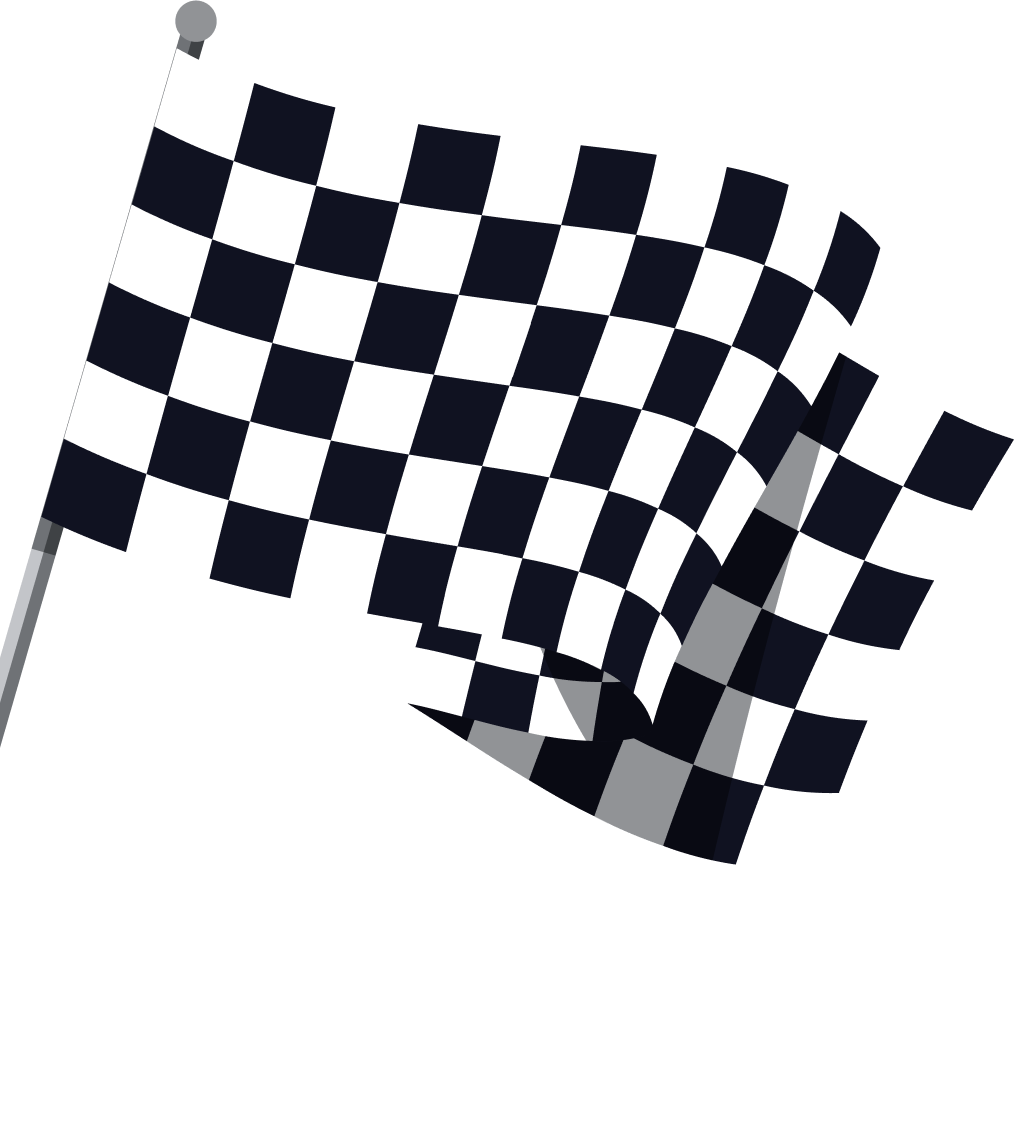How to Use Review Extensions in Google Ads | 2023
26 Sep, 2023
Unlock the power of Google Ads with Review Extensions! Dive into our comprehensive guide on harnessing stellar ratings to boost your ad performance.

Jump to:
#ppc
Hop on our weekly newsletter train! We're sharing tips so stellar, we're practically job-threatening ourselves!
If you've ever felt the rush of finding a rave review about your favorite binge-worthy Netflix show (hello, "Stranger Things" fandom! 🎡) or that indie coffee shop you've just discovered, you'll know that glowing endorsements can be the difference between "let's give it a shot" and "not on my watchlist." Now, imagine harnessing that same power of recommendation for your Google Ads. Sound game-changing? You bet it is. 🚀
Enter: Review Extensions (or Seller Ratings for those in the know). Picture it: your ad, front and center, proudly flashing those hard-earned stars. It's like your ad's very own verified badge, a symbol of trust and quality. Ready to boost your ad’s cred and take your campaigns to Eleven (see what we did there, "Stranger Things" fans? 😉)? Let's jump right in.
What are Review Extensions (Seller Ratings)?
Review Extensions, or as some may call them, Seller Ratings, are essentially those nifty little gold stars ⭐️⭐️⭐️⭐️⭐️ and snippets of praise that appear beneath your search ads. These extensions provide a brief overview of aggregated reviews from various sources, painting a holistic picture of your brand's credibility and customer satisfaction.
These stars and snippets don't just appear out of thin air. Google gathers these ratings from credible sources, ensuring that what's displayed is a genuine reflection of your business's prowess. So, when users see that stamp of approval, they know it's the real deal.
These are automated extensions, meaning that they are fairly quick and easy to set up but can help add credibility to your ads.
Why Using Review Extensions is Beneficial
Alright, let's set the stage. Imagine you're at a karaoke night (stay with us here). Two performers are up next, one with a hyped-up introduction of their past hit performances, and the other strolls onto the stage without a preamble. Who are you more intrigued by? Likely, the one with the glowing intro. That's the magic of endorsements.
Trust at First Sight: In the digital realm, where swindlers and scammers lurk around every corner, trust is a priceless commodity. Those little stars and snippets beneath your ad aren't just decorative; they're a beacon of trust. When prospective customers see that others have vouched for your service or product, they're more likely to trust you with their time and money.
Higher Click-Through Rates (CTR): Ever heard the saying, "The proof is in the pudding"? In the ad world, the pudding is your CTR, and with Review Extensions, that pudding is extra tasty. Ads that boast positive reviews generally experience higher CTRs, which means more traffic, more potential conversions, and more chances to show off your offerings.
Boosted Ad Real Estate: Space is a premium on search results. Review Extensions give your ads some extra square footage, making them stand out in a crowded marketplace. It's like getting an upgrade from economy to business class without paying extra.
A Leg Up on the Competition: Let's be real, the digital marketplace is a bit like the Wild West 🤠 — fierce and competitive. Those gold stars and rave reviews give you an edge.
Cost-Effective: Here's some good news for all the penny-pinchers out there (and let's face it, who isn't watching their CPCs these days?) — Review Extensions cost nada. Zilch. Zero. Of course, you may be paying for those extra clicks as a result of that higher CTR, but likely, you're okay with that. So, if you have glowing reviews, it's almost a no-brainer.
How Review Extensions Work
Alright, let's unravel how these seller ratings work in practice.
The Basics:
Visual Appeal: When activated, Review Extensions appear directly beneath your Google text ad. They showcase a brief snippet from a third-party review, along with a source citation. Next to the text, a star rating out of five might appear, giving users a quick visual cue about your business’s reputation.
Collection Mechanism:
Credible Sources: Google is a stickler for authenticity. It gathers seller ratings from multiple reputable sources that aggregate business reviews. This ensures the ratings genuinely reflect your customers' overall experience.
Calibration and Filtering: Google doesn’t play fast and loose with reviews. It calibrates ratings for consistency and filters out the shady stuff – like spam or reviews that don't indicate an actual transaction took place—kind of like the bouncer at the club.
When and Where They Show:
The Criteria: For those stars to twinkle beneath your ad, a few boxes need to be ticked. (More on these below.)
Country-Specific: The reviews are also country-centric. So, the feedback from customers in one country contributes only to the business's rating in that particular country.
No Extra Charge:
This isn't a pay-to-play situation. You won’t be billed extra for those clicks on your ads that feature seller ratings. Essentially, it’s bonus publicity without the bonus price. Cha-ching! 💰
Checking Your Seller Rating:
Google offers a nifty tool where you can check if you have a seller rating for a specific country. All you have to do is plug in your website's URL, and voila, you'll see your star-studded scorecard!
Prerequisites Before Using Review Extensions
Before you rush to enable those seller ratings, let's make sure you've got all the boxes checked. Here are some things to keep in mind:
Collect Those Reviews:
Quantity Matters: Before the Review Extension magic happens, you need to gather a significant number of reviews. Typically, this means securing 100 or more eligible reviews.
Mind the Quality:
Above Average Ratings: Google isn’t the judgey type, but it does have some standards. An average rating of 3.5 stars or above for text ads is required.
Relevance is Key:
Related Reviews: Ensure that the reviews relate to what's being advertised in your specific ad.
Domain Matching:
URL Consistency: The visible URL domain in your ad should match the domain for which Google has ratings.
Country Specifications:
Localized Feedback: Reviews from customers in one country will only contribute to the business's rating in that particular country.
Stay Authentic:
Genuine Transactions: Google gives side-eye to reviews that don’t indicate a real transaction took place. So, ensuring your reviews stem from genuine customer experiences is crucial. No one likes a faker, especially not our Google overlords!
Check Your Landing Page:
Optimized Experience: While this isn't directly about reviews, ensure that your landing page provides a seamless and trustworthy user experience. After all, stellar reviews followed by a shoddy landing page is like getting excited for a gourmet meal and then being served cold fries.
Once you've ticked off these prerequisites, you'll be in a strong position to integrate Review Extensions into your Google Ads and let them work their charm.
How to Check If You Have a Seller Rating
Bookmark This URL:
First, save this URL for easy access:
https://www.google.com/shopping/ratings/account/lookup?q={yourwebsite}Replace
{yourwebsite}with your actual homepage URL. It's like inserting your name into a mad lib – but way more beneficial!
Navigate to the Address:
Fire up your favorite browser, paste in the tailored URL from step 1, and hit enter. Brace yourself; it's time to unveil the mystery!
Scour for the Stars:
If your site meets the minimum seller rating thresholds, you'll be greeted with information about your store and its seller ratings. This can be like stumbling upon a hidden treasure in a video game. Score!
Using the handy dropdown menu, you can even view your seller ratings across different countries. Talk about a global reputation check!
No Results? Don't Despair!:
If the seller ratings page doesn't load or if it seems like Google's given you the cold shoulder, several reasons could be at play. It might be due to:
Your store is not yet meeting the minimum seller rating thresholds (it's a numbers game, after all).
An invalid or incorrect URL.
The possibility that your domain is still new to the rating scene.
Extra Tip:
Keep in mind that just because you have a seller rating associated with your domain doesn't automatically guarantee it'll always display on your ads. The world of Google Ads is dynamic, with auction dynamics and other behind-the-scenes factors playing their part.
Where the Ratings Come From
It's not Hogwarts, but there is indeed a touch of magic in how these stars appear next to your business name. The Google Seller Ratings are a culmination of data, feedback, and reviews from various reputable corners of the internet; here are some of the places they come from:
Google Customer Reviews:
This is Google's in-house program, a bit like their home-grown tomatoes in this potluck dish! It’s a free service that collects post-purchase evaluations directly from customers, ensuring firsthand feedback about their buying experience.
Google-Led Shopping Research:
Google often conducts its own shopping research, gathering aggregated performance metrics. Sometimes, the qualifiers you see (like delivery time) might come from this deep dive.
Third-Party Review Websites:
Ever heard the saying, "Don't put all your eggs in one basket"? Google doesn’t, either. It pulls in reviews from a host of independent review websites such as Trustpilot.
Post-Fulfillment Comments:
These are feedback comments made by customers post-purchase on both Google Search and the various review websites mentioned above. It’s like the aftermath chat you have after a dinner party, discussing the highs and lows.
Ensuring Quality Control:
Now, Google isn't naive. They know the internet is a wild place, and not all reviews are born equal. To maintain the integrity of seller ratings, Google calibrates the ratings, filtering out those considered untrustworthy, spammy, or questionable. It's like sieving out the lumps in your pancake batter to ensure a smooth, delicious result.
How to Manage Automated Extensions
Seller ratings are automated extensions, meaning that if your account meets the requirements, they will begin displaying automatically. If you want to turn this feature off, you can navigate to "Ads & Assets" -> "Assets" -> "More" (under the hamburger menu) -> "Account-level automated assets" -> "More" (again, under the hamburger menu) and then you can turn off these automations.
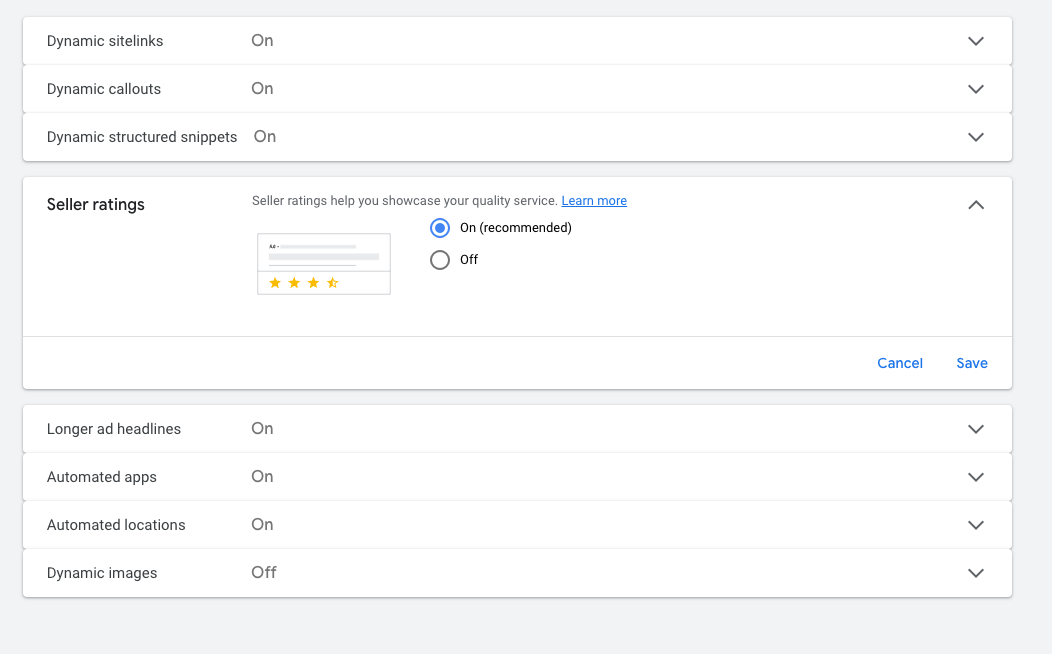
Conclusion
Whether you're a seasoned advertiser or just setting the stage for your debut, incorporating Review Extensions can be your golden ticket to standing out in the crowded ad space. Because, let's face it: in today's digital era, where consumers are constantly flooded with choices, every bit of endorsement and trust-building goes a long way.
In the words of a classic film: "Here's looking at you, brand." With Review Extensions, your audience won't just be looking—they'll be believing, trusting, and clicking. So, ready for your close-up? Lights, camera, action, and let those reviews roll! 🎬🌟
And, of course, if you have any questions that we didn't address, feel free to reach out to us or request a free marketing plan at driftlead.com.