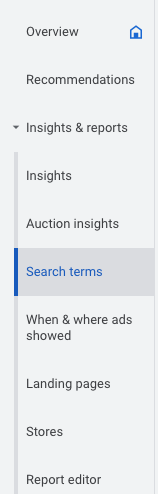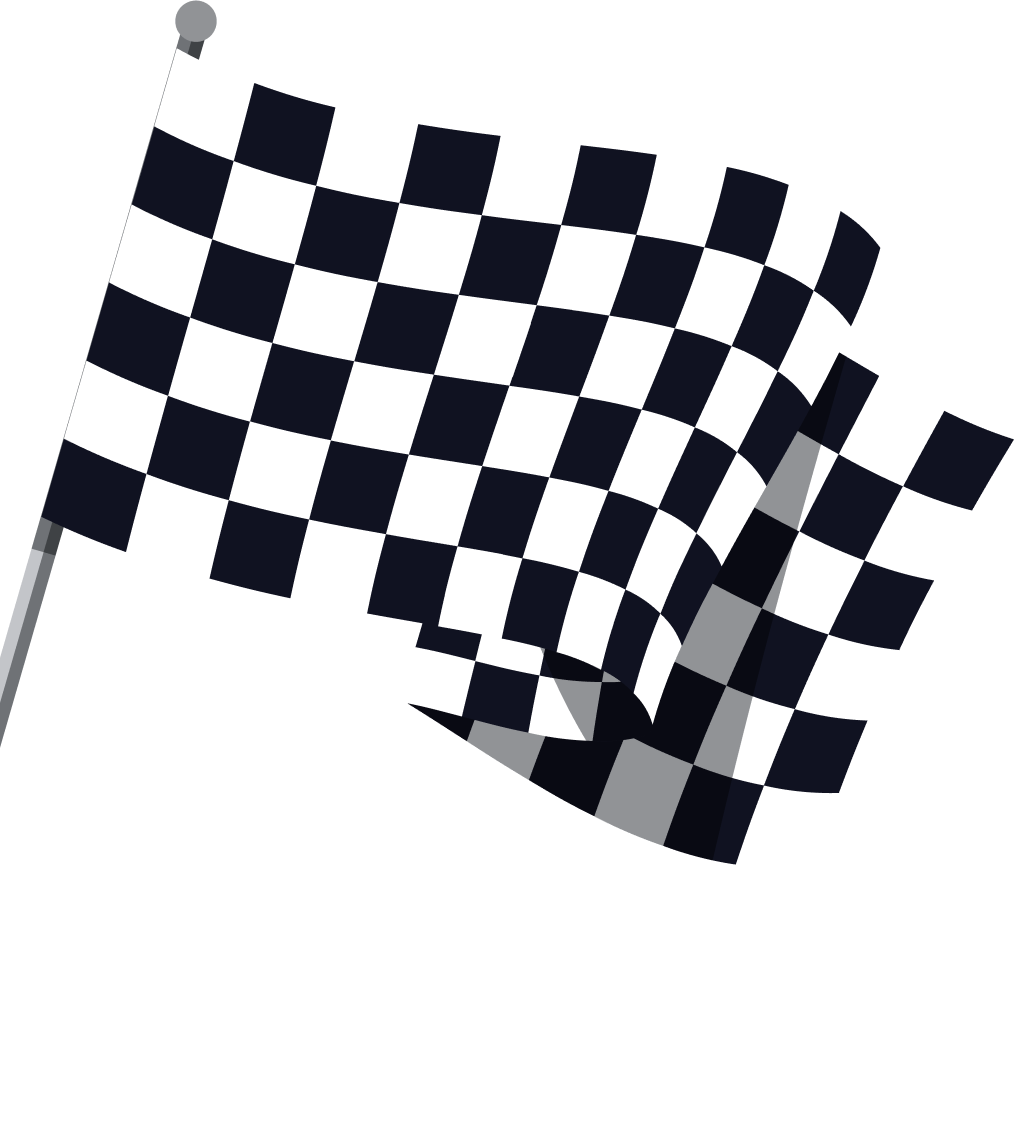How to Use the Search Terms Report in Google Ads
21 Mar, 2024
Master Google Ads with our guide on using the Search Terms Report for campaign optimization

Jump to:
Hop on our weekly newsletter train! We're sharing tips so stellar, we're practically job-threatening ourselves!
If you've been running campaigns without diving into the Search Term Reports in Google Ads, you're missing out on a goldmine of insights that could take your ads from "meh" to "marvelous." 💎
But before we dive into the nitty-gritty of this powerful tool, let's set the stage. Imagine you're a business owner, pouring your heart and soul (not to mention your hard-earned cash) into Google Ads campaigns. You've carefully curated your keyword lists, crafted compelling ad copy, and even optimized the landing page for good measure. 💰🚀
And yet, despite your best efforts, your campaigns are performing about as well as a lead balloon. You're left scratching your head, wondering where you went wrong. Was it the keywords? The ad copy? Or did you accidentally bid on "rubber ducky" instead of "rubber duckie"? (Hey, it could happen.)
The Search Term Report is like having a direct line to the minds of your potential customers, revealing the actual search terms they're using to find your ads.
With this invaluable data at your fingertips, you can uncover hidden keyword gems, refine your targeting, and even improve your ad relevance – all while optimizing your ad spend to ensure you're not throwing money down a digital rabbit hole.
What is the Search Terms Report?
The Search Terms Report in Google Ads is essentially the magnifying glass that lets you zoom in on the actual words and phrases people type into Google before your ads pop up. It's like having a direct line to your audience's thoughts, minus the mind-reading superpowers. This report not only shows you the search terms that triggered your ads but also how these terms performed, giving you a clear picture of what's working and what's not.
By diving into this report, you can uncover new keyword gems to add to your campaigns, identify irrelevant searches to block with negative keywords and get a better understanding of your audience's search intent.
Where to Find the Search Terms Report
Let's walk through how to find this report. Let's assume you're already logged into the Google Ads Interface. If you are managing more than one account, make sure you select the desired one from the top drop-down.
The Search Term Report used to be located under the keyword section but it has since moved so let's go through where it is now.
Navigate to the Insights & Reports section in the left menu
Underneath, you will see "Search terms" which is what you're looking for!
;![GatsbyImage]()
How to Read The Search Terms Report Data
Navigating the data in your Search Terms Report is like decoding a secret language. Each metric and column provides insights into how your ads are performing and how users are finding them. To make informed decisions, you need to understand what the data is telling you.
Key Metrics Breakdown
Search Term: This is the exact phrase someone typed into Google that triggered your ad. It's the raw, unfiltered voice of your potential customers.
Added or Excluded: This column shows whether or not you are bidding on that particular keyword.
Match Type: This indicates how closely the search term matched your keyword, whether it's exact, phrase, or broad. It's a clue to how tightly you're controlling who sees your ads.
Impressions: The number of times your ad was shown for the search term. High impressions mean high visibility. It's usually a good idea to start with the terms with the most impressions.
Clicks: This tells you how many times your ad was clicked when shown for the search term. More clicks can mean more interest
CTR (Click-Through Rate): A high CTR suggests that your ad is relevant to the search term; it's resonating with users.
Conversions: The number of times a click led to a desired action, like a purchase or sign-up. This is the ultimate goal of your ad.
Cost: How much you're spending on each search term. It's essential for understanding your return on investment. It's also smart to sort your search terms in descending order by cost so you can ensure that your dollars are going to the right queries.
Analyzing the Data
When you look at the Search Terms Report, you're looking for patterns and outliers. High-performing search terms with lots of conversions are keepers and are probably worth breaking out into their own keyword or even ad group.
On the other hand, search terms with lots of impressions or high costs with few conversions might be draining your budget without delivering results. These are the ones you might consider adding as negative keywords to prevent your ad from showing up in those searches. Similarly, any terms that are getting a lot of visibility or maybe aren't relevant to your business should be negated.
Let's dive a bit deeper into how these insights can be used to improve your search performance:
Identifying New Keyword Opportunities
The Search Terms Report can reveal the unexpected ways people search for your products or services. By adding high-performing search terms as keywords, you can ensure your ads appear for similar future searches, potentially increasing your reach and conversions.
Refining Keyword Targeting
Not all search terms are created equal. Some may be irrelevant or too broad, leading to unwanted traffic and wasted spend. Use the report to identify these terms and add them as negative keywords. This is like pruning a tree; by cutting away the dead branches (irrelevant search terms), you allow the healthy ones (targeted keywords) to thrive.
Improving Ad Relevance
The Search Terms Report can also highlight discrepancies between user search intent and your ad content. If certain search terms are generating a lot of traffic but few conversions, it might be time to revisit your ad copy or landing pages. Tailoring your content to more closely match the search terms can improve relevance and conversion rates.
Adjusting Bids Based on Performance
Some search terms may perform better than others, warranting a higher bid. Conversely, you might find that some terms aren't worth the investment. Use the report to adjust your bids accordingly, allocating more budget to terms that convert well and reducing spend on those that don't.
Expanding Negative Keywords
Regularly updating your negative keyword list is crucial for maintaining campaign efficiency. The Search Terms Report can help you identify patterns of irrelevant searches that trigger your ads. By adding these as negative keywords, you can prevent your ads from showing up for these searches in the future, optimizing your spend.
Common Mistakes to Avoid
When it comes to the Search Terms Report, even the most experienced advertisers can sometimes trip up. To ensure you're getting the most out of this valuable tool, let's highlight some common pitfalls to steer clear of:
Overlooking Long-Tail Keywords
One of the most common oversights is ignoring the potential of long-tail keywords. These longer, more specific search terms may have lower search volumes, but they often boast higher intent and conversion rates. Don't dismiss them just because they're not bringing in the big numbers; they could be your secret weapon for reaching a more targeted audience.
Neglecting Negative Keywords
Another misstep is failing to regularly update your negative keywords list. The Search Terms Report can reveal a plethora of irrelevant queries triggering your ads. By not adding these as negative keywords, you're essentially leaving the door open for wasted ad spend and lower campaign efficiency.
Overreacting to Data
Conversely, some advertisers may jump the gun and make hasty decisions based on a small data set. It's important to gather enough information before making changes to your campaigns. A knee-jerk reaction to a single search term's performance could lead to unnecessary adjustments that don't reflect broader trends.
Ignoring Match Types
Match types are crucial in determining how closely a search term needs to match your keyword to trigger an ad. Not paying attention to match types can result in ads appearing for irrelevant searches or missing out on valuable traffic. Regularly review your match types to ensure they align with your campaign goals.
Best Practices and Tips
To truly harness the power of the Search Terms Report and optimize your Google Ads campaigns, it's essential to follow some best practices and tips. These strategies will help you navigate the report more effectively, ensuring that your campaigns are as targeted and efficient as possible.
Regularly Review the Report
Make it a habit to check the Search Terms Report frequently. The digital landscape and user behavior are always evolving, so staying on top of the search terms triggering your ads is crucial. A regular review, whether weekly or monthly, can help you quickly adapt to changes and optimize your campaigns accordingly.
Use a Broad Perspective
While it's important to dive into the specifics, don't lose sight of the bigger picture. Look for patterns and trends in the search terms over time. This broader perspective can reveal valuable insights about your audience's behavior and preferences, guiding your overall marketing strategy.
Segment Your Data
Segmentation can be a powerful tool in analyzing your Search Terms Report. Break down the data by campaign, ad group, or even time of day to uncover deeper insights. This granular approach can help you identify which parts of your campaigns are performing well and which need adjustment.
Balance Adding and Excluding Keywords
Finding the right balance between adding new keywords and excluding irrelevant ones is key. While it's tempting to add every relevant search term as a new keyword, be strategic. Focus on those with the highest potential for conversion. Similarly, be judicious in adding negative keywords to avoid excluding potentially valuable traffic.
Prioritize High-Value Search Terms
Identify high-value search terms that lead to conversions and prioritize them in your campaign strategy. Consider increasing bids for these terms or creating dedicated ad groups to maximize their potential. This focused approach ensures that your budget is allocated to the most impactful areas.
Closing Thoughts
Using the Search Terms Report effectively is like being a gardener in your digital ad garden. You're constantly planting new keywords, weeding out the irrelevant ones, and watering the high-performers with your ad spend. It's a labor of love, but when you see your campaigns blooming, you'll know it's all worth it.
But hey, even the best gardeners need a little help from time to time. Maybe you're thinking, "This sounds great, but where do I even start?" or "I've got the report open, but what do these numbers mean?" Fear not, because DriftLead is here to help you decode the mysteries of the Search Terms Report and beyond.
Whether you're looking to optimize your current campaigns or start fresh with a strategy that's tailored to your business goals, DriftLead offers a free marketing plan to get you on the right track.