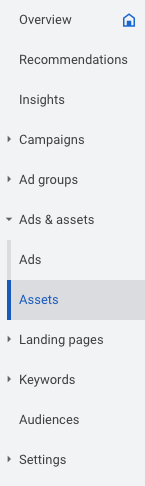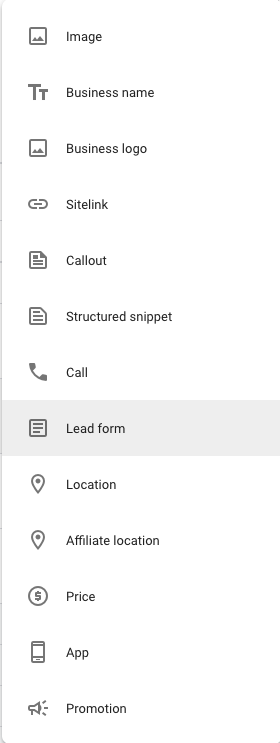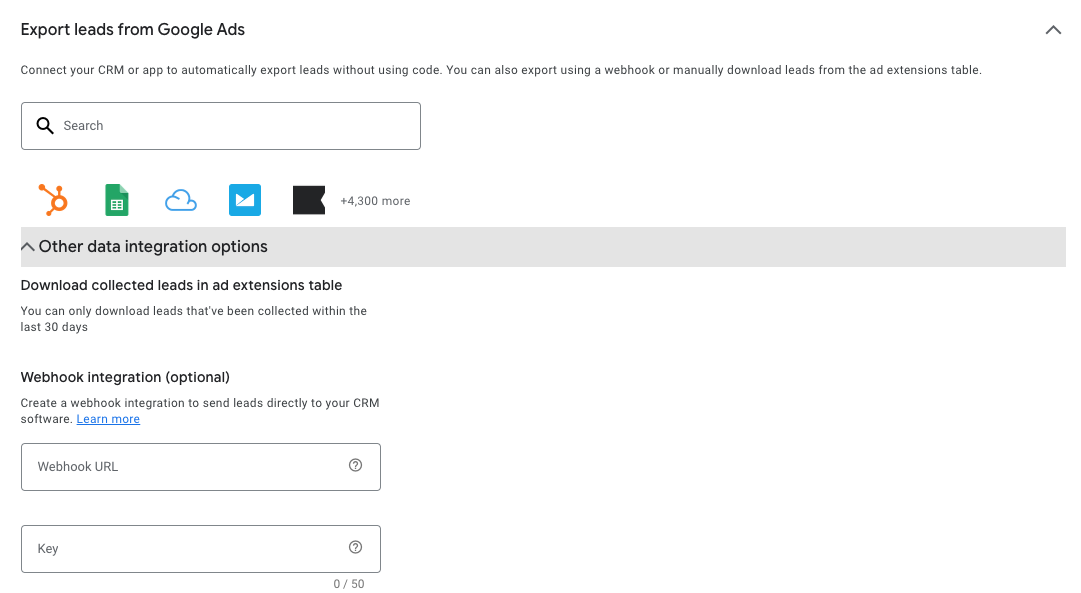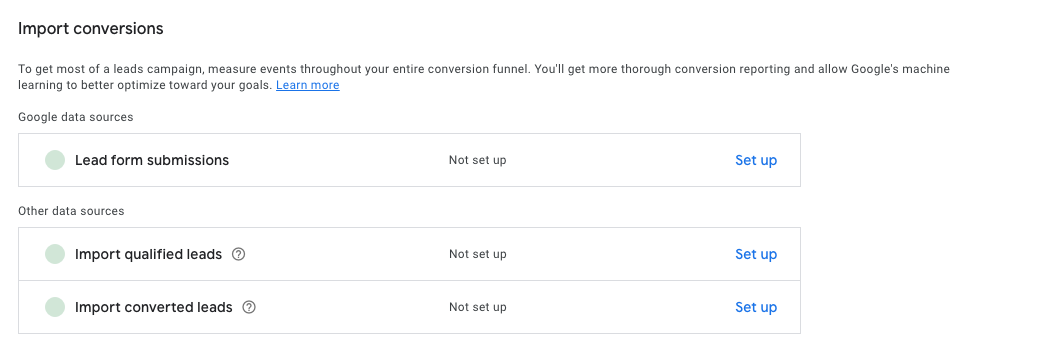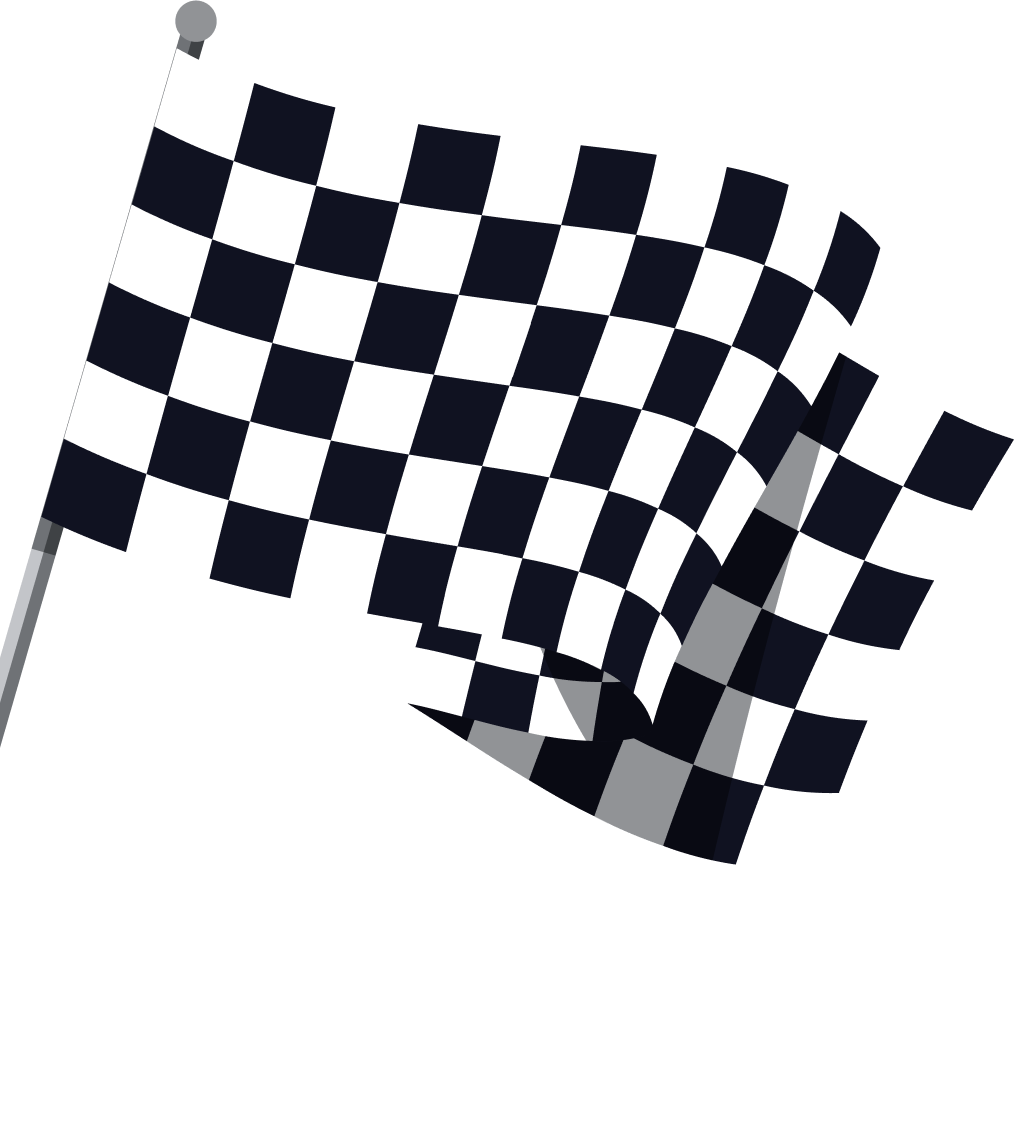Mastering Google Lead Form Ads: How to Capture and Nurture Quality Leads
26 Oct, 2023
Learn all about Google lead form ad assets—from how to set them up in your account to innovative ways to use them for maximum performance.

Jump to:
Hop on our weekly newsletter train! We're sharing tips so stellar, we're practically job-threatening ourselves!
Ah, 2019. Remember when we were all doing the floss dance, "Game of Thrones" left us with a gazillion questions, and Google rolled out their Lead Form Extensions (as they were referred to at the time)? Seems like only yesterday. While most of us have since retired our dance moves, Google's Lead Form Ads have continued to shimmy in the background, awaiting their time to shine.
Now, I can already hear the collective groan from the crowd: "Not another lead form!" Let's face it: Anyone who's tried Facebook's native lead forms might be understandably skeptical. It's kind of like expecting a Michelin-star meal and getting, well, microwaved leftovers. But here's the kicker: Google's Lead Form Ads are that tantalizing dish you may be missing out on.
So, why the hesitation? Maybe it's our collective PTSD from less-than-stellar experiences with other platforms. But it's time to move on, folks. Dust off those preconceptions and let's delve into the wonders of Google Lead Form Ads. And who knows? Maybe by the end of this, we’ll have a new dance to celebrate our lead generation successes! 🕺🎉
The Key Benefits of Google Lead Form Ads
1. Streamlined User Experience: Let's be real; we're all a bit lazy online. If a process requires three clicks, we want it in two. Google Lead Form Ads make it ridiculously easy for users. With a pre-filled form right within the ad, potential leads can express interest without even leaving the platform they're on. No new tabs, no waiting for a website to load. It's like having a fast-pass at your favorite theme park.
2. Cost-Effective Lead Generation: Imagine getting quality leads without burning a hole in your pocket. Google Lead Form Ads tend to have a lower cost-per-lead compared to other forms of advertising. It's like grabbing a designer dress on a discount – same quality, just more budget-friendly!
3. Direct Integration with CRM: Remember the days of manually entering lead data into your CRM? Yeah, me neither. With Google's webhook integration, your lead data can be funneled directly into your CRM system. It's seamless, efficient, and ensures you never miss out on a potential client. Think of it as your digital butler handling the tedious stuff while you sip your Earl Grey.
4. Versatile Campaign Types: Whether it's Search, Video, Discovery, or Display campaigns, Google Lead Form Ads has got you covered. This versatility means you can tailor your approach based on where your audience hangs out. It's like being the cool kid who gets invited to all the parties.
5. Optimize for Quality or Volume: This is probably the key advantage of the Google lead form ads. As we all have been kindly reminded by Meta's version of this feature, not all leads are created equal. Some businesses—perhaps with a world-class sales team—may prefer casting a wider net, but most probably prefer qualified, niche leads. With this in mind, Google Lead Form Ads allow you to switch your optimization strategy between "More volume" or "More qualified." We have personally seen positive results for our lead gen clients using the "more qualified" lever. However, while it's driven incremental high-quality leads for some clients, we have seen it fall short for others, so as with everything, we suggest testing this for yourself.
6. Measure and Refine: With Google Ads reports, you can track every time your lead form is opened or submitted. This means you can adjust your strategy based on real, tangible data.
7. Built-in Compliance Features: Lead generation involves collecting personally identifiable information (PII), which can be a legal minefield. But fret not! Google ensures you link to your privacy policy directly in the form, helping you stay in the good books of both your customers and the law.
How Google Lead Form Ads Work
Ever tried assembling furniture without the manual, hoping that leftover screw wasn’t vital? Spoiler alert: it was. But fret not, Google Lead Form Ads won't leave you in such a lurch. Let’s break it down step-by-step, so you’re not left scratching your head or with any "extra" parts.
Creation and Campaign Attachment:
First, you'll whip up a lead form in Google Ads. Think of this as setting the bait for your potential leads. Once created, this form can be added to various campaigns: Search, Video (in beta, so it's like getting a sneak peek), Discovery, and Display. More on this later.
Audience Interaction:
Your audience, while on Google properties, will click on an ad containing the lead form. Google, being the helpful data aggregator that it is, pre-fills some of this form based on the user's account info and the form configuration. The user can then choose to submit their contact details, effectively raising their hand saying, "Hey, I'm interested!"
Handling Your Leads:
So, you've got these leads. What now? No, you don’t need a treasure map to locate them. Head over to Google Ads, and there they are. You can download these leads as a neat CSV file – think of it as your modern-day Rolodex. If you’re feeling fancy (or just efficient), set up a webhook integration to funnel these leads directly into your CRM system.
Rules and Requirements:
Alright, there's always some fine print. To use lead forms, you need a decent history of policy compliance (no rule-breakers here!), an eligible Google Ads account, and a clear privacy policy for your business. There are also specific spend requirements for certain campaign types.
Ad Eligibility:
Depending on the campaign type (be it Video, Search, Discovery, or Display), there are nuances to where and how the lead forms will appear. For instance, Video campaigns will only serve lead forms to those Android-toting folks, while Discovery campaigns require a Discovery image ad in the mix.
Eligibility and Requirements for Google Lead Form Ads
Okay, let's dive a bit deeper into the above topic! Let's unpack the suitcase of prerequisites. Think of this as the "Terms & Conditions" section but without the microscopic font and legal jargon.
Compliant History:
You need a solid history of policy compliance with Google. Essentially, if you've been playing nice in the Google Ads sandbox and not throwing sand, you're on the right track
Eligible Verticals:
Not all businesses can jump on the Google Lead Form bandwagon. While most are welcome aboard, certain sensitive verticals or sub-verticals (you know who you are) won't make the cut.
Privacy:
Your business must have a clear and accessible privacy policy. When creating the lead form in Google Ads, you'll need to provide a link to this policy. It’s Google's way of ensuring users that their data won't end up in some mysterious digital Bermuda Triangle.
Spend:
Here’s where it gets specific. If you’re eyeing to add a lead form to a Video, Discovery, or Display campaign, or aiming for a Search campaign with a lead form front and center, your account needs to have more than $50,000 USD total spend in Google Ads. For those using currencies other than USD, a conversion rate will apply.
Lead Form Assets Level:
There's a hierarchy here—the same one you're probably familiar with if you've been running ads for a while. While you can attach a lead form asset at the account level for certain campaign types, any lead form assets at the campaign level in Google Ads will always have the final say.
Where Can You Use Google Lead Form Ads?
Google Lead Form Ads aren't like those wild plants that grow wherever they please. They've got their specific habitats. You wouldn't put your sun-loving cactus in a dark, humid bathroom, right? Each Google campaign type has specific rules for where these lead forms can and can't pop up. Here's your quick guide:
Video Campaigns:
These lead forms are exclusive to mobile devices running Android. So, if you're targeting that iOS crowd or the desktop aficionados, sorry to say, but your lead forms will be sitting this one out.
Search Campaigns:
The versatility shines here. Lead forms in search campaigns are available for both desktop and mobile devices.
Discovery Campaigns:
For these, you'll need at least one Discovery image ad to use lead forms. Remember, carousel ads don’t play well with lead forms – they're like cats and water, generally not a great combo.
Display Campaigns:
Both desktop and mobile are good to go. However, ensure you've got at least one responsive display ad in your arsenal. And a heads-up: uploaded image ads won’t work with lead forms.
How to Set Up Google Lead Form Ads in Your Account
Before you start, ensure you've met all the prerequisites for using Google Lead Form Ads. Assuming you’re good to go, here's your step-by-step guide:
Sign into your Google Ads account
Navigate to ads and assets on the left-hand side
;![GatsbyImage]()
Click on blue "+" button
Choose 'lead form'
;![GatsbyImage]()
Create your form: Now, the fun part. Create your lead form by following the prompts and:
Choosing a call to action (CTA) that aligns with your offer.
Crafting a description. Make it enticing but concise.
Selecting the information you'd like to collect from potential leads. This could range from basic contact details to more specific queries related to your offering.
Add a background mage that resonates with your brand
Link to your privacy policy
Configure your submission message.
;![GatsbyImage]()
Configure lead delivery: Here you can decide what to do with your leads.
Google offers integrations with basically any CRM you can think of, or you can simply dump them into a Google sheet if you're old school.
;![GatsbyImage]()
Configure conversions: Now it's time to feed your conversion data from your CRMs back to Google - this is what ultimately helps Google shine and deliver the best quality leads possible
We suggest configuring all three options (Lead form submissions, qualified leads and converted leads) to maximize your chances of generating converting leads.
Click on "set up" next to each and follow the prompts based on your CRM
;![GatsbyImage]()
Review and save: Double-check everything. Make sure your form is both enticing for users and meets all of Google's policies. Then, hit 'Save'.
Monitor Performance: Once your lead form is live, keep an eye on how it performs. Google Ads provides detailed metrics that can help you understand your lead form's effectiveness and areas for improvement.
Innovative Ways to Use Google Lead Form Assets
As most marketeres are aware, thinking outside the box often yields the best results. Google's Lead Form Ads are no exception. Here are some inventive strategies that can help elevate your lead generation game:
Offer Exclusive Content: Use lead forms to offer premium content like e-books, whitepapers, or webinars. This gives value to the user in exchange for their details, and establishes your brand as an industry expert.
Feedback and Surveys: Want to know what your customers think? Use lead forms to collect feedback or survey responses. It's a non-intrusive way to gain insights directly from your audience.
Event Sign-ups: Hosting a webinar, workshop, or product launch? Utilize lead forms for RSVPs. This not only secures attendees but also creates a database for future event promotions.
Exclusive Deals or Trials: Everybody loves a good deal. Offer limited-time discounts or trial versions of your product exclusively for users who fill out your lead form.
Product Pre-orders or Waitlists: Launching something new? Use lead forms to let potential customers sign up for pre-orders or join a waitlist. It creates anticipation and ensures you hit the ground running post-launch.
Loyalty Programs: Encourage customers to sign up for loyalty programs through lead forms. Not only do you get to collect their details, but it also fosters brand loyalty.
Interactive Quizzes: Who doesn’t love a fun quiz? Entice users with a quiz related to your industry, and use a lead form to deliver the results. This way, you engage users and collect leads simultaneously.
Personalized Consultations: If you’re in the service industry, offer free personalized consultations to users who fill out your lead form. It positions your brand as helpful and can lead to conversions down the line.
Localize the Experience: Use data to tailor your lead forms to specific locations. For instance, offer special promotions relevant to local holidays or events.
Retargeting: Once you've collected leads, use this data for retargeting campaigns. It’s an effective way to remind users of your offerings and push them further down the conversion funnel.
Pro Tip: No matter which innovative approach you choose, always ensure the user knows what they're signing up for. Transparency is key to building trust and ensuring compliance with Google's policies.
Optimizing Your Lead Forms
"Good, better, best. Never let it rest. 'Til your good is better and your better is best." - If St. Jerome had run Google Ads in his time, he probably would've been all over Lead Form optimization. But since he didn't, let's get you primed on making the most of your Lead Forms.
Know Your Objective: Before you do anything else, you need to have a crystal-clear idea of what you want to achieve with your lead forms. Do you want sheer volume or are you hunting for those premium, top-tier leads? Your objective will influence your form design and fields included.
Design for Mobile: Given that a lot of users will encounter your form on mobile devices, make sure it's optimized for smaller screens. That means concise text, clear call-to-actions, and an easy submission process.
Limit Form Fields: While it's tempting to gather as much data as you can, remember that every additional field reduces the likelihood of completion. Ask only for what's necessary. Don't be that nosy neighbor!
Use Compelling CTAs: 'Submit' is so yesteryear. Try CTAs like 'Get My Guide', 'Sign Me Up!', or 'Take Me to the Offer'. It's all about enticing the user to take action.
Opt for 'More Qualified' or 'More Volume': Depending on your objectives, you can select the type of lead form. 'More Qualified' might involve more steps but yields leads with genuine interest. 'More Volume' aims for quick submission, which may result in a higher number but potentially lesser quality of leads.
Test and Iterate: A/B test different form designs, CTAs, and fields to see what resonates best with your audience. It's like dating; you've got to try a few options before you find 'the one'.
Monitor Performance Metrics: Keep an eye on form open rates, submission rates, and drop-off rates. These will give insights into what's working and where there might be friction.
Privacy is Paramount: Always ensure that your privacy policy is transparent and easily accessible. Users are more likely to share information if they feel their data is secure.
Feedback Loop: Collect feedback on your forms periodically. Sometimes, the best optimization tips come directly from the users.
Stay Updated: Google's always evolving. Stay in the loop with any changes or new features related to Lead Form Ads to make sure you're leveraging all available tools.
Measuring the Success of Your Google Lead Form Ads
dapted from an old business adage, it's crucial to know how your ads are performing. Otherwise, you might be throwing your marketing dollars to the wind, hoping for a miracle. But don't worry, we've got you covered with a guide on how to accurately measure the success of your Lead Form Ads.
Lead Form Opens vs. Submissions: It's one thing for a user to open your lead form, but it's another for them to actually submit it. Track both metrics to gauge user interest and where they might be dropping off. If you've got tons of opens but fewer submissions, maybe your form is too long or not compelling enough.
Conversion Rate: The most straightforward metric. What percentage of the people who opened the form actually submitted it? A higher conversion rate typically indicates a well-designed form aligned with user expectations.
Cost per Lead (CPL): Every lead has a cost. Divide the total amount spent on the campaign by the number of leads generated. It's a great metric to understand the financial efficiency of your campaign. And remember, it's not about getting the lowest CPL, but the most appropriate one for the quality of leads you're receiving.
Quality of the Leads: Not all leads are created equal. Some might be tire-kickers while others are genuinely interested in your offerings. Assess the quality by looking at further actions these leads take. Do they make a purchase? Sign up for a webinar? Engage with your content? It'll give you insights into the actual value they bring.
Download and Analysis of Lead Data: Regularly download the lead data, preferably integrating it directly into your CRM. Analyze this data for patterns – which demographics are most responsive, at what times, and so forth. This will help refine your future campaigns.
Lead Form Conversion vs. Website Conversion: It's good practice to compare the conversions from lead forms to those that came directly through your website. This can give insights into user behavior and preferences.
Feedback from Sales Team: Those on the front lines – your sales team – will often have firsthand insights into lead quality. Regular check-ins with them can offer valuable feedback on the effectiveness of your lead generation efforts.
Segmentation Analysis: Break down your reports by device type, demographics, location, and more. You might find that certain segments perform exceptionally well, while others don't. This can guide your targeting and optimization strategies.
Engagements Beyond the Lead Form: It's essential to track what actions leads take after submitting the form. Are they engaging with your follow-up emails? Participating in promotions or webinars? This will give you a fuller picture of lead engagement.
Conclusion
In the bustling bazaar of digital advertising, Google Lead Form Ads stand as an enticing stall, promising marketers an effective tool to harness genuine interest, drive conversions, and build a robust sales pipeline. But, like any tool, its efficiency is determined by the skill with which it's wielded. From understanding the nuances of its setup, leveraging its capabilities innovatively, to measuring its impact meticulously, the journey with Google Lead Form Ads is one of continuous learning and adaptation.
If all this information has you buzzing with excitement, but you're not quite sure where to start—or perhaps you're just yearning for a guiding hand in the vast realm of online advertising, fret not. Take the first step towards supercharging your marketing strategy. Request a free marketing plan tailored just for you. Dive deep, chart out strategies, and watch your business soar to new heights. Let’s embark on this journey together! Click here and let's get started. Your next big marketing success story is just a click away. Happy advertising! 🚀