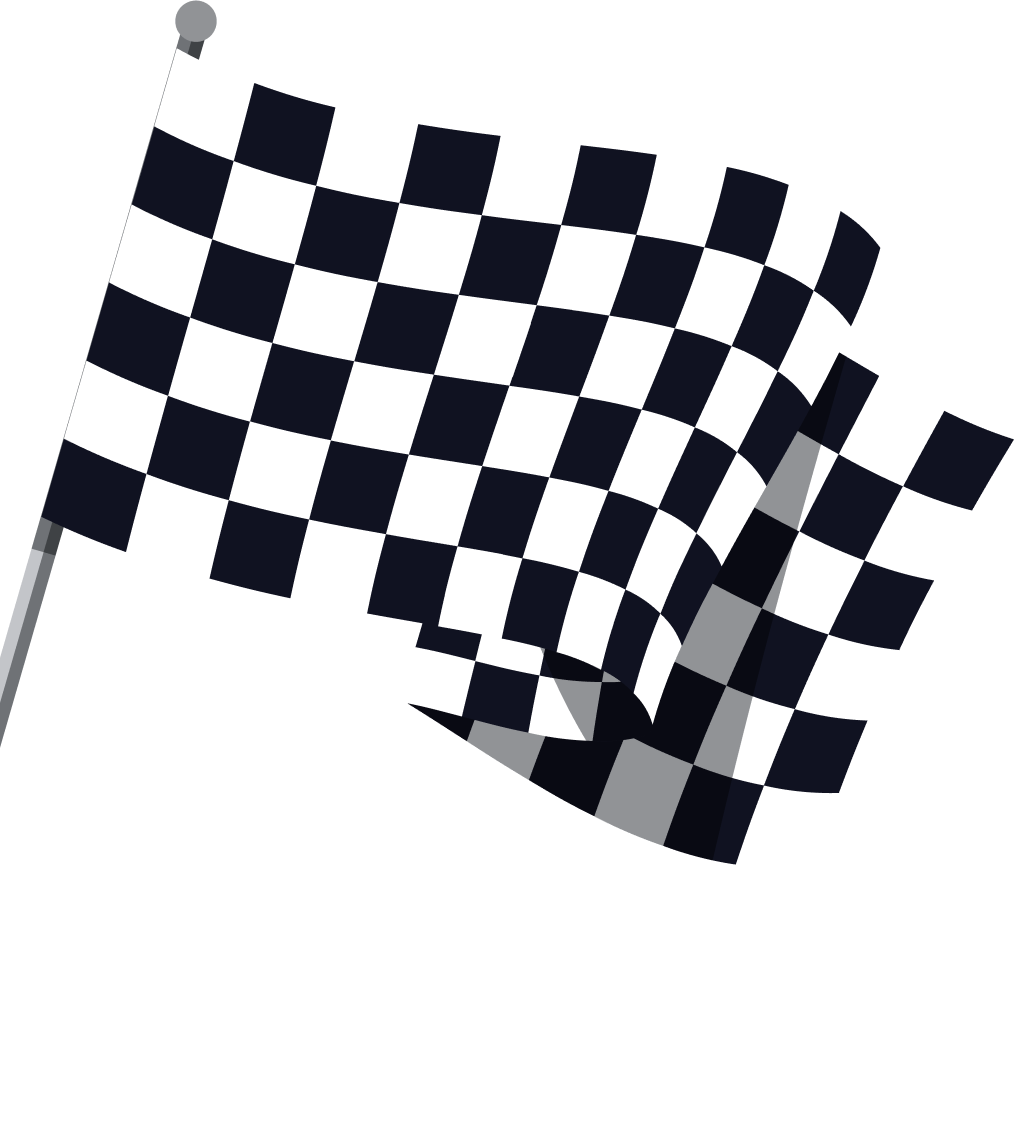Top Alternatives to Hotjar for Web Analytics
25 Jan, 2024
See the top alternatives to Hotjar for web analytics and start converting more website visitors today.

Jump to:
Hop on our weekly newsletter train! We're sharing tips so stellar, we're practically job-threatening ourselves!
In the digital age, understanding how consumers interact with your website is as crucial as knowing the lyrics to your favorite song 🎵. It's like being a contestant on "Who Wants to Be a Millionaire?" - every click, every scroll, every moment spent on a page is a lifeline, a clue to what your audience wants and needs.
Just like how the Avengers wouldn't go into a battle without a plan, businesses shouldn't dive into the market without understanding their consumers' online behavior. It's the secret sauce 🍔, the "Expecto Patronum" of the digital marketing world, protecting your business from the Dementors of irrelevance and obscurity.
HotJar has been a trusty sidekick in this journey, like Robin to Batman, providing valuable insights into user behavior. But every superhero has its strengths and weaknesses, and HotJar is no exception. So, buckle up as we embark on this journey to explore the top alternatives to HotJar for web analytics, and find the perfect partner for your business's digital adventure 🚀
Overview of HotJar

HotJar is one of the most popular web analytics tools on the market. It offers a suite of tools that can help understand your users' behavior like never before. At DriftLead, it's been our trusty sidekick, providing insights into user behavior that have helped us optimize our websites and products for maximum satisfaction and conversion rates 📈.
Some of the key features that make HotJar our go-to include:
Heatmaps: These visually represent where users click, move, and scroll so we can better understand user engagement.
Recordings: HotJar's recordings let us see how users interact with our site, revealing what works and what doesn't.
Surveys: With surveys, we can gather direct user feedback, which is invaluable for understanding their thoughts and motivations.
Feedback Widget: This feature allows users to leave feedback, helping us pinpoint areas for improvement.
Trends: HotJar lets us track and visualize custom metrics over time, which is crucial for spotting long-term patterns.
Highlights and Collections: These tools enable us to capture snippets of our recordings and heatmaps, grouping them together for easy analysis.
While we've had good experiences with HotJar, it's not without its limitations. Some of our clients who have used HotJar themselves, have complained about the price and some integration and customization shortcomings. We're always on the lookout for new tools and alternatives that might fit our unique needs even better. So, let's set sail and navigate through the top alternatives to HotJar for web analytics.
Top Alternatives to HotJar
Now that we've had a good look at HotJar and its pros and cons, it's time to explore some of the top alternatives for web analytics. Just like how "The Avengers" had a whole team of superheroes, each with their unique powers, these alternatives offer different features and capabilities that might better suit your needs. So, let's dive into the world of web analytics and find the perfect sidekick for your business's digital adventure! 🚀
Crazy Egg
Crazy Egg may be the #2 most popular web analytics tool after HotJar. However, there are some key differences between the two that may influence your choice depending on your specific needs.

Key Features Unique to Crazy Egg
Confetti Reports: Unlike Hotjar, Crazy Egg offers 'confetti' reports 🎉, which show you where people are clicking on your website, with different colors representing different metrics such as referral sources, time on site, or Google ad campaign.
A/B Testing: Crazy Egg's built-in A/B testing feature 🎯 is a significant advantage over Hotjar. This feature allows you to test different versions of your website to determine which one performs better.
Pros of Crazy Egg Compared to HotJar
Crazy Egg provides more detailed snapshots 📸, offering robust and comprehensive insights into user behavior.
Crazy Egg offers full data collection and sampling flexibility 🔄, allowing you to customize your analysis based on your specific needs.
Crazy Egg's confetti reports 🎉 provide a unique way of visualizing click data, which can offer more nuanced insights compared to Hotjar's heatmaps.
Cons
Crazy Egg's pricing starts at $49 per month vs Hotjar's $32💰 which may be steep for smaller businesses.
No free plan available - while Hotjar does have a free plan for small websites.
Hotjar is used on significantly more live websites than Crazy Egg, suggesting a larger user base and potentially more extensive community support.
Hotjar integrates directly with Google Analytics to better filter, connect, and share data, a feature that Crazy Egg lacks.
Mouseflow
Mouseflow is another popular analytics tool among marketers. Let's dive into some of the pros and cons of this tool.

Key Features Unique to Mouseflow
Conversion Funnels: Unlike Hotjar, Mouseflow offers a conversion funnel analysis feature 📈. This allows you to identify areas where users may be dropping off and make improvements.
Form Analytics: Mouseflow provides form analytics 📝, a feature that helps you analyze user interactions with forms on your site. This can provide insights into where users may be encountering difficulties.
Pros of Mouseflow Compared to Hotjar
Mouseflow provides more detailed session recordings 🎥, offering comprehensive insights into user behavior.
Mouseflow offers full data collection and sampling flexibility 🔄, allowing you to customize your analysis based on your specific needs.
Mouseflow's form analytics 📝 provide a unique way of understanding user interactions with forms, which can offer more nuanced insights compared to Hotjar's feedback widgets.
Cons of Mouseflow Compared to Hotjar
Mouseflow's pricing 💰 may be steep for some users, especially those with larger teams or requiring more advanced features.
Unlike Hotjar, Mouseflow does not offer unlimited heatmaps on all plans 📊, which may be a limitation for some users.
Hotjar is used on significantly more live websites than Mouseflow, suggesting a larger user base and potentially more extensive community support.
Hotjar integrates directly with Google Analytics to better filter, connect, and share data, a feature that Mouseflow lacks.
Lucky Orange
Now lets talk through Lucky Orange, the next great HotJar alternative.

Key Features Unique to Lucky Orange
Dynamic Heatmaps: Lucky Orange steps up the heatmap game by offering dynamic heatmaps that track user behavior on drop-down menus and interactive elements, unlike the static heatmaps from Hotjar.
Live Chat: Lucky Orange provides a live chat feature, allowing you to engage with visitors in real-time, a feature not available in Hotjar.
Polls: While both platforms offer surveys, Lucky Orange also includes polls that can be used to gather quick feedback from users as they browse your site.
Pros of Lucky Orange Compared to Hotjar
Lucky Orange's dynamic heatmaps 📊 give you a more in-depth look at how users interact with your site's interactive elements.
The live chat feature 💬 allows for immediate interaction with visitors, potentially increasing conversion rates and improving customer service.
Lucky Orange's pricing 💳 is generally more affordable, especially for small to medium-sized businesses, and includes more features at lower-tier plans compared to Hotjar.
The addition of polls 📊 offers a quick and easy way to gather user feedback without the need for lengthy surveys.
Cons of Lucky Orange Compared to Hotjar
Lucky Orange's user interface may not be as intuitive as Hotjar's, which could lead to a steeper learning curve for some users.
While Lucky Orange offers a broad range of features, some users may find the data overwhelming or less actionable without proper segmentation and analysis.
Hotjar's larger user base suggests it may have more comprehensive community support and resources available for troubleshooting and best practices.
FullStory
Next on this list is FullStory, another viable contender for web analytics. Let's take a peek.

Key Features Unique to FullStory
Rage Clicks: FullStory offers a unique feature called 'Rage Clicks' that identifies when users repeatedly click on an element out of frustration, a feature not available in Hotjar.
Error Clicks: FullStory also tracks 'Error Clicks', which are clicks that lead to JavaScript errors, helping you identify and fix issues on your site.
Dead Clicks: Another unique feature is 'Dead Clicks', which are clicks on unresponsive elements, providing insights into potential areas of user confusion or frustration.
Pros of FullStory Compared to Hotjar
FullStory's unique features like Rage Clicks, Error Clicks, and Dead Clicks 👆 provide a more nuanced understanding of user frustration and potential issues on your site.
FullStory offers a more robust search functionality 🔍, allowing you to find specific sessions or users quickly.
FullStory's user interface is often praised for its clean design and ease of use, potentially offering a smoother user experience compared to Hotjar.
Cons of FullStory Compared to Hotjar
FullStory's pricing 💰 can be a bit steep, especially for small businesses or startups, compared to Hotjar, which offers a free plan.
While FullStory offers a wealth of data, some users may find it overwhelming and more difficult to turn into actionable insights compared to Hotjar.
Hotjar offers heatmaps and conversion funnels in all of its plans, while these features are only available in FullStory's higher-tier plans.
Google Analytics
And finally, on this list, we have a tool that every business should be using, and that's Google Analytics. While not technically a CRO tool like the above, it still offers its own unique set of pros, cons and features.
Key Features Unique to Google Analytics
Integration with Google's Marketing and Advertising Platforms: Google Analytics integrates with Google's marketing and advertising platforms and products, including Google Ads and Search Console, providing a comprehensive view of your marketing efforts 🎯
Customizable Metrics: Google Analytics allows you to track up to 200 different metrics, offering a high level of customization for your data analysis 📊
AI and Machine Learning: Google Analytics uses artificial intelligence and machine learning to provide advanced data analysis and insights 🤖
Pros of Google Analytics Compared to Hotjar
Google Analytics provides a more in-depth look at your website and/or app performance, integrating with Google's marketing and advertising platforms for a comprehensive view of your marketing efforts 📈
Google Analytics offers a more robust search functionality, allowing you to find specific sessions or users quickly 🔍
Google Analytics is free to use, making it a cost-effective choice for businesses of all sizes 💰
Cons of Google Analytics Compared to Hotjar
Google Analytics can be complex and intimidating for beginners, with a steep learning curve compared to Hotjar's more user-friendly interface 🎓
While Google Analytics offers a wealth of data, some users may find it overwhelming and more difficult to turn into actionable insights compared to Hotjar 📚
Google Analytics does not offer the same level of visual user behavior insights (like heatmaps and session recordings) that Hotjar does 📹
Conclusion
In conclusion, choosing the right web analytics tool is crucial for understanding user behavior and optimizing your website for better engagement. Whether it's Crazy Egg, Mouseflow, Lucky Orange, FullStory, Google Analytics, or Hotjar, each tool has its unique features and advantages. Your choice will depend on your specific needs, budget, and the specific features that are most important to you.
At DriftLead, we specialize in Conversion Rate Optimization (CRO) and can help turn more of your website visitors into paying customers. Our team of experts can guide you in choosing and implementing the right analytics tool for your business, ensuring you get the most out of your data and drive meaningful improvements to your website.
Ready to take the next step? Get a free marketing plan from DriftLead and start turning insights into action today.