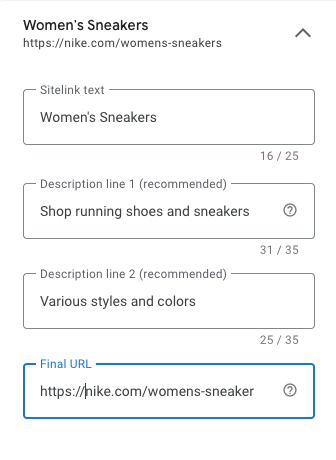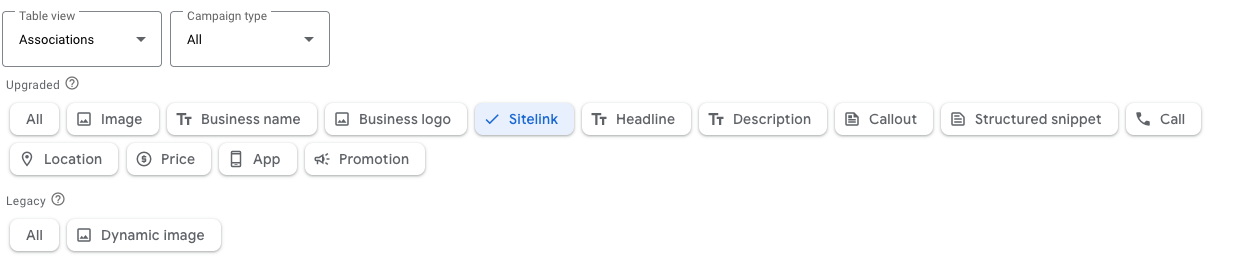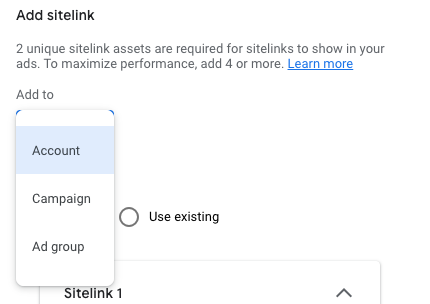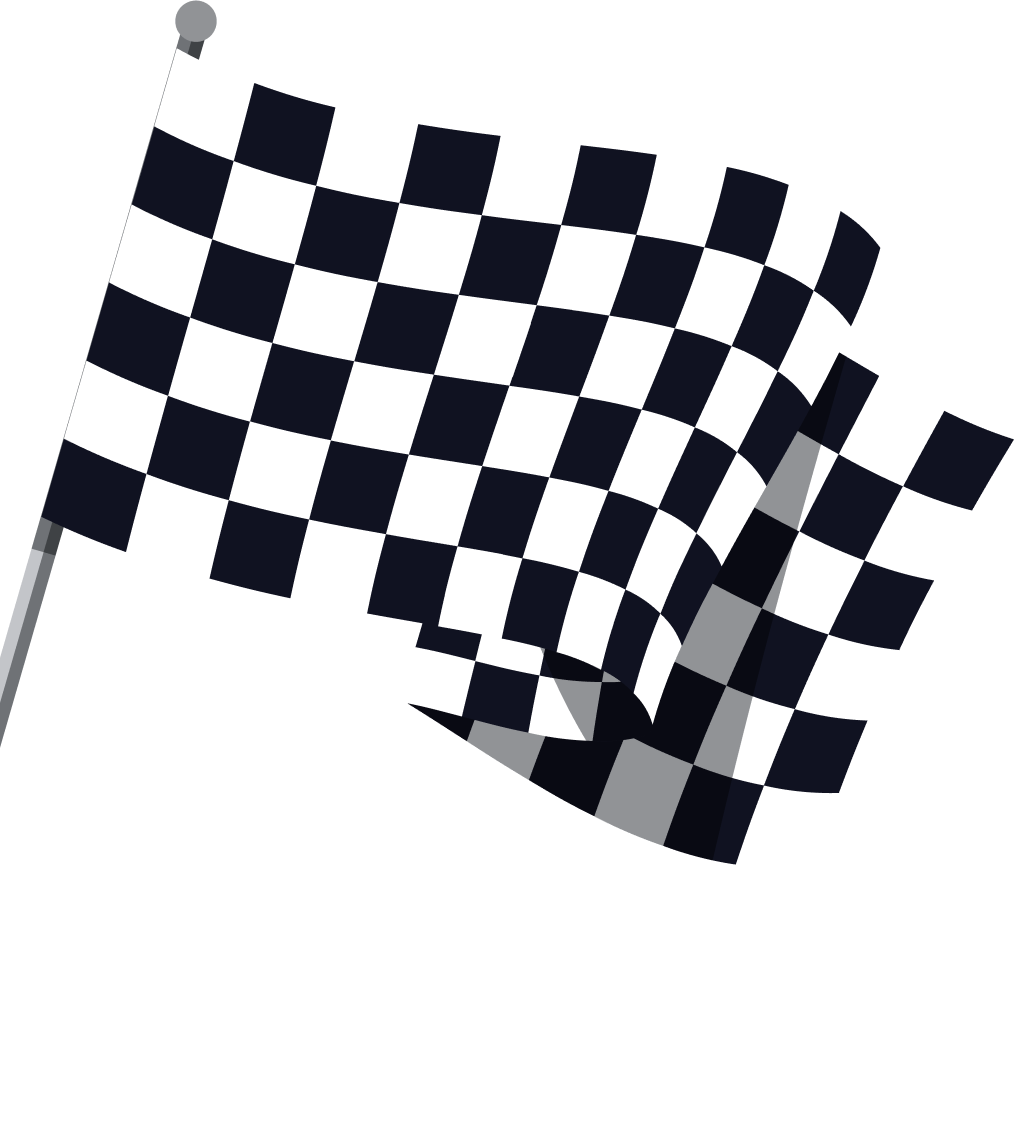When and How to Use Site Links in Google Ads
14 Jun, 2024
Learn when and how to use sitelink extensions in Google Ads for maximum results—from setup to optimization.
Jump to:
Hop on our weekly newsletter train! We're sharing tips so stellar, we're practically job-threatening ourselves!
The elusive Google Ads sitelink extension – a powerful tool in the hands of a seasoned PPC pro, but a mystery to many 🤔. If you're reading this, chances are you're either a Google Ads newbie looking to level up your ad game or a seasoned veteran seeking to refine your sitelink strategy. Either way, you're in the right place!
In this post, we'll demystify the world of Google Ads sitelinks, covering the what, when, and how of these ad extensions. From understanding what sitelinks are and when to use them, to expert tips for maximizing their impact, we'll dive into the nitty-gritty of sitelink optimization. By the end of this article, you'll be well-equipped to harness the full potential of sitelinks and take your Google Ads campaigns to the next level 💪.
What Are Google Ads Sitelinks?
Google Ads sitelinks are ad extensions that allow advertisers to include additional links to specific pages on their website within their Google Ads. These links appear below the main ad in a Google search, providing users with more options and direct paths to what they are looking for. Sitelinks can direct users to various pages such as product pages, contact us pages, or store hours, increasing the overall visibility of the ads and enhancing the user experience 📈.
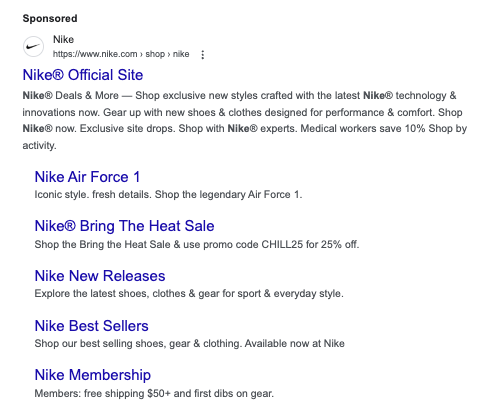
Think of sitelinks like a helpful friend who says, "Hey, I know you're looking for this, but you might also want to check out that!" 🤝
Sitelinks are compatible with both Search campaigns and Video campaigns on YouTube. In Search campaigns, they can appear at the top and bottom of Google search results, with up to six sitelinks on desktop and up to eight on mobile. In Video campaigns, they appear below eligible ads that play before, during, or after another video on YouTube, with up to four sitelinks 📹.
There are two main types of sitelinks: Manual Sitelinks and Dynamic Sitelinks. Manual sitelinks are created by the advertisers themselves, allowing for greater customization and alignment with the ad’s message and goals. Dynamic sitelinks, on the other hand, are automatically generated by Google based on the user’s search terms and the content of the advertiser’s website (we generally recommend disabling this setting.)
By using sitelinks, advertisers can increase ad visibility, highlight product features and benefits, and improve click-through rates (CTR). Sitelinks also provide detailed data on the clicks they generate, allowing advertisers to measure their performance and make adjustments accordingly 📊.
When to Use Sitelinks
Sitelinks are a powerful tool in your Google Ads arsenal, but when should you use them? 🎯 Here are some scenarios where sitelinks can be particularly effective:
Highlighting Key Pages 📚
Use sitelinks to direct users to important pages on your website that are relevant to their search query. For example, if you're a clothing brand, you could include sitelinks to your "Sale" page, "New Arrivals" page, or "Customer Reviews" page. This helps users quickly find what they're looking for and increases the chances of conversion.
Enhancing User Experience 📈
Sitelinks can improve user experience by providing additional information and options to users. For instance, if you're a travel company, you could include sitelinks to your "Deals" page, "Destination Guides" page, or "Travel Tips" page. This helps users plan their trip more efficiently and increases engagement with your website.
Competing with Competitors 🏆
Use sitelinks to outshine your competitors by providing more value and options to users. For instance, if you're a software company, you could include sitelinks to your "Features" page, "Pricing" page, or "Free Trial" page. This helps users compare your product with others and increases the chances of conversion.
Improving Ad Visibility 🔍
Sitelinks can increase ad visibility by taking up more space on the search engine results page (SERP). This is especially important for mobile devices, where screen real estate is limited. By including sitelinks, you can increase the chances of your ad being seen and clicked.
When Not To Use Sitelinks
While sitelinks can be a powerful tool in your Google Ads arsenal, there are certain scenarios where they might not be the best choice. Here are some situations where sitelinks don't necessarily make the most sense:
When Your Landing Page is the Only Relevant Destination
If your ad is directing users to a specific landing page that is the only relevant destination for their search query, then sitelinks might not be necessary. In this case, you want users to focus on that one page, and additional links might distract them from the main goal.📜
When You're Targeting Low-Search-Volume Keywords 🔍
If you're targeting low-search-volume keywords, sitelinks might not be displayed as frequently. Google also tends to reserve sitelinks for high-performing ads with high CTRs, so if your ad isn't getting much traction, try improving ad engagement before worrying about sitelinks.
When You're Running a Lead Generation Campaign 📝
If you're running a lead generation campaign where the goal is to capture user information, sitelinks might not be the best choice. In this case, you want users to focus on filling out the form, and additional links might distract them from the main goal.
How to Set Up Sitelinks
Here is how to set up sitelink extensions in Google Ads, as of the latest 2024 design.
Login to your Google Ads Account
Select "Assets" from the left menu
;![GatsbyImage]()
Select "Sitelink" from the top filter pills
;![GatsbyImage]()
Click on the blue "+" button - Google Ads will prompt you to create a siteink extension; this should look familiar if you've ever created ads in the interface before.
You can select to assign the site link to the account (all campaigns) or particular campaigns or ad groups. We generally suggest creating different assets for each campaign or ad group to maximize relevancy. So, generally, you will want to select either "Campaign" or "Ad Group" here.
;![GatsbyImage]()
. Complete the prompts for each sitelink.
;![GatsbyImage]()
Save
Expert Tips for Maximizing Sitelink Impact
Now that you know the basics of sitelinks, it's time to take your sitelink game to the next level. Here are some expert tips to help you maximize the impact of your sitelinks:
Segment Your Sitelinks 📊
Don't treat all sitelinks equally. Segment them based on your ad groups, campaigns, or even specific keywords. This will help you tailor your sitelinks to specific audiences and increase their relevance.
Use Sitelinks to Highlight Promotions 🎁
Sitelinks are perfect for highlighting promotions, sales, or limited-time offers. Use them to drive conversions and increase revenue.
Create Sitelinks for Specific Products 🛍️
If you have a large product catalog, create sitelinks for specific products or categories. This will help users find what they're looking for quickly and increase conversions.
Use Sitelinks to Build Trust 🤝
Use sitelinks to link to trust-building pages like testimonials, case studies, or certifications. This will help establish credibility and increase conversions.
Optimize Sitelinks for Mobile 📱
Mobile users are more likely to click on sitelinks than desktop users. Optimize your sitelinks for mobile by using shorter descriptions and more prominent calls-to-action.
A/B Test Your Sitelinks 📊
Test different sitelink variations to see which ones perform better. Use data to optimize your sitelinks and increase conversions.
Closing Thoughts
And there you have it – a comprehensive guide to Google Ads sitelinks. From understanding what sitelinks are and when to use them, to expert tips for maximizing their impact, we've covered it all. By incorporating sitelinks into your Google Ads strategy, you can increase ad visibility, enhance user experience, and drive more conversions and revenue for your business.
But, we know that creating a successful Google Ads campaign goes beyond just sitelinks. That's why we recommend getting a free marketing plan from DriftLead, a performance-based paid media agency that specializes in PPC, social media, and more. With their expertise, you can take your marketing efforts to the next level and achieve your business goals.
Don't just take our word for it – DriftLead has received rave reviews from their clients, including Payscape and 1-800 Accountant, who have seen significant ROI from their campaigns. By partnering with DriftLead, you can:
Drive Performance with Google Ads: DriftLead's team has a deep understanding of the Google Ads platform and can help you optimize your campaigns for maximum ROI.
Get tailored services: DriftLead offers top-tier services tailored to each client's individual needs, ensuring that you get the best possible results.
Achieve exceptional ROI: DriftLead's campaigns have consistently delivered positive ROI for their clients, and they can do the same for you.
So, what are you waiting for? Get your free marketing plan from DriftLead today and start achieving your business goals 📈. Get Your Free Marketing Plan Now: https://driftlead.com/marketing-plan/