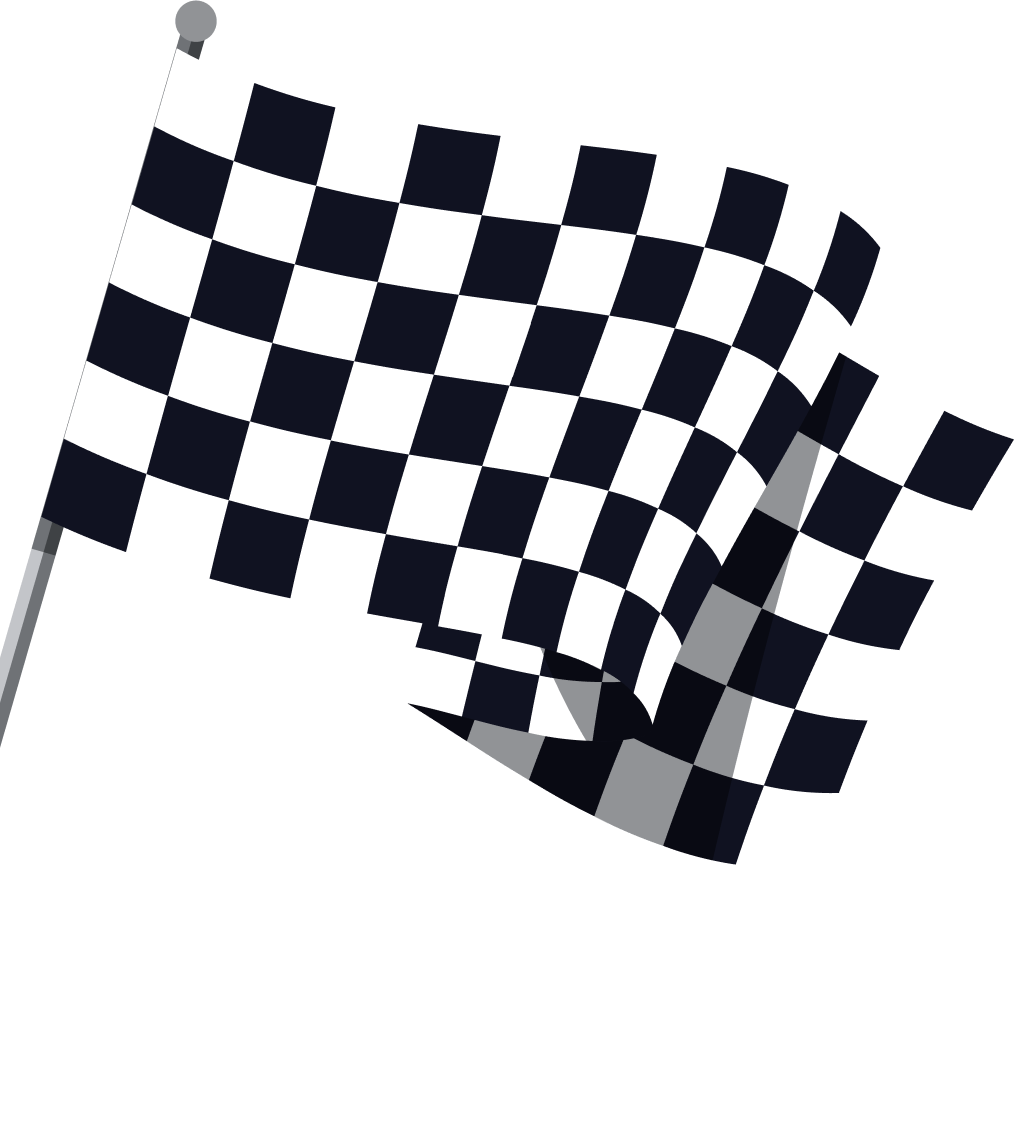How to Effectively Use Your Search Terms Reports from Google Ads
23 May, 2023
Maximize your Google Ads campaign performance with our comprehensive guide on how to effectively use your Search Terms Report. Discover valuable insights into your audience's behavior, refine your keyword strategy, avoid common pitfalls, and drive improved results with our expert tips and strategies.

Jump to:
Hop on our weekly newsletter train! We're sharing tips so stellar, we're practically job-threatening ourselves!
For anyone managing a Google Ads campaign, data is an indispensable ally. The more information you have about how your ads are performing, the better decisions you can make to optimize your campaigns. One of the most valuable data resources at your disposal is the Search Terms Report.
In the world of Pay-Per-Click (PPC) advertising, it's not just about reaching a wide audience—it's about reaching the right audience. Understanding what your potential customers are searching for and how those searches align with your keywords is crucial. That's where the Search Terms Report comes into play.
In this comprehensive guide, we'll delve into the world of Search Terms Reports, demystifying what they are, the wealth of insights they provide, and, most importantly, how to effectively use this information to enhance your Google Ads performance. Whether you're a seasoned PPC veteran or a newcomer to the Google Ads space, this article is set to be a valuable resource in your digital marketing toolkit.
Understanding the Search Terms Report
Before we delve into the nitty-gritty of how to use the Search Terms Report effectively, it's essential first to understand what it is and the kind of data it provides.
The Search Terms Report is a feature within your Google Ads account that shows you the actual queries users typed into Google's search engine that triggered your ads. It's like a window into the minds of your potential customers, revealing the exact words and phrases they use when they're looking for products or services like yours.
To locate it, log into your Google Ads account, navigate to the 'Keywords' section, and select 'Search Terms.' Here, you'll find a detailed list of user queries, along with valuable data such as the number of impressions and clicks for each query, the cost per click (CPC), and the conversion rate. This data will enable you to understand how closely the keywords in your PPC campaign align with what users are actually searching for.
However, it's worth noting that the nature of the Search Terms Report has evolved in recent years. In the past, Google provided a more comprehensive view of all search terms leading to your ads. But as of late, due to privacy concerns and data limitations, Google has narrowed down the visibility to only the search terms that reach certain thresholds of activity. While this means we get less data than before, the Search Terms Report remains a vital tool for gaining insights into your audience's search behavior and optimizing your PPC campaigns accordingly.
The more insights you can gain about your audience's search behavior, the more precisely you can tailor your campaigns to meet their needs. And that's precisely where the Search Terms Report shines.
The Value of Search Terms Reports
Search Terms Reports are more than just a list of queries; they are a dynamic tool that can provide valuable insights to improve the effectiveness of your ad campaigns. Understanding the data these reports offer can help you make informed decisions about your PPC strategy and significantly boost your return on investment. Here's how:
Identifying High-Performing Keywords
By reviewing your Search Terms Report, you can identify the search queries that are generating the most clicks and conversions. These high-performing keywords are the ones that resonate most with your audience and are worth investing more in.
Discovering New Keyword Opportunities
The Search Terms Report can also unveil new keyword opportunities. You might find search terms that you hadn't thought of but are relevant to your business and are driving qualified traffic. Adding these to your keyword list can help you reach a wider, yet still relevant, audience.
Refining Negative Keyword Lists
Not all search queries are beneficial. Some might be irrelevant to your business and can lead to unnecessary clicks and wasted ad spend. By identifying these terms in your Search Terms Report, you can add them to your negative keyword list to prevent your ads from appearing for these irrelevant searches.
Understanding User Intent
The search queries in the report can give you insights into what your audience is looking for and their intent. For example, searches containing words like "review" or "comparison" might indicate that users are still in the research phase, while queries with words like "buy" or "order" could signify a readiness to purchase.
Improving Quality Score
Google's Quality Score is a measure of the relevance of your keywords, ad copy, and landing pages to a user's search query. By optimizing these elements based on your Search Terms Report, you can potentially improve your Quality Score, leading to lower costs and better ad positions.
While changes to Google's reporting mean we're seeing fewer individual search queries than in the past, the Search Terms Report remains an invaluable tool for gaining insights into the actual terms your potential customers are using.
How to Analyze Your Search Terms Report
Analyzing your Search Terms Report is a key step in refining your Google Ads strategy. The report might initially seem overwhelming due to the sheer volume of data, but by dissecting it systematically, you can extract valuable insights. Here's a detailed guide on how to go about it:
Access Your Search Terms Report:
Firstly, log into your Google Ads account, navigate to the 'Keywords' section, and select 'Search Terms.' This will open the report about the queries that have triggered your ads.
Review the Data:
Scan the list for any data that sticks out, this could be the search terms themselves, the number of impressions and clicks each term generated, the cost associated with these clicks, and the conversion data. To make the data more digestible, we usually suggest sorting in descending order by clicks, cost, or impressions. Remember, a high number of impressions and clicks might indicate a popular keyword, but if the associated costs are high and conversions are low, the keyword might not be as effective as it initially seems.
Identify High-Performing Search Terms:
Next, look for search terms that have led to a high number of conversions. These terms are resonating with your target audience and might warrant further investment. If a high-performing term was matched by a broad match keyword, consider breaking it out into its own exact match keyword to gain more control over bids and ad copy. If the term is already its own keyword consider increasing the bid or putting it into a campaign with a higher budget.
Spot Irrelevant Search Queries:
On the other hand, you should also identify any search queries that aren't relevant to your business. These terms can lead to unnecessary clicks and wasted ad spend. Add them to your negative keyword list to prevent your ads from showing up for these irrelevant searches in the future.
Uncover New Keyword Opportunities:
Also, keep an eye out for relevant search terms that you're not currently bidding on. These could be potential opportunities to reach a wider audience. You can add these to your keyword list, carefully monitor their performance, and adjust your strategy as needed.
Understand User Intent:
You can gain valuable insights into user intent by analyzing the search term report. Look for patterns and common phrases that can help you understand what users are looking for when they find your ads. This can inform your keyword strategy, ad copy, landing page design, and even product strategy.
Analyze Metrics Over Time:
Lastly, don't just look at your report as a one-time snapshot. Analyze your data over time to identify trends, seasonal changes, and the impact of any changes you make to your campaign. This will help you understand the broader context and make more strategic decisions.
Analyzing your Search Terms Report is an ongoing task. Regularly reviewing and acting on the insights provided by your Search Terms Report can help you continually refine your campaigns, ensuring they remain effective and provide a good return on your ad spend.
Leveraging the Insights From Your Search Terms Report
Once you've analyzed your Search Terms Report, the next step is to apply this knowledge to enhance your Google Ads strategy. Let's delve into how you can leverage these insights effectively:
Adjusting Your Keyword Strategy:
Based on your analysis, you might find that some search terms are driving more conversions than others. Use this information to adjust your keyword strategy, focusing more on these high-performing keywords. If a high-performing keyword was triggered by a broad match, consider adding it as an exact match keyword in its own ad group for more control. This allows for targeted ad copy and bids specifically for this term.
Refining Your Negative Keyword List:
Irrelevant search terms that trigger your ads can drain your ad budget without driving conversions. By identifying these terms in your Search Terms Report, you can add them to your negative keyword list. This prevents your ads from showing for these irrelevant terms in the future, helping to improve your overall campaign efficiency.
Exploring New Opportunities:
If your Search Terms Report reveals queries relevant to your business that you're not currently bidding on, seize these opportunities. Add these new keywords to your campaigns and monitor their performance closely. If they start to generate positive results, consider increasing your investment in them.
Optimizing Ad Copy and Landing Pages:
The search queries in your report can give you insights into what your target audience is looking for. Use this information to optimize your ad copy and landing pages, ensuring they align with user intent. This could improve your Quality Score, leading to lower costs and better ad positions.
Reviewing Your Bids and Budget:
The report can also provide valuable information for managing your bids and budget. If you find that high-performing keywords are limited by budget, consider allocating more resources to them. Conversely, if certain keywords are costing a lot but not driving conversions, it may be time to reduce your bids or pause these keywords.
The insights gained from your Search Terms Report are only as useful as the actions they inspire. By proactively leveraging these insights, you can refine your Google Ads strategy to drive better results and get the most from your ad spend. This is a continuous process — as your campaigns evolve, so should your analysis and the subsequent adjustments you make.
In Summary
In conclusion, understanding, analyzing, and leveraging the insights from your Google Ads Search Terms Report is an essential practice for any marketer or business using Google Ads. The Search Terms Report is a goldmine of data that provides invaluable insights into your audience's behavior and how your keywords are performing.
By using this report to identify high-performing keywords, uncover new opportunities, and eliminate irrelevant queries, you can continually optimize your campaigns for better performance. Keep in mind that it's not a one-time task, but an ongoing process that requires regular review and adjustment.
Avoid the common pitfalls, such as neglecting long-tail search queries or failing to regularly review your Search Terms Report. Use the information to refine your keyword strategy, adjust your bids and budget, and optimize your ad copy and landing pages.
With a proactive and strategic approach to your Search Terms Report, you can make data-driven decisions that lead to improved campaign performance and a better return on your ad spend. This ultimately translates to achieving your business objectives, be it driving sales, generating leads, or increasing brand awareness.
Looking for expert assistance with your Google Ads campaigns? Our team at DriftLead is ready to help! Get a free marketing plan and let us help you unlock the full potential of your Google Ads strategy.