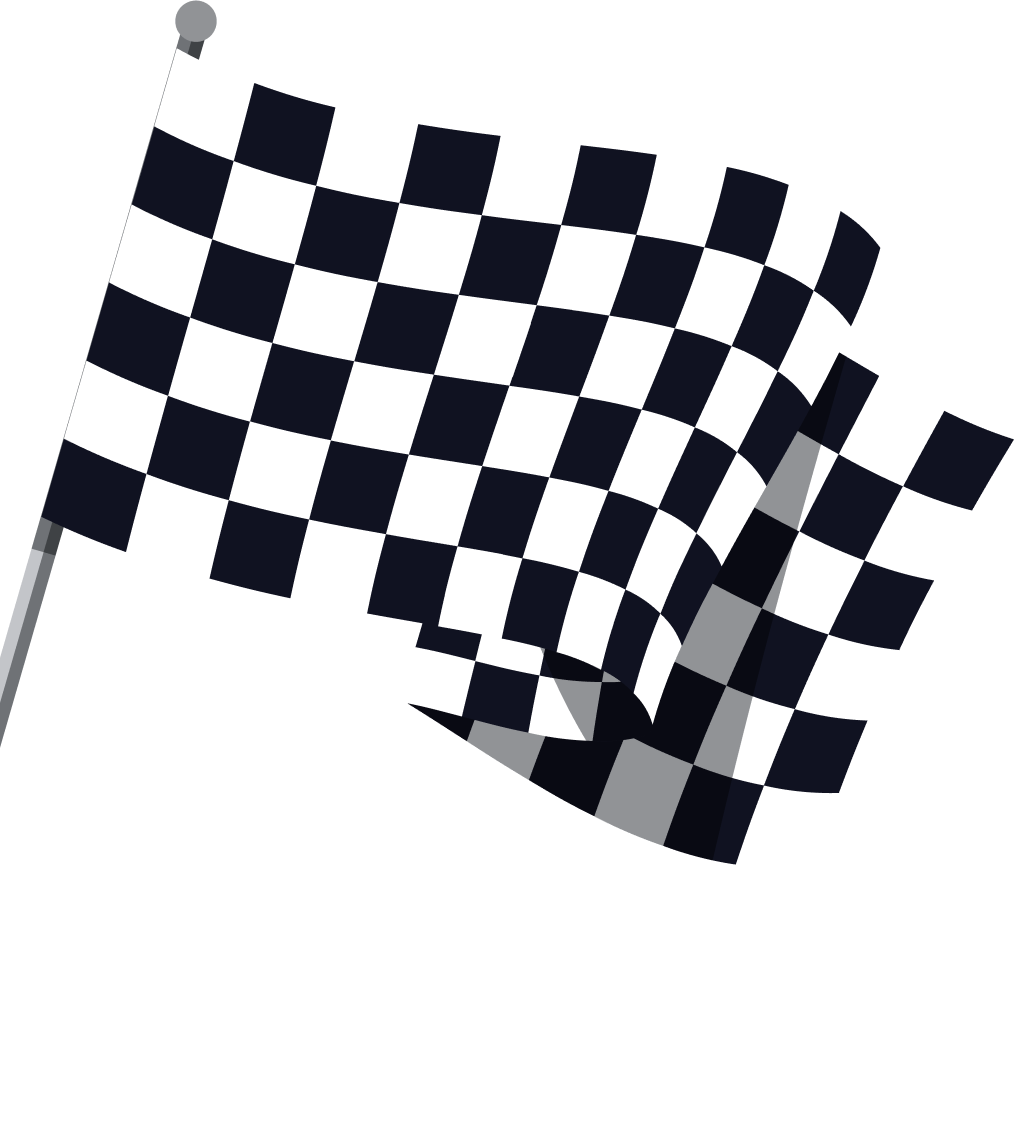Mastering Autotagging in Google Ads: A Comprehensive Guide
29 Jun, 2023
Master autotagging in Google Ads with our comprehensive guide! Discover what autotagging is, its key benefits, how it works, best practices, and its future.

Jump to:
Hop on our weekly newsletter train! We're sharing tips so stellar, we're practically job-threatening ourselves!
Welcome to your comprehensive guide to mastering autotagging in Google Ads! This is your one-stop-shop for everything you need to know about autotagging—from its definition, to its application, and all the fantastic benefits it offers. So grab a hot cup of joe, settle in, and let's begin our journey to autotagging mastery.
"Knowledge is power. Information is liberating."
- Kofi Annan
In this digital age, that quote couldn't ring more true. The power to track, measure, and understand your digital marketing efforts is at your fingertips. And it all starts with understanding and implementing one tool - autotagging. Let's dive in.
What is Autotagging in Google Ads?
Autotagging, in the simplest of terms, is Google's way of helping advertisers keep track of their ad performance. It's an automated process that appends a unique parameter, otherwise known as "GCLID" (Google Click Identifier), to the URLs of your Google Ads landing pages. Essentially, it's a tool that amplifies your ability to make data-driven decisions, improving your overall campaign performance.
Unraveling the Mystery of Attribution in Google Ads
Attribution, in the context of Google Ads, refers to the process of assigning credit to different touchpoints in the customer's journey. It's like picking up breadcrumbs left by your customers as they navigate their way to a conversion. You want to know which actions (or ads) led to a purchase, sign-up, or download.
Why is attribution essential? Well, imagine running several ad campaigns simultaneously. Without attribution, you wouldn't know which campaigns are driving conversions and which ones are just eating up your marketing budget. Attribution gives you the much-needed visibility into the effectiveness of your campaigns.
Autotagging: The Game Changer for Attribution
So, where does autotagging come into play? Autotagging takes attribution to a whole new level by providing a granular view of your ad campaigns. With autotagging, you're not just looking at broad numbers; you're delving into specific details of each ad click.
By automatically appending tracking parameters to your ad's URL, autotagging paints a comprehensive picture of user behavior. It tells you where your traffic is coming from, what keywords are driving clicks, and which ad groups are performing best. This level of detail is gold for marketers who want to fine-tune their strategies and optimize their ROI.
The Benefits of Autotagging in Google Ads
So, you're well versed in what autotagging is, and the pivotal role it plays in the grand scheme of Google Ads attribution. Now let's take the next step and uncover the tangible benefits autotagging offers to your campaigns.
Advanced Tracking and Reporting
Autotagging goes beyond just providing raw data—it offers insightful and comprehensive tracking. By automatically appending a GCLID to each of your ad URLs, autotagging enables you to track details about each click on your ads. This includes the network, ad group, keyword, geographical location, and even the device used. Such detailed tracking takes guesswork off the table, and arms you with solid data to make informed decisions.
Refined Audience Segmentation
Understanding your audience is critical to the success of any marketing strategy. With autotagging, you can break down your audience into specific segments based on their behavior, geographical location, or the device they use. This allows for more targeted and personalized ad campaigns, increasing their effectiveness and, ultimately, your ROI.
Optimized Ad Spend and ROI
The magic of autotagging doesn't stop at tracking and segmentation. It also plays an instrumental role in optimizing your ad spend. By providing in-depth insights into the performance of your ads, autotagging helps you identify the top-performing campaigns and the ones that need a bit more work. This way, you can reallocate your budget more effectively, pumping more funds into high-performing campaigns and re-evaluating the less effective ones.
Streamlined Data Analysis and Decision-Making
Imagine having all your essential campaign data, neatly organized and available at a glance. Sounds good, right? That's exactly what autotagging does for you. It integrates seamlessly with Google Analytics, providing a streamlined platform for data analysis. With autotagging, you can quickly see which campaigns are driving conversions, which keywords are most effective, and how users are interacting with your ads. All these insights lead to more precise and data-driven decision-making, setting your campaigns up for success.
As we peel back the layers of autotagging, it's clear that this feature isn't just a nice-to-have, but rather a must-have for any marketer serious about harnessing the full power of Google Ads. With advanced tracking, refined audience segmentation, optimized ad spend, and streamlined data analysis at your fingertips, autotagging could be the secret ingredient that takes your Google Ads campaigns from good to great.
How Autotagging Works in Google Ads
So, we've examined what autotagging is and explored the numerous benefits it brings to your Google Ads campaigns. Now, it's time to peel back the curtain and look at the nuts and bolts of how autotagging works in Google Ads.
1. Setting Up Autotagging
First things first, setting up autotagging is a breeze. It's a feature that's available to every Google Ads user and can be enabled with a few simple clicks.
Start by logging into your Google Ads account.
Navigate to the 'Settings' tab in the left-hand menu.
Click on 'Account settings.'
On the page that opens, you'll see a section labeled 'Auto-tagging.' Click on it, and you'll find a checkbox labeled 'Tag the URL that people click through from my ad.' Simply check this box to enable autotagging.
And voila, you've set up autotagging! Now, each time a user clicks on one of your ads, Google Ads will automatically append a GCLID to the URL of your landing page.
2. Data Collection and Tracking
Once auto-tagging is enabled, it starts to work its magic. The GCLID parameter added to your URLs doesn't just sit there; it carries valuable information about each click on your ad. This information includes:
Campaign: Which of your campaigns led to the click?
Ad Group: Which ad group did the click come from?
Keyword or Placement: What keyword or placement triggered the click?
Network: Did the click come from the Search Network, Display Network, or somewhere else?
This information is then seamlessly transferred to Google Analytics (provided you've linked your Google Ads and Analytics accounts). In Google Analytics, you can view this data under the 'Acquisition' and then 'Google Ads' sections.
3. Troubleshooting Common Autotagging Issues
While autotagging generally operates smoothly, you might encounter some issues. The most common one is missing GCLID parameters in your URLs, which can be caused by redirects stripping away the parameters or users with JavaScript turned off. If you encounter any issues, there are various troubleshooting guides available to help you navigate through them.
In a nutshell, autotagging is a simple yet powerful tool that works behind the scenes of your Google Ads campaigns, collecting, tracking, and organizing essential data. It's a secret weapon that, when used correctly, can bring unparalleled clarity and efficiency to your digital marketing efforts.
Best Practices for Autotagging in Google Ads
Autotagging can provide incredible insights and enhance your marketing efforts, but like any tool, its effectiveness depends on how you use it. Here are some best practices to help you maximize the benefits of autotagging in Google Ads:
1. Ensure Proper Google Ads and Analytics Linking
Autotagging works hand-in-hand with Google Analytics to provide you with valuable insights. However, this can only happen if your Google Ads and Google Analytics accounts are properly linked. So, before you start, ensure that this crucial step has been taken care of.
2. Consistently Use Autotagging Across Campaigns
Consistency is key when it comes to tracking and analyzing your marketing efforts. By enabling autotagging on all your campaigns, you'll ensure that you have a complete and accurate view of your performance across the board.
3. Test and Confirm Autotagging is Working
After enabling autotagging, it's a good idea to test whether it's working correctly. You can do this by clicking on one of your ads and checking if a GCLID parameter appears in the URL of your landing page. Remember, you'll incur the cost of a click, but it's worth it to confirm everything is working smoothly.
4. Avoid Manual Tagging Overlaps
While manual tagging can be useful in certain situations, using it alongside autotagging can lead to data discrepancies. Google recommends using either autotagging or manual tagging for your Google Ads links. If you need to use both, make sure they don't overlap.
5. Regularly Review Autotagging Performance
Autotagging is not a set-it-and-forget-it feature. It's crucial to review its performance regularly to ensure it's providing you with the insights you need. If you notice any issues, such as missing GCLID parameters, you may need to troubleshoot and rectify them.
6. Ensure Your Website is Compatible with Autotagging
While most modern websites are compatible with autotagging, some older or custom-built sites might not be. So, ensure your site is capable of handling URL parameters correctly.
Implementing these best practices will ensure you get the most out of autotagging. Remember, the power of autotagging lies in its ability to offer granular insights into your Google Ads performance, and following these steps will help you unlock this power.
Future of Autotagging in Google Ads
As we march forward into the digital age, data-driven strategies continue to reign supreme, and autotagging remains a crucial player in this arena. While it's impossible to predict the future with absolute certainty, we can make educated guesses based on current trends and the evolution of digital marketing. Here's a glimpse into what the future of autotagging in Google Ads might look like:
1. Increased Integration and Compatibility
As more platforms and tools continue to join the digital marketing ecosystem, the need for seamless integration becomes more critical. Autotagging, being a crucial bridge between Google Ads and other platforms like Google Analytics, will likely become more compatible with a wider range of tools, making cross-platform data tracking and analysis even more straightforward.
2. More Granular Data Tracking
The demand for granular data that offers deep insights into campaign performance is only going to increase. Autotagging may evolve to capture more detailed data, beyond the current parameters like campaign source, medium, and keyword. This might include capturing data like user behavior on landing pages, time spent on pages, and more, to offer advertisers a more holistic view of the user journey.
3. Improved AI and Machine Learning Applications
Artificial Intelligence (AI) and machine learning continue to revolutionize the digital marketing space, and their influence on autotagging is no exception. Future versions of autotagging could leverage these technologies to offer predictive analytics, automated optimization suggestions, and more personalized audience targeting.
4. Enhanced Privacy Protections
As internet privacy becomes a hot topic, tools like autotagging will need to adapt to changing regulations and user expectations. We can expect more robust privacy protections, ensuring that while marketers get the data they need, user privacy isn't compromised.
While these are educated predictions, the exact trajectory of autotagging will depend on various factors, including technological advancements, changes in user behavior, and shifts in digital marketing trends. Nevertheless, it's clear that autotagging will continue to be a crucial tool for Google Ads advertisers, evolving to offer even more valuable insights and capabilities. Staying updated with these changes and adapting accordingly will be key to harnessing the full power of autotagging in the future.
Conclusion
It's clear that autotagging is not just a tool, but a powerhouse feature that, when leveraged effectively, can transform your marketing campaigns and amplify your ROI.
However, mastering autotagging and harnessing its full potential is just one piece of the puzzle. The broader picture involves an integrated, data-driven marketing strategy that aligns with your business goals and target audience. That's where our expertise comes into play.
Ready to take your digital marketing to the next level? We're offering a free marketing plan, tailored to your business. This isn't a one-size-fits-all approach, but a customized strategy designed to suit your unique needs and objectives.
Don't miss out on this opportunity to turn your marketing efforts into a formidable growth engine for your business. Sign up for your free marketing plan today and step into a future of enhanced visibility, increased conversions, and remarkable growth. We're excited to be a part of your journey!