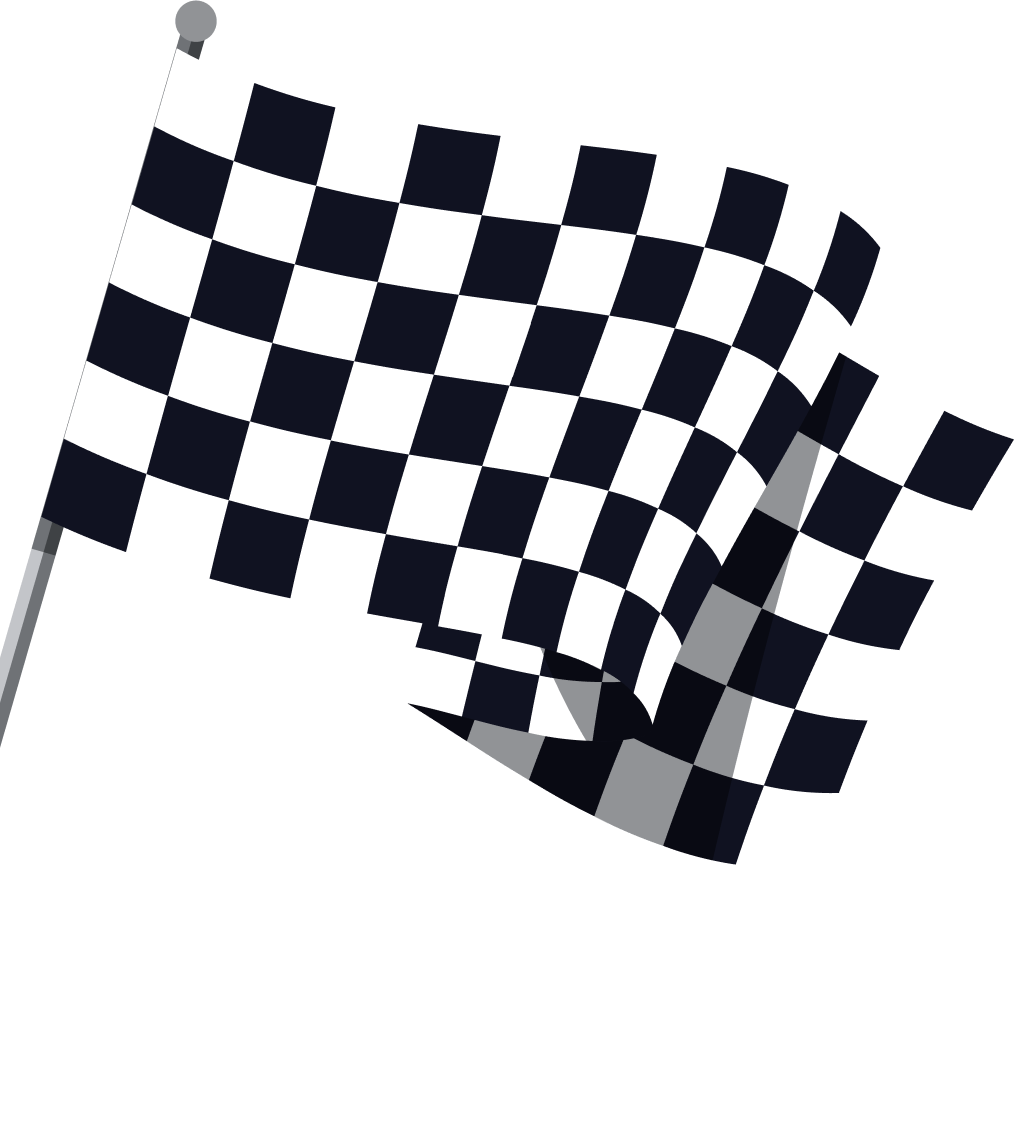Mastering Callout Extensions in Google Ads: Drive More High-Quality Clicks
02 Nov, 2023
Unlock the power of Google Ads with callout extensions. Dive deep into crafting, optimizing, and mastering this small yet impactful tool for standout ad campaigns

Jump to:
#ppc
Hop on our weekly newsletter train! We're sharing tips so stellar, we're practically job-threatening ourselves!
SEM - where every pixel of real estate is as precious as that last slice of pizza at a party. 🍕 In the red ocean of text ads, how do you ensure your boat floats among the waves? Callout extensions to the rescue!
Google Ads offers a myriad of ad extensions (or as they are now called—"assets") designed to enhance your ads, but callout extensions hold a special place. They’re like the sprinkles on a donut – not always necessary, but who can resist that extra touch of sweetness? They don’t just make your ads bigger; they make them tastier, more relevant, and more clickable.
In this post, we will go into the details of callout extensions, unravel their potential, and discuss how to use them to drive better results.
The Basics of Callout Extensions
Alright, let’s get down to brass tacks. Before we throw around fancy jargon or dive into strategies, we need to understand the basic "what" and "why" of callout extensions.
What Are Callout Extensions?
Callout extensions are extra bits of text that appear below your main ad copy on Google Search. They're like those little post-it notes you might stick on a report to highlight something important - short, snappy, and to the point. However, unlike those sticky notes, these aren’t clickable. Their sole purpose? To provide additional information and make your ad more enticing.
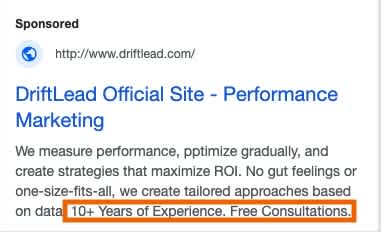
Why Use Callout Extensions?
More Real Estate: Adding callout extensions doesn’t just sprinkle a touch of detail to your ad; it also physically makes your ad bigger.
Highlight Unique Selling Points (USPs): Have free shipping? 24/7 customer service? Or maybe a killer return policy? Shout it out with callouts!
Increase CTR: With more info and a larger ad size, many advertisers notice an uptick in Click-Through Rates (CTR) after adding callout extensions. More clicks of the same quality translate to more conversions. Cha-ching! 💰
Flexibility & Control: The beauty of callout extensions lies in their adaptability. Want to promote a seasonal offer? Or highlight a new feature? Swap them out as needed, ensuring your ads stay fresh and relevant.
Crafting Effective Callout Texts
The art of callout crafting requires a balance of wit, brevity, and clarity. Much like creating a perfectly balanced dish, you need just the right ingredients in the right amounts. Too salty? Nope. Too bland? Not gonna work. So, let's chef it up and see how to get that Michelin star-worthy callout text. 🍲🌟
Keep It Short & Sweet: Remember, brevity is the name of the game. You've got a max of 25 characters, so every letter counts. Instead of "Superb 24/7 Customer Support," try "24/7 Support" – it's succinct and still gets the point across.
Be Clear, Not Clever: While puns and wordplay can be fun, clarity should always take precedence. Your audience should immediately understand the benefit you're presenting. "No-fee returns" is straightforward and clear, while "Fee? Nah, Return!" might leave some scratching their heads.
Use Numerals for Impact: Numbers stand out. Instead of "Two-day shipping," use "2-Day Shipping." It's not just shorter; our eyes are naturally drawn to digits amidst text.
Avoid Repetition: If you're already highlighting "Free Shipping" in your main ad copy, use your callout to showcase something else valuable. Think of your callouts as the side dishes complementing the main course. Variety is key!
Stay Relevant: Only tout what truly matters to your target audience. If you're advertising a luxury product, your audience might value "Premium Quality" over "Budget-Friendly."
Check Your Competitors: Scope out the competition. If everyone is flaunting "Free Returns," and you offer the same, it's less of a unique selling point. However, if you also have "Loyalty Rewards," and they don’t, that could be your golden ticket. 🎫
Capitalize Each Word: It might sound trivial, but capitalizing the first letter of each word can make your callout pop. Compare "next-day delivery" to "Next-Day Delivery." The latter just has a bit more oomph, right?
Best Practices for Callout Extensions
Now let's talk through some best practices when it comes to callout extensions—or Google's advice to advertisers. Just like when your mom told you to wear your helmet on your bike—you may have thought you knew better but now probably realize you should have listened. So, put on your "good listener" cap, and let's talk about how to get the most out of your callout extensions. 🎩✨
Use All Available Spaces: Google allows you to add up to 10 callouts, so make the most of it. While not all of them might show at once, it's always better to give Google a few to choose from, kind of like laying out multiple outfits before a big event.
Mobile-Specific Callouts: If you have offers or features specifically for mobile users, create callouts for them. For example, "Easy Mobile Check-Out" or "App Exclusive Deals."
Seasonal or Temporary Callouts: Running a summer sale or a festive offer? Update your callouts to reflect timely promotions. Just remember to change them back once the season or sale is over, or you’ll be the digital equivalent of that house with Christmas lights up in July.
ABT (Always Be Testing): Just like A/B testing for ads, rotate and test different callouts to see which resonate most with your audience. Over time, you'll get a clearer picture of what your audience values most.
Pair with Other Extensions: Synergy is the word! Use callout extensions in tandem with other extensions, like structured snippets or sitelinks, to provide a comprehensive view of what you offer. It's like teaming up Batman and Superman – double the impact!
Stay Updated with Policies: Google has guidelines on what you can and can't include in your callout extensions. Always be in the loop to avoid unwanted ad disapprovals. No one likes a nasty surprise.
Monitor Performance: Regularly check the performance of your callout extensions in the Ad Extensions tab. If some aren't performing well, it might be time for a tweak or a complete overhaul.
Localization is Key: If you’re advertising in multiple regions or languages, tailor your callouts accordingly. A callout that works wonders in Texas might not have the same appeal in Tokyo.
Avoid "Click Here" Prompts: Remember, callout extensions aren’t clickable. Using a "click here" or "learn more" prompt is a faux pas. Stick to highlighting features, benefits, or offers.
Consistency Across the Board: Ensure that whatever you promise or highlight in your callout extensions is consistent with your landing page. If there's a disconnect, users might feel cheated, and your bounce rate could soar.
Testing & Optimizing Callout Extensions
If you've ever wondered how to perfect your callout extensions or felt the itch to make them the best version of themselves, you're in the right spot. Testing and optimization aren't just for your main ads; callouts deserve some of that TLC too. So, grab your lab goggles (or just your favorite mug), and let's dive into the science of perfecting those callouts.
Split Test Different Callouts: Begin with the good ol' A/B test. Create multiple versions of callouts and see which ones resonate best with your audience. For instance, does "Free Shipping" work better than "24/7 Customer Support"? The answer lies in the testing.
Measure, Measure, Measure: Don’t fly blind. Monitor the performance metrics of your callouts in the Google Ads dashboard. Look at the click-through rates (CTR) of your ads when certain callouts are displayed.
Duration Matters: While it’s tempting to change things up if you don't see immediate results, it's crucial to allow enough time for the test to be statistically significant. Patience isn’t just a virtue; it’s a necessity in ad testing.
Rotate Callouts: Try rotating your callouts periodically. Different callouts might perform better at different times or seasons. It's the advertising equivalent of rotating crops to keep the soil fresh and fertile.
Keep an Eye on Trends: Stay updated with industry trends and shifts in user behavior. Something that's a hit today might become obsolete tomorrow. Periodically re-evaluate and test your callouts to ensure they remain relevant.
Refine and Repeat: Optimization is a continuous journey. As you gather more data and insights from your tests, refine your callouts, and test again.
Setting Up Callout Extensions in Google Ads
Roll up those sleeves and let's get to the hands-on part! Setting up callout extensions might sound like it requires a degree in “Advanced Google-ology”, but in reality, it's as simple as assembling that three-piece furniture set (and hopefully less frustrating). Here's your step-by-step guide to getting those nifty callouts live.
There are two ways to create callout extensions, so let's discuss both:
1. Create alongside your ads in the interface
If you are creating ads in the interface, Google will give you the option to to add assets as part of the ad creation flow.
1. Start by clicking on the plus button in the "ads" section of your campaign
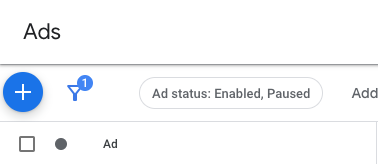
2. Follow the prompts
Now follow Google's prompts and add your headlines, descriptions, final URL, business name, and optionally, sitelinks.
3. Navigate to "more asset types"
Extend the menu under "more asset types." Here you an add various ad "assets" and extensions, including Callout Extensions
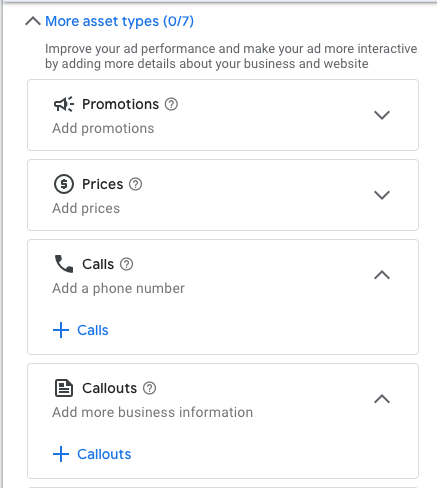
4. Create your callout extensions
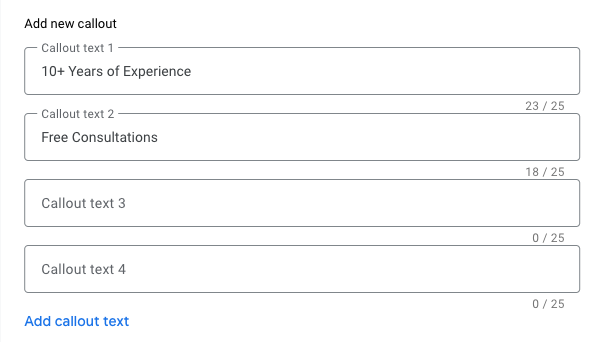
2. Add to existing ads
If you want to create new callout extensions to add to your existing ads you can do so by following these steps:
1. Navigate to "Ads & Assets" in the Left Panel
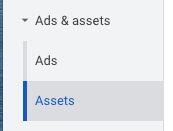
2. Select "Callout"
Select "callout" from the top and then click on the blue plus button to create new ones.
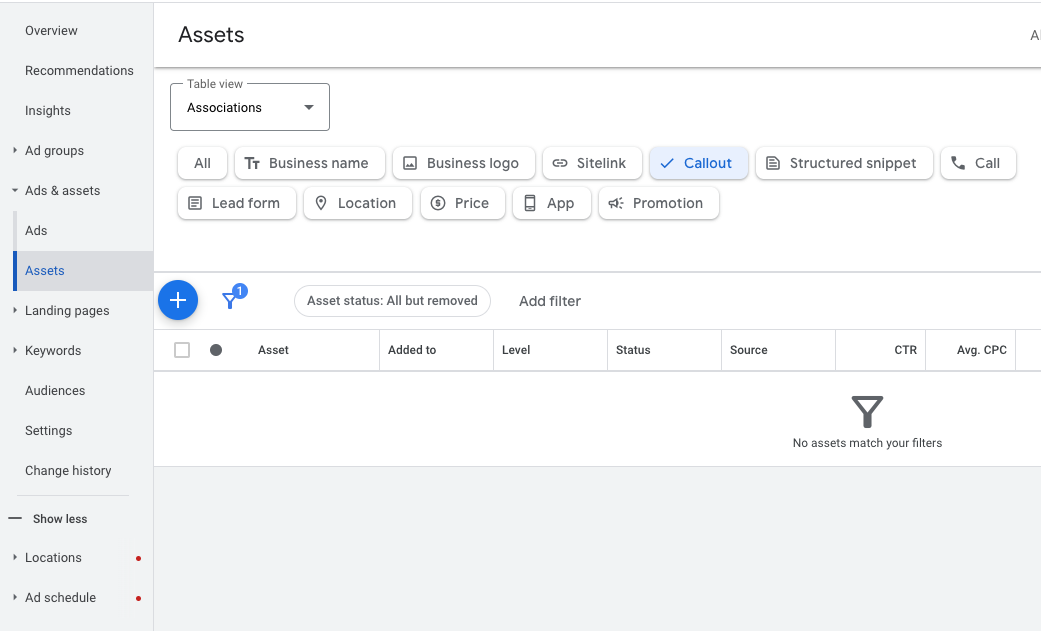
3. Create Your Callout Extensions
Specify where you would like your callout extensions to be applied to, you can choose either account, campaign, or ad group. If you select "account", they will potentially show on all ads in your accounts, whereas if you select "ad group" you can limit them to only a specific ad group. Add your callout text and click "save"

Conclusion
Callout extensions are another great feature in Google Ads that can help you improve CTRs and ultimately, drive more conversions for your business.
The digital marketing landscape is vast and ever-evolving, but tools like callout extensions provide the finesse you need to stand out. Master them, and you're one step closer to creating more compelling, high-performing ads.
And if you ever find yourself in a bind, wondering how to navigate this vast realm, we've got your back. Dive deeper with us and request your free marketing plan. Let’s turn those digital challenges into triumphant successes together! 🌟📈