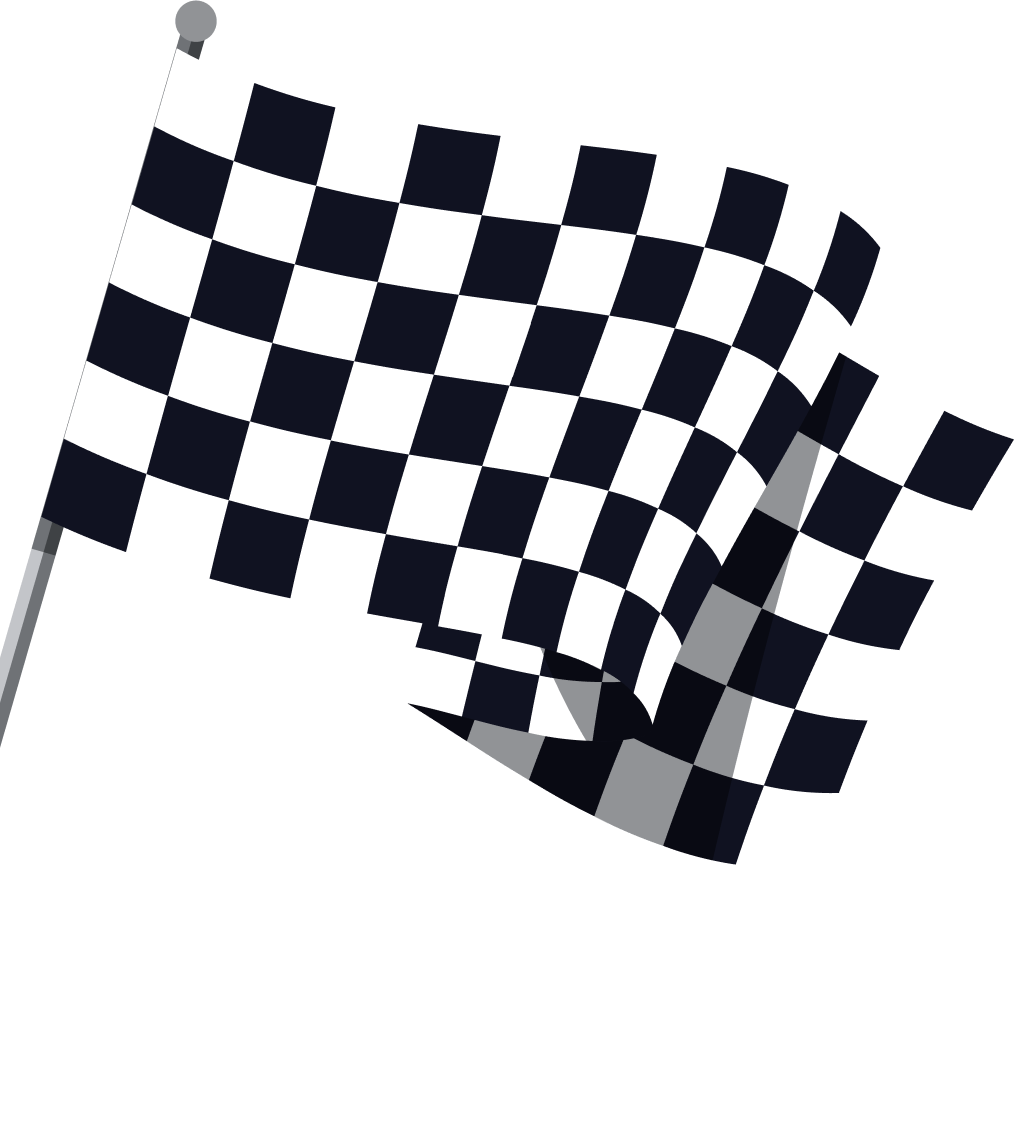Mastering Google Shopping Ads Keywords: Strategies and Best Practices
16 Aug, 2023
Explore the intricacies of Google Shopping Ads keywords, from understanding their nuances to optimizing for maximum ROI. Dive in for actionable insights and strategies to elevate your e-commerce campaigns

Jump to:
Hop on our weekly newsletter train! We're sharing tips so stellar, we're practically job-threatening ourselves!
In the ever-evolving digital marketplace, Google Shopping Ads are a powerful tool for e-commerce businesses looking to showcase their products directly within the Google search ecosystem. However, as with any form of digital advertising, success in Google Shopping Ads isn't just about having an appealing product image or competitive price; it's about ensuring that the right people see your product at the right time. This is where the art and science of keywords come into play.
Optimizing your Google Shopping Ads for the right keywords can be the linchpin of a successful campaign. It's about understanding user intent, aligning with their search patterns, and ensuring your products are front and center when potential customers are in the buying mindset. In this guide, we'll delve deep into the nuances of Google Shopping Ads keywords, offering insights, strategies, and best practices to elevate your campaigns and connect meaningfully with your target audience.
Understanding Google Shopping Ads Keywords
At first glance, one might assume that Google Shopping Ads keywords operate similarly to the keywords we're familiar with from standard Google Ads. However, there are some intrinsic differences that are pivotal to recognize.
Firstly, Google Shopping Ads don't work with a traditional keyword list. Instead, Google uses the information you provide in your product data feed to determine when and where your ads will show. It's a subtle yet significant distinction. Rather than bidding on specific keywords, marketers optimize their product feed information to match potential search queries.
This distinction brings to the forefront the importance of the product feed. Every element, from product titles to descriptions and attributes, plays a role in keyword relevance. Imagine your product feed as a rich tapestry of potential keywords, each thread (or product attribute) weaving into the larger picture of search relevance.
Yet, this doesn't mean that advertisers have no control or influence over the keywords. Negative keywords still play a role in Google Shopping Ads, allowing advertisers to exclude their ads from appearing for particular search terms that might not be relevant. Moreover, understanding the search terms report can offer insights into what actual queries triggered your ads, giving a more granular view of your audience's search behavior.
The Role of Product Feed in Google Shopping Ads
In the world of Google Shopping Ads, the product feed isn't just a list of items you wish to sell—it's the very foundation upon which the visibility and relevance of your ads are built. The quality, accuracy, and optimization of this feed are crucial in determining how effectively your products align with user searches. Let's unpack the pivotal role that the product feed plays.
Keyword Relevance Through Product Data:
Unlike traditional PPC ads where you select and bid on specific keywords, Google Shopping Ads pull relevant keywords directly from your product feed. This means your product titles, descriptions, categories, and even brand names become potential keywords. The more detailed and accurate your product data, the better Google can match your products to user search queries.
Optimization of Titles and Descriptions:
Given the weightage Google places on product titles and descriptions, it's essential to ensure they are clear, concise, and contain vital keywords. For instance, instead of a title like "Running Shoes," a more descriptive title like "Men's Trail Running Shoes Size 10" would likely yield better results in matching with more specific search queries.
Attributes as Search Enhancers:
Beyond titles and descriptions, other product feed attributes like color, size, material, and gender can also impact search relevance. These attributes can be instrumental in matching your products to long-tail search queries, which often come from users further along in the buying process.
Regular Updates for Freshness:
The dynamism of the online marketplace means product details, prices, and availability can change. Regularly updating your product feed ensures that the information Google accesses is current, preventing potential discrepancies that can harm the user experience or lead to missed sales opportunities.
Negative Keywords and Feed Data:
While your product feed determines when your ads might show, negative keywords help dictate when they won't. This allows advertisers to fine-tune their ad visibility, ensuring they don't waste spend on irrelevant or non-converting searches.
Strategies to Optimize Your Google Shopping Keywords
In the dynamic realm of Google Shopping Ads, a well-crafted product feed is only the beginning. The true magic happens when marketers harness specific strategies to optimize those feeds for peak performance. By refining your approach, you can align more closely with searchers' intent and outperform your competition. Here's a roadmap to guide you through the optimization labyrinth.
Deep Dive into Keyword Research:
Leverage Existing Data: Use the Google Ads search terms report to identify which queries have triggered your ads. This can offer invaluable insights into what your potential customers are actively searching for.
Competitor Analysis: Tools like SEMrush or Ahrefs can provide insights into the keywords your competitors are ranking for, offering opportunities for you to capitalize on gaps or reinforce your existing strategy.
Title Optimization:
Prioritize Information: Place the most critical keywords at the beginning of product titles. For example, brand names, product types, and attributes like size or color can be vital.
Test Variations: Don't be afraid to A/B test different title structures to see which resonate more with your target audience.
Harness the Power of Negative Keywords:
Analyze Non-converting Terms: By understanding which search terms are not converting, you can add them as negative keywords, ensuring your ads don’t appear for those non-relevant or low-performing searches.
Regularly Review and Update: The landscape of search is ever-evolving. Regularly revisiting and adjusting your negative keywords can keep your campaigns sharp and cost-effective.
Detailed Product Descriptions:
Integrate Long-Tail Keywords: Longer, more descriptive phrases can help match user searches better. For instance, "women's waterproof hiking boots" may capture a more targeted audience than just "women's boots".
Avoid Jargon: Ensure your descriptions are user-friendly and avoid industry jargon that your average customer might not use or understand.
Use High-Quality Images:
While not directly related to keywords, clear and high-quality images can improve your click-through rates. Better CTR can lead to better quality scores and more favorable placements in search results.
Embrace Automation:
Automated Bidding: Let Google's machine learning algorithms adjust your bids in real time based on the likelihood of your ad leading to a sale.
Dynamic Keyword Insertion: This feature can help automatically update your ads to include the exact keywords that triggered them, making your ads hyper-relevant to user searches.
By adopting these strategies and continually refining your approach based on data-driven insights, you can ensure that your Google Shopping Ads not only reach your desired audience but also resonate with their specific needs and search intent.
Leveraging Google Keyword Planner
The Google Keyword Planner is a quintessential tool in a marketer's arsenal, especially when it comes to keyword research for Google Shopping Ads. While the Shopping Ads don't use traditional keyword bidding, understanding the search landscape, keyword volume, and competition can inform how you structure and optimize your product feed. Let's explore the symbiotic relationship between Google Shopping Ads and the Keyword Planner.
Unearthing Potential Keywords:
Keyword Suggestions: By inputting a product or category into the Keyword Planner, you can get a slew of keyword ideas. These can inspire product titles, descriptions, and other attributes in your feed.
Discover Long-tail Opportunities: Longer, specific keyword phrases might have lower search volumes but can indicate a searcher closer to purchase. Integrating these into your product feed can improve the match between user queries and your product listings.
Gauging Keyword Competitiveness and Trends:
Competition Levels: Understanding whether a keyword is highly competitive or has low competition can influence its inclusion in product titles or descriptions. Sometimes, targeting less competitive keywords can lead to better visibility and a higher ROI.
Seasonal Trends: The Keyword Planner can highlight seasonal fluctuations in keyword popularity, which can inform timely promotions, stock levels, or product feed optimizations.
Fine-tuning Negative Keywords:
Identify Irrelevant Queries: While searching for keywords related to your products, you might come across terms that are not a good fit for your brand or product. These can be preemptively added to your negative keywords list.
Cost Predictions: The Keyword Planner provides estimated bid amounts for keywords. If certain keywords are too expensive and not central to your product, they can be considered for negative targeting.
Enhancing Local Targeting:
Local Search Volume Data: If you're a local business or have physical stores in specific areas, the Keyword Planner can offer insights into keyword popularity in different regions. Tailoring your product feed for these local nuances can lead to better ad performance.
Continuous Feed Refinement:
Iterative Process: As you gain insights from the Keyword Planner, adjustments to your product feed should be continuous. Test new keywords, refine based on performance, and always be on the lookout for fresh opportunities.
In essence, while the Google Keyword Planner isn't used for direct keyword bidding in Shopping Ads, it's an indispensable tool for data-driven insights. When used effectively, it provides a compass to navigate the vast search seas, ensuring that your Google Shopping Ads are always sailing in the right direction.
Common Mistakes to Avoid
In the hustle and bustle of digital marketing, even seasoned professionals can sometimes overlook vital details or fall into common pitfalls. Especially when it comes to Google Shopping Ads and their unique keyword dynamics, there's a different set of challenges to navigate. Let’s shed some light on these frequent missteps and ensure you’re primed to avoid them.
Neglecting Product Feed Optimization:
Vague Product Titles: Just naming a product "black boots" won't cut it. Specificity like "Men's Black Leather Ankle Boots Size 10" paints a clearer picture and aligns better with detailed search queries.
Skipping Product Descriptions: While it may seem tedious, a well-crafted product description that's rich in relevant keywords can significantly improve product visibility.
Overlooking Negative Keywords:
Generalization Trap: Not identifying and adding irrelevant or broad terms that trigger your ads can drain your budget without conversions.
Being Overzealous: On the flip side, being too aggressive with negative keywords can limit ad visibility. It’s a balance that requires regular review.
Disregarding Mobile Optimization:
Non-responsive Images: With many users shopping on mobile devices, it's crucial to ensure that product images are clear, high-quality, and responsive across devices.
Ignoring Mobile Search Trends: Mobile users may use different search terms or shorter queries. Ignoring these nuances can result in missed opportunities.
Failing to Regularly Update Product Feeds:
Outdated Prices or Availability: Nothing turns off potential customers more than clicking on an ad for a product that's out of stock or inaccurately priced. Regular updates are crucial.
Not Utilizing Data and Analytics:
Flying Blind: Simply setting up Google Shopping Ads and forgetting about them is a recipe for inefficiency. Regularly reviewing performance metrics and adjusting strategy accordingly is imperative.
Setting Unrealistic Budgets:
Underfunding Campaigns: If you're not allocating enough budget, your ads might not show for the most relevant queries, especially during peak shopping times.
Wasteful Spending: Conversely, throwing money blindly without optimizing can result in poor ROI.
Misunderstanding Match Types and Bidding Strategies:
One Size Doesn't Fit All: Different products or categories might require different bidding strategies. It's essential to understand and leverage the full range of options available within Google Ads.
Ignoring Local Opportunities:
Local Blind Spot: If you have brick-and-mortar locations or cater to specific regions, not optimizing for local searches can be a missed opportunity. Using location-specific terms in your feed can be advantageous.
Tracking and Measuring Keyword Performance
Though Google Shopping Ads don’t operate on the traditional keyword bidding model familiar to Search Ads, it's still paramount to track and measure how your product listings are performing in search. This data can offer valuable insights, guide your optimization efforts, and ultimately, determine the ROI of your campaigns. Here’s a guide to understanding and leveraging these performance metrics.
Dive into Google Ads Reports:
Search Terms Report: This is a gold mine for understanding what search queries triggered your Shopping ads. It provides clarity on whether the search terms align with your product offerings and can guide your optimization.
Performance Metrics: By examining metrics like Click-Through Rate (CTR), Cost Per Click (CPC), and Conversion Rate, you get a clear picture of how users are interacting with your ads and at what cost.
Use Google Analytics for Deeper Insights:
E-commerce Tracking: With this, you can analyze transaction data, understand which products are most sought-after, and evaluate the revenue generated by your Google Shopping campaigns.
Behavior Flow: This offers insights into the user journey after clicking on an ad. Where do they go? At what point might they drop off?
3. Monitor Impressions and Impression Share:
Total Impressions: This indicates how often your ad was displayed. A decline in impressions might hint at issues like budget constraints or feed disapprovals.
Impression Share: This metric reflects the percentage of times your ad showed up out of the total available impressions for your targeted queries. A low impression share can suggest increased competition or budget limitations.
4. Examine Conversion Metrics:
Conversion Value/Cost (ROAS): This Return on Ad Spend metric gives you a clear idea of the revenue generated for every dollar spent on ads. A high ROAS indicates a successful campaign.
Conversion Path Analysis: Given the multiple touchpoints in today's consumer journey, it's essential to understand the various interactions that led to a conversion.
5. Monitor Quality Score and Benchmark Metrics:
Product Feed Quality Score: Though not explicitly shown like in Search Ads, the quality of your product feed indirectly impacts your ad performance. A well-optimized feed can lead to better visibility and lower costs.
Benchmark CTR and CPC: Google provides benchmark data to compare your CTR and CPC with competitors. Being below the benchmark might call for optimizations.
6. Adjust and Refine Based on Data:
Continuous Feedback Loop: Data should not be a static snapshot but a dynamic guide. As you glean insights, adjust your product feed, bids, and strategy accordingly.
Conclusion & Action Items
With keywords acting as the silent puppeteers behind the curtain, understanding their intricate dance is paramount for e-commerce success. They might not be in the spotlight, but their influence on your campaign’s performance is undeniable.
One immediate action you can take? Dive into your Google Ads account and scrutinize your Search Terms Report. This report is a trove of actionable insights, revealing exactly which queries are triggering your ads. Are they as relevant as they could be? Are there negative keywords you've overlooked? Just this one step can sharpen your campaigns, refine your reach, and drive better results.
And of course, if you need additional guidance and support, be sure to request a free marketing plan from us today.